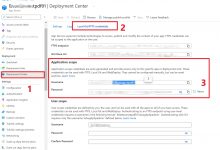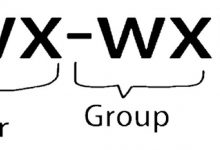一.简介:RPM(原Red Hat Package Manager,现在是一个递归缩写)由 Red Hat 公司提出,被众多 Linux 发行版所采用
也称二进制( binary code)无需编译,可以直接使用。无法设定个人设置,开关功能。软件包示例(注意后缀):mysql-community-common-5.7.12-1.el7.x86_64.rpm
源码包:source code 需要经过GCC,C++编译环境编译才能运行。可以设定个人设置,开关功能。软件包示例:nginx-1.8.1.tar.gz nginx 包名 -1.8.1 版本号 .tar.gz 压缩格
二.RPM包管理
1.YUM工具
简介:Yum(全称为 Yellow dog Updater, Modified) 是一个在Fedora和RedHat以及CentOS中的Shell前端软件包管理器。
基于RPM包管理,能够从指定的服务器自动下载RPM包并且安装,可以自动处理依赖性关系,并且一次安装所有依赖的软件包,无须繁琐地一次次下载、安装。
配置YUM仓库/YUM源
1.1本地源:系统安装光盘
1.2.网络源:使用官方源
前提:联网 设置虚拟机网络为NAT 打开Linux网络设置
打开Linux网络设置
 打开浏览器上网测试
打开浏览器上网测试 目的:使用国内厂商提供的软件包地址(如:http://alibaba.com/.sadflsdjfjsdalkfdsa)作为YUM的仓库。
目的:使用国内厂商提供的软件包地址(如:http://alibaba.com/.sadflsdjfjsdalkfdsa)作为YUM的仓库。
阿里云:Base/Extras/Updates: 默认(国外源)
1 清理原先YUM库
yum install wget
mv /etc/yum.repos.d/* /tmp
2 下载阿里源至yum库
wget http://mirrors.aliyun.com/repo/Centos-7.repo -O /etc/yum.repos.d/CentOS-Base.repo
3 更新YUM源
yum repolist
yum makecache
EPEL:下载epel配置文件
wget -O /etc/yum.repos.d/epel.repo http://mirrors.aliyun.com/repo/epel-7.repo
重建缓存:[root@localhost ~]# yum makecache
Nginx:(配置文件):网站



 验证
验证 “[root@localhost ~]# yum list | grep nginx
“[root@localhost ~]# yum list | grep nginx
collectd-nginx.x86_64 5.8.1-1.el7 epel
munin-nginx.noarch 2.0.63-1.el7 epel
nextcloud-nginx.noarch 10.0.4-2.el7 epel
nginx.x86_64 1:1.18.0-1.el7.ngx nginx-stable
nginx-all-modules.noarch 1:1.16.1-1.el7 epel
nginx-debug.x86_64 1:1.8.0-1.el7.ngx nginx-stable
nginx-debuginfo.x86_64 1:1.18.0-1.el7.ngx nginx-stable
nginx-filesystem.noarch 1:1.16.1-1.el7 epel
nginx-mod-http-image-filter.x86_64 1:1.16.1-1.el7 epel
nginx-mod-http-perl.x86_64 1:1.16.1-1.el7 epel
nginx-mod-http-xslt-filter.x86_64 1:1.16.1-1.el7 epel
nginx-mod-mail.x86_64 1:1.16.1-1.el7 epel
nginx-mod-stream.x86_64 1:1.16.1-1.el7 epel
nginx-module-geoip.x86_64 1:1.18.0-1.el7.ngx nginx-stable
nginx-module-geoip-debuginfo.x86_64 1:1.18.0-1.el7.ngx nginx-stable
nginx-module-image-filter.x86_64 1:1.18.0-1.el7.ngx nginx-stable
nginx-module-image-filter-debuginfo.x86_64
1:1.18.0-1.el7.ngx nginx-stable
nginx-module-njs.x86_64 1:1.18.0.0.4.2-1.el7.ngx nginx-stable
nginx-module-njs-debuginfo.x86_64 1:1.18.0.0.4.2-1.el7.ngx nginx-stable
nginx-module-perl.x86_64 1:1.18.0-1.el7.ngx nginx-stable
nginx-module-perl-debuginfo.x86_64 1:1.18.0-1.el7.ngx nginx-stable
nginx-module-xslt.x86_64 1:1.18.0-1.el7.ngx nginx-stable
nginx-module-xslt-debuginfo.x86_64 1:1.18.0-1.el7.ngx nginx-stable
nginx-nr-agent.noarch 2.0.0-12.el7.ngx nginx-stable
owncloud-nginx.noarch 9.1.5-1.el7 epel
pagure-web-nginx.noarch 5.10.0-11.el7 epel
pcp-pmda-nginx.x86_64 4.3.2-7.el7_8 updates
python2-certbot-nginx.noarch 1.6.0-1.el7 epel
sympa-nginx.x86_64 6.2.56-1.el7 epel
提示:
系统的更新和升级,可以使用基础源(aliyun,163)。
软件的使用建议使用官方源(nginx.com/mysql.com)
3.使用YUM管理RPM包
安装:全新安装 yum -y install 安装包
systemctl start 启动命令
systemctl stop firewalld 关闭防火墙
重新安装 yum -y reinstall
升级安装 yum -y update
yum repolist 查询YUM源
查询HTTP程序 yum list httpd 带@ 是已经安装的。
yum -y remove 卸载程序
查询工具和软件包的关系
yum provides
三.RPM工具
1.管理红帽系统/centos系统,rpm包的基本工具
2.YUM功能相同
3.优点不需要配置,直接使用
4.无法解决依赖关系
5.无法自行下载软件包
安装:找到安装包挂载 mkdir /mnt/cdrom
mount /dev/cdrom /mnt/cdrom
检查软件包是否存在
cd /mnt/cdrom/Packages 查询
查询
rpm -q wget
卸载:rpm -e wget
资源包管理:官方网站,可以获得最新的软件包
实战案例: 下载tengine 部署Tengine :下载源码包的命令 [root@localhost ~]# wget http://tengine.taobao.org/download/tengine-2.3.2.tar.gz
部署Tengine :下载源码包的命令 [root@localhost ~]# wget http://tengine.taobao.org/download/tengine-2.3.2.tar.gz
准备编译环境如编译器[root@localhost ~]# yum -y install gcc make zlib-devel pcre pcre-devel openssl-devel
解压:[root@localhost ~]# useradd www [root@localhost ~]# tar xvf tengine-2.3.2.tar.gz [root@localhost ~]# cd tengine-2.3.2
配置:[root@localhost tengine-2.3.2]#./configure –user=www –group=www –prefix=/usr/local/nginx
编译 make 安装 make install
启动测试:[root@localhost tengine-2.3.2]# /usr/local/nginx/sbin/nginx
systemctl stop firewalld 关闭防火墙
使用浏览器访问本机的IP,如果能看到NGINX的网页,说明部署成功。
 爱站程序员基地
爱站程序员基地