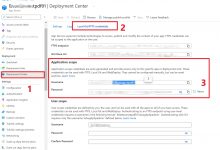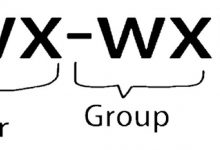1. 禁用 yum插件 fastestmirror
1)修改插件的配置文件
# cp /etc/yum/pluginconf.d/fastestmirror.conf /etc/yum/pluginconf.d/fastestmirror.conf.bak
# vi /etc/yum/pluginconf.d/fastestmirror.conf
enabled = 1 //由1改为0,禁用该插件
2)修改yum的配置文件
# cp /etc/yum.conf /etc/yum.conf.bak
# vi /etc/yum.conf
plugins=1 //改为0,不使用插件
2. 获取阿里云 repo
cp /etc/yum.repos.d/CentOS-Base.repo /etc/yum.repos.d/CentOS-Base.repo.bak
wget -O /etc/yum.repos.d/CentOS-Base.repo http://mirrors.aliyun.com/repo/Centos-7.repo
cp /etc/yum.repos.d/epel.repo /etc/yum.repos.d/epel.repo.bak
wget -O /etc/yum.repos.d/epel.repo http://mirrors.aliyun.com/repo/epel-7.repo
3.清理原来的缓存,重新缓存
yum clean all
yum makecache
完工。
 爱站程序员基地
爱站程序员基地