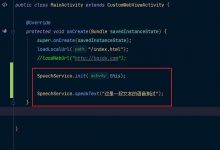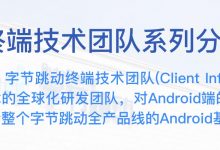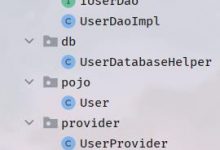上次完成了登录界面的实现,今天分享一下注册界面的布局以及代码和MD5的加密。
一、首先创建一个Activity,命名为SecondActivity,当然名字随意命名,我比较懒所以我的基本都是first,second…然后设计activity_second.xml布局文件,注册界面如下:
<?xml version=\"1.0\" encoding=\"utf-8\"?><LinearLayout xmlns:android=\"http://schemas.android.com/apk/res/android\"xmlns:app=\"http://schemas.android.com/apk/res-auto\"xmlns:tools=\"http://schemas.android.com/tools\"android:layout_width=\"match_parent\"android:layout_height=\"match_parent\"tools:context=\".SecondActivity\"android:orientation=\"vertical\"android:background=\"@drawable/nice\"><TextViewandroid:layout_marginTop=\"30dp\"android:layout_width=\"match_parent\"android:layout_height=\"wrap_content\"android:layout_gravity=\"center\"android:text=\"欢迎来到注册界面!\"android:textSize=\"30dp\"android:gravity=\"center\"android:textColor=\"@color/forestgreen\"/><LinearLayoutandroid:layout_marginTop=\"100dp\"android:layout_width=\"match_parent\"android:layout_height=\"match_parent\"android:orientation=\"vertical\"><EditTextandroid:id=\"@+id/user\"android:gravity=\"center\"android:layout_marginLeft=\"15dp\"android:layout_marginRight=\"15dp\"android:layout_width=\"match_parent\"android:layout_height=\"wrap_content\"android:background=\"@drawable/sharp\"android:hint=\"@string/tip_account\"android:layout_centerVertical=\"true\"android:layout_marginTop=\"40dp\"android:textSize=\"20sp\"android:digits=\"0123456789\"/><EditTextandroid:layout_marginTop=\"20dp\"android:id=\"@+id/password\"android:gravity=\"center\"android:background=\"@drawable/sharp\"android:layout_marginLeft=\"15dp\"android:layout_marginRight=\"15dp\"android:layout_width=\"match_parent\"android:layout_height=\"wrap_content\"android:hint=\"@string/tip_password\"android:inputType=\"textPassword\"android:textSize=\"20sp\"android:password=\"true\"/><EditTextandroid:layout_marginTop=\"20dp\"android:id=\"@+id/password1\"android:gravity=\"center\"android:background=\"@drawable/sharp\"android:layout_marginLeft=\"15dp\"android:layout_marginRight=\"15dp\"android:layout_width=\"match_parent\"android:layout_height=\"wrap_content\"android:hint=\"请再次输入密码\"android:inputType=\"textPassword\"android:textSize=\"20sp\"android:password=\"true\"/><Buttonandroid:id=\"@+id/btn_register\"android:layout_marginTop=\"20dp\"android:textSize=\"25sp\"android:layout_width=\"match_parent\"android:layout_height=\"wrap_content\"android:text=\"注册\"android:textColor=\"@color/white\"android:layout_below=\"@id/password_input\"android:layout_centerHorizontal=\"true\"android:background=\"@color/mediumseagreen\"/></LinearLayout></LinearLayout>
图片以及字体颜色什么的可以根据自己爱好修改
二、接下来就是SecondActivity.java注册界面的代码:
package com.example.myapplication;import android.content.Intent;import android.content.SharedPreferences;import android.content.pm.ActivityInfo;import android.support.v7.app.AppCompatActivity;import android.os.Bundle;import android.text.TextUtils;import android.view.View;import android.widget.Button;import android.widget.EditText;import android.widget.Toast;import javax.xml.transform.Templates;public class SecondActivity extends AppCompatActivity {private Button btn_register;//注册按钮//用户名,密码,再次输入的密码的控件private EditText user,password,password1;//用户名,密码,再次输入的密码的控件的获取值private String userName,psw,pswAgain;@Overrideprotected void onCreate(Bundle savedInstanceState) {super.onCreate(savedInstanceState);setContentView(R.layout.activity_second);//设置页面布局 ,注册界面setContentView(R.layout.activity_second);//设置此界面为竖屏setRequestedOrientation(ActivityInfo.SCREEN_ORIENTATION_PORTRAIT);init();}private void init() {btn_register=findViewById(R.id.btn_register);user=findViewById(R.id.user);password=findViewById(R.id.password);password1=findViewById(R.id.password1);//注册按钮btn_register.setOnClickListener(new View.OnClickListener(){@Overridepublic void onClick(View v) {//获取输入在相应控件中的字符串getEditString();//判断输入框内容if(TextUtils.isEmpty(userName)){Toast.makeText(SecondActivity.this, \"请输入用户名\", Toast.LENGTH_SHORT).show();return;}else if(TextUtils.isEmpty(psw)){Toast.makeText(SecondActivity.this, \"请输入密码\", Toast.LENGTH_SHORT).show();return;}else if(TextUtils.isEmpty(pswAgain)){Toast.makeText(SecondActivity.this, \"请再次输入密码\", Toast.LENGTH_SHORT).show();return;}else if(!psw.equals(pswAgain)){Toast.makeText(SecondActivity.this, \"输入两次的密码不一样\", Toast.LENGTH_SHORT).show();return;/***从SharedPreferences中读取输入的用户名,判断SharedPreferences中是否有此用户名*/}else if(isExistUserName(userName)){Toast.makeText(SecondActivity.this, \"此账户名已经存在\", Toast.LENGTH_SHORT).show();return;}else{Toast.makeText(SecondActivity.this, \"注册成功\", Toast.LENGTH_SHORT).show();//把账号、密码和账号标识保存到sp里面/*** 保存账号和密码到SharedPreferences中*/saveRegisterInfo(userName, psw);//注册成功后把账号传递到LoginActivity.java中// 返回值到loginActivity显示Intent data = new Intent();data.putExtra(\"userName\", userName);setResult(RESULT_OK, data);//RESULT_OK为Activity系统常量,状态码为-1,// 表示此页面下的内容操作成功将data返回到上一页面,如果是用back返回过去的则不存在用setResult传递data值SecondActivity.this.finish();}}});}/*** 获取控件中的字符串*/private void getEditString(){userName=user.getText().toString().trim();psw=password.getText().toString().trim();pswAgain=password1.getText().toString().trim();}/*** 从SharedPreferences中读取输入的用户名,判断SharedPreferences中是否有此用户名*/private boolean isExistUserName(String userName){boolean has_userName=false;//mode_private SharedPreferences sp = getSharedPreferences( );// \"loginInfo\", MODE_PRIVATESharedPreferences sp=getSharedPreferences(\"loginInfo\", MODE_PRIVATE);//获取密码String spPsw=sp.getString(userName, \"\");//传入用户名获取密码//如果密码不为空则确实保存过这个用户名if(!TextUtils.isEmpty(spPsw)) {has_userName=true;}return has_userName;}/*** 保存账号和密码到SharedPreferences中SharedPreferences*/private void saveRegisterInfo(String userName,String psw){String md5Psw = MD5Utils.md5(psw);//把密码用MD5加密//loginInfo表示文件名, mode_private SharedPreferences sp = getSharedPreferences( );SharedPreferences sp=getSharedPreferences(\"loginInfo\", MODE_PRIVATE);//获取编辑器, SharedPreferences.Editor editor -> sp.edit();SharedPreferences.Editor editor=sp.edit();//以用户名为key,密码为value保存在SharedPreferences中//key,value,如键值对,editor.putString(用户名,密码);editor.putString(userName, md5Psw);//提交修改 editor.commit();editor.commit();}}
三、还有很重要的一步,MD5用于确保信息传输完整一致。实现密码的加密,因为注册需要涉及密码,这个时候我们就需要用MD5进行加密。具体代码如下:
MD5Utils.java
package com.example.myapplication;import java.security.MessageDigest;import java.security.NoSuchAlgorithmException;public class MD5Utils {public static String md5(String text) {MessageDigest digest = null;try {digest = MessageDigest.getInstance(\"md5\");// 数组 byte[] result -> digest.digest( ); 文本 text.getBytes();byte[] result = digest.digest(text.getBytes());//创建StringBuilder对象 然后建议StringBuffer,安全性高//StringBuilder sb = new StringBuilder();StringBuffer sb = new StringBuffer();// result数组,digest.digest ( ); -> text.getBytes();// for 循环数组byte[] result;for (byte b : result) {int number = b & 0xff;String hex = Integer.toHexString(number);if (hex.length() == 1) {sb.append(\"0\" + hex);} else {sb.append(hex);}}//sb StringBuffer sb = new StringBuffer();对象实例化return sb.toString();} catch (NoSuchAlgorithmException e) {e.printStackTrace();//发送异常return空字符串return \"\";}}}
四、下面是一些代码截图:



 爱站程序员基地
爱站程序员基地