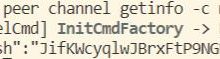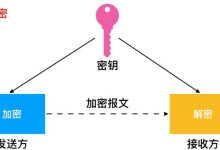Dapr DotNet5 HTTP 调用
版本介绍
- Dotnet 版本:5.0.100
- Dapr dotnet 版本:0.12.0-preview01
注意:
Asp.Net Core
项目中的 launchSettings.json 文件,该文件的中的端口号应和 darp –app-port 端口号相同,否则 dapr 无法正常启动
Asp.Net Core
项目。

工程结构

3 个 .NET 5 项目,ClientA、ServiceB、ServiceC。1 个 .NET Standard 项目,Dtos 。Dtos 用于存储各种传输模型。调用路径如下图所示。新建两个 service 的意义在于展示 http 链路调用通过 dapr 如何实现。
graph LR;dotnet5-client-a–1–>dotnet5-service-b;dotnet5-service-b–2–>dotnet5-service-c;dotnet5-service-c–3–>dotnet5-service-b;dotnet5-service-b–4–>dotnet5-client-a;
- dotnet5-client-a 做为客户端调用服务 dotnet5-service-b;
- dotnet5-service-b 做为服务中转,既收来自 dotnet5-client-a 客户端的请求,又发起对 dotnet5-service-c 的调用;
- dotnet5-service-c 响应 dotnet5-service-b 的请求;
- dotnet5-service-b 响应 dotnet5-client-a 的请求。
ServiceC
ServiceC 做为 http 调用链路调用终端只需监听 http 调用端口。通过 nuget 包管理工具,选中->Show pre-release packages,搜索 dapr ,选中 Dapr.AspNetCore 安装包。

Startup
在 ConfigureServices(IServiceCollection services) 方法中通过链式调用 AddDapr() 方法注册 Dapr 到 IOC 容器中。内容如下:
using System.Text.Json;using Microsoft.AspNetCore.Builder;using Microsoft.AspNetCore.Hosting;using Microsoft.Extensions.Configuration;using Microsoft.Extensions.DependencyInjection;using Microsoft.Extensions.Hosting;namespace ServiceC{public class Startup{public Startup(IConfiguration configuration){Configuration = configuration;}public IConfiguration Configuration { get; }// This method gets called by the runtime. Use this method to add services to the container.public void ConfigureServices(IServiceCollection services){services.AddControllers().AddDapr().AddJsonOptions(options => {options.JsonSerializerOptions.PropertyNamingPolicy = JsonNamingPolicy.CamelCase;options.JsonSerializerOptions.PropertyNameCaseInsensitive = true;});}// This method gets called by the runtime. Use this method to configure the HTTP request pipeline.public void Configure(IApplicationBuilder app, IWebHostEnvironment env){if (env.IsDevelopment()){app.UseDeveloperExceptionPage();}app.UseRouting();app.UseAuthorization();app.UseEndpoints(endpoints =>{endpoints.MapControllers();});}}}
HelloController
在 HelloController 中添加 Talk 方法,打印接收的信息并告诉调用方当前服务是谁。具体内容如下:
[ApiController]public class HelloController : Controller{[HttpPost(\"talk\")]public async Task<SomeResponseBody> Talk(SomeRequestBody someRequestBody){Console.WriteLine(string.Format(\"{0}:{1}\", someRequestBody.Id, someRequestBody.Time));return await Task.FromResult(new SomeResponseBody{Msg = \"This is ServiceC\"});}}
launchSetting.json
profiles.ServiceC.applicationUrl 端口号一定要修改为 –app-port 相同的端口号,否则通过 dapr 启动项目的时候无法正常启动
{\"$schema\": \"http://json.schemastore.org/launchsettings.json\",\"iisSettings\": {\"windowsAuthentication\": false,\"anonymousAuthentication\": true,\"iisExpress\": {\"applicationUrl\": \"http://localhost:35737\",\"sslPort\": 44379}},\"profiles\": {\"IIS Express\": {15a8\"commandName\": \"IISExpress\",\"launchBrowser\": true,\"launchUrl\": \"swagger\",\"environmentVariables\": {\"ASPNETCORE_ENVIRONMENT\": \"Development\"}},\"ServiceC\": {\"commandName\": \"Project\",\"launchBrowser\": true,\"launchUrl\": \"swagger\",\"applicationUrl\": \"http://localhost:9201\",\"environmentVariables\": {\"ASPNETCORE_ENVIRONMENT\": \"Development\"}}}}
启动
dapr run --app-id dotnet-server-c --app-port 9201 --dapr-http-port 3520 dotnet run
ServiceB
ServiceB 做为调用链中的一个中转节点,既要监听服务,同时还要发起请求。由于
Dapr.AspNetCore
已经引用了
Dapr.Client
。因此不需要再次引用
Dapr.Client
。
Startup
下面是 Dapr.AspNetCore AddDapr() 源码,从源码中可知 AddDapr() 方法向控制器中注册 Dapr 集成。同时通过依赖注入容器注册 DaprClient 。DaprClient 可以和 Dapr 运行时交互。比如 HTTP 调用,也正因为如此,ServiceB 的 Startup 文件我们只需拷贝 ServiceC 的 Startup 文件即可。源码如下:
/// <summary>/// Provides extension methods for <see cref=\"IMvcBuilder\" />./// </summary>public static class DaprMvcBuilderExtensions{/// <summary>/// Adds Dapr integration for MVC to the provided <see cref=\"IMvcBuilder\" />./// </summary>/// <param name=\"builder\">The <see cref=\"IMvcBuilder\" />.</param>/// <param name=\"configureClient\">The (optional) <see cref=\"DaprClientBuilder\" /> to use for configuring the DaprClient.</param>/// <returns>The <see cref=\"IMvcBuilder\" /> builder.</returns>public static IMvcBuilder AddDapr(this IMvcBuilder builder, Action<DaprClientBuilder> configureClient = null){if (builder is null){throw new ArgumentNullException(nameof(builder));}// This pattern prevents registering services multiple times in the case AddDapr is called// by non-user-code.if (builder.Services.Any(s => s.ImplementationType == typeof(DaprMvcMarkerService))){return builder;}builder.Services.AddDaprClient(configureClient);builder.Services.AddSingleton<DaprMvcMarkerService>();builder.Services.AddSingleton<IApplicationModelProvider, StateEntryApplicationModelProvider>();builder.Services.Configure<MvcOptions>(options =>{options.ModelBinderProviders.Insert(0, new StateEntryModelBinderProvider());});return builder;}private class DaprMvcMarkerService{}}
HelloController
通过构造器注入 DaprClient 以发起 Http 调用 ServiceC 提供的服务。
[ApiController]public class HelloController : ControllerBase{private readonly DaprClient daprClient;public HelloController(DaprClient daprClient){this.daprClient = daprClient;}[HttpPost(\"talk\")]public async Task<SomeResponseBody> Talk(SomeRequestBody someRequestBody){var data = new { Time = DateTime.Now.ToLongDateString(), Id = \"This is Service C.\" };HTTPExtension httpExtension = new HTTPExtension(){Verb = HTTPVerb.Post};SomeResponseBody responseBody = await daprClient.InvokeMethodAsync<object, SomeResponseBody>(\"dotnet-server-c\", \"talk\", data, httpExtension);Console.WriteLine(string.Format(\"{0}:{1} \\n recieve message:{2}\", someRequestBody.Id, someRequestBody.Time, responseBody.Msg));return await Task.FromResult(new SomeResponseBody{Msg = \"This is ServiceB\"});}
launchSetting.json
参考 ServiceC 更改端口号。
启动
dapr run --app-id dotnet-server-b --app-port 9200 --dapr-http-port 3521 dotnet run
ClientA
ClientA 的目的是发起对 ServiceB 服务的调用,因此只需添加
Dapr.Client
用于和 Dapr 运行时交互即可。内容如下:
class Program{static async Task Main(string[] args){var jsonOptions = new JsonSerializerOptions(){PropertyNamingPolicy = JsonNamingPolicy.CamelCase,PropertyNameCaseInsensitive = true,};var client = new DaprClientBuilder().UseJsonSerializationOptions(jsonOptions).Build();var data = new { Time = DateTime.Now.ToLongDateString(), Id=\"This is Client A\" };HTTPExtension httpExtension = new HTTPExtension(){Verb = HTTPVerb.Post};while (true){var a = await client.InvokeMethodAsync<object, SomeResponseBody>(\"dotnet-server-b\", \"talk\", data, httpExtension);Console.WriteLine(a.Msg);1489await Task.Delay(5 * 1000);}}}
每间隔 5 秒向 ServiceB 发送一次请求。
启动
dapr run --app-id dotnet5-http-client dotnet run
ClientA 接收内容:
== APP == This is ServiceB
SerivceB 接收内容:
== APP == This is Client A:2020年11月27日 星期五== APP == recieve message:This is ServiceC
ServiceC 接收内容:
== APP == This is Service C.:2020年11月27日 星期五
总结
至此,DOTNET5 通过 dapr HTTP 调用的示例就结束了。

源码地址
 爱站程序员基地
爱站程序员基地