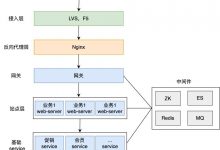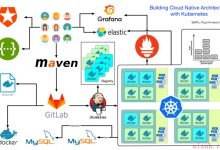阿里云ECS服务器实践 – 个人建立网站搭建
由于本人提前领取了ECS实例,ECS实例不便于更换系统所以本次打卡并没有按照教程使用推荐的镜像。。本人已安装镜像(Ubuntu18.04)本次打卡基于此ECS实例搭建个人简历网站。
着Linux Web服务器安装了Apache Web Server,MySQL数据库服务器和PHP超文本预处理器,以便为基于Web的应用程序提供服务。
在这篇文章中,我将引导您完成整个过程。
确保安装并完全更新了Ubuntu Server 18.04的全新副本。
1、安装网页运行环境,这里使用推荐的LAMP环境(即Apache2.0+MySQL+PHP)
1)安装Apache2
在上节中我们已经知道了如何进入服务器控制台
使用命令
apt install apache2 -y
安装后,您可以浏览到服务器的IP地址或DNS名称,并查看Apache附带的默认网页。
2)安装MySQL
SQL介绍这里不做赘述。且看安装流程:
-
apt install mysql-server -y
#使用它会安装好
-
mysql_secure_installation
#启用脚本
此时会问一些问题:
第一个问题将要求您安装验证密码插件。VALIDATE PASSWORD PLUGIN can be used to test passwordsand improve security. It checks the strength of passwordand allows the users to set only those passwords which aresecure enough. Would you like to setup VALIDATE PASSWORD plugin?Press y|Y for Yes, any other key for No: N
接下来,该脚本将要求您为根MySQL用户设置新密码。
New password:Re-enter new password:
注意此时密码的合法性!!!!!!!!!!
该脚本现在将要求您删除匿名用户。 回答“Y.”
By default, a MySQL installation has an anonymous user,allowing anyone to log into MySQL without having to havea user account created for them. This is intended only fortesting, and to make the installation go a bit smoother.You should remove them before moving into a productionenvironment.Remove anonymous users? (Press y|Y for Yes, any other key for No) : Y
接下来,它会询问您是否要远程禁止root登录。 我们应该总是回答“Y”。
Normally, root should only be allowed to connect from\'localhost\'. This ensures that someone cannot guess atthe root password from the network.Disallow root login remotely? (Press y|Y for Yes, any other key for No) : Y
它会要求您删除测试数据库并访问它。 回答“Y.\”
By default, MySQL comes with a database named \'test\' thatanyone can access. This is also intended only for testing,and should be removed before moving into a productionenvironment.Remove test database and access to it? (Press y|Y for Yes, any other key for No) : Y
接下来,它会要求您重新加载权限表。 回答“Y.”
Reloading the privilege tables will ensure that all changesmade so far will take effect immediately.Reload privilege tables now? (Press y|Y for Yes, any other key for No) : Y
最后,脚本完成。
MySQL现已安装。
3)安装PHP
运行以下命令以安装PHP。
apt install php -y
后米娜PHP的扩展插件这里就不安装了,因为我不是前端工程师。
2、制作个人简历网页
因为我个人对前端知识不是很了解,但是这样的一个静态网页简单的HTML在已经有模板的情况下还是很容易改的。。。。具体html语法请百度。。。我只贴上我最后的效果图。。。
3、最后就是上传至服务器即可
当然需要先在Ubuntu 中配置FTP服务 官方镜像已经配置好了
这里使用VSFTPD配置FTP服务
安装
sudo apt-get install vsftpd
然后就可以直接登录,能够看到文件夹目前没有写入权限,需要
sudo gedit /etc/vsftpd.conf
然后
#设置文件上传write_enable=YES
重启服务
sudo /etc/init.d/vsftpd restart
大功告成
我这里使用FileZilla
将所有文件上传至这里即可
接下来就可以通过公网IP访问刚才写好的简历网站了,希望此文有所帮助。
 爱站程序员基地
爱站程序员基地