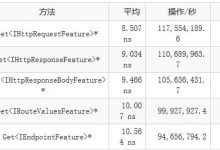using System;
using System.IO;
using System.Web;
namespace SEC
{
/**/
///
/// 对文件和文件夹的操作类
///
public class FileControl
{
public FileControl()
{
}
/**/
///
/// 在根目录下创建文件夹
///
/// 要创建的文件路径
public void CreateFolder(string FolderPathName)
{
if (FolderPathName.Trim().Length > 0)
{
try
{
string CreatePath = System.Web.HttpContext.Current.Server.MapPath
(\”../../../Images/\” + FolderPathName).ToString();
if (!Directory.Exists(CreatePath))
{
Directory.CreateDirectory(CreatePath);
}
}
catch
{
throw;
}
}
}
/**/
///
/// 删除一个文件夹下面的字文件夹和文件
///
///
public void DeleteChildFolder(string FolderPathName)
{
if (FolderPathName.Trim().Length > 0)
{
try
{
string CreatePath = System.Web.HttpContext.Current.Server.MapPath
(FolderPathName).ToString();
if (Directory.Exists(CreatePath))
{
Directory.Delete(CreatePath, true);
}
}
catch
{
throw;
}
}
}
/**/
///
/// 删除一个文件
///
///
public void DeleteFile(string FilePathName)
{
try
{
FileInfo DeleFile = new FileInfo(System.Web.HttpContext.Current.Server.MapPath
(FilePathName).ToString());
DeleFile.Delete();
}
catch
{
}
}
public void CreateFile(string FilePathName)
{
try
{
//创建文件夹
string[] strPath= FilePathName.Split(\’/\’);
CreateFolder(FilePathName.Replace(\”/\” + strPath[strPath.Length-1].ToString(),\”\”)); //创建文件
夹
FileInfo CreateFile =new FileInfo(System.Web.HttpContext.Current.Server.MapPath
(FilePathName).ToString()); //创建文件
if(!CreateFile.Exists)
{
FileStream FS=CreateFile.Create();
FS.Close();
}
}
catch
{
}
}
/**/
///
/// 删除整个文件夹及其字文件夹和文件
///
///
public void DeleParentFolder(string FolderPathName)
{
try
{
DirectoryInfo DelFolder = new DirectoryInfo(System.Web.HttpContext.Current.Server.MapPath
(FolderPathName).ToString());
if (DelFolder.Exists)
{
DelFolder.Delete();
}
}
catch
{
}
}
/**/
///
/// 在文件里追加内容
///
///
public void ReWriteReadinnerText(string FilePathName, string WriteWord)
{
try
{
//建立文件夹和文件
//CreateFolder(FilePathName);
CreateFile(FilePathName);
//得到原来文件的内容
FileStream FileRead = new FileStream(System.Web.HttpContext.Current.Server.MapPath
(FilePathName).ToString(), FileMode.Open, FileAccess.ReadWrite);
StreamReader FileReadWord = new StreamReader(FileRead, System.Text.Encoding.Default);
string OldString = FileReadWord.ReadToEnd().ToString();
OldString = OldString + WriteWord;
//把新的内容重新写入
StreamWriter FileWrite = new StreamWriter(FileRead, System.Text.Encoding.Default);
FileWrite.Write(WriteWord);
//关闭
FileWrite.Close();
FileReadWord.Close();
FileRead.Close();
}
catch
{
// throw;
}
}
/**/
///
/// 在文件里追加内容
///
///
public string ReaderFileData(string FilePathName)
{
try
{
FileStream FileRead = new FileStream(System.Web.HttpContext.Current.Server.MapPath
(FilePathName).ToString(), FileMode.Open, FileAccess.Read);
StreamReader FileReadWord = new StreamReader(FileRead, System.Text.Encoding.Default);
string TxtString = FileReadWord.ReadToEnd().ToString();
//关闭
FileReadWord.Close();
FileRead.Close();
return TxtString;
}
catch
{
throw;
}
}
/**/
///
/// 读取文件夹的文件
///
///
///
public DirectoryInfo checkValidSessionPath(string FilePathName)
{
try
{
DirectoryInfo MainDir = new DirectoryInfo(System.Web.HttpContext.Current.Server.MapPath
(FilePathName));
return MainDir;
}
catch
{
throw;
}
}
}
}
- 点赞
- 收藏
- 分享
- 文章举报

 maxmokia发布了4 篇原创文章 · 获赞 0 · 访问量 5589私信关注
maxmokia发布了4 篇原创文章 · 获赞 0 · 访问量 5589私信关注
 爱站程序员基地
爱站程序员基地