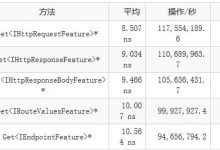ASP.NET使用Application对象实现漂流瓶
最后实现效果
其实也很简单
//扔一个button中代码protected void Button1_Click(object sender, EventArgs e){//判断是否输入了愿望if (this.txtmsg.Text == string.Empty){lblmsg.Text = \"请输入你的愿望吧!\";}else{//将愿望定义一个集合保存到application中List<string> bottles = Application[\"bottles\"] as List<string>;//如果集合为空则创建一个if (bottles == null){bottles = new List<string>();//添加初始信息bottles.Add(\"什么也没捞到,在捞捞看!\");bottles.Add(\"哇,好大一只螃蟹\");bottles.Add(\"哇,好大一只大龙虾\");bottles.Add(\"哇,捞到一只鲸鱼\");}//拼接到集合中bottles.Add(\"漂流瓶\" + this.txtmsg.Text);//保存到对象中Application[\"bottles\"] = bottles;this.txtmsg.Text = \"\";this.lblmsg.Text = \"你成功扔出了一个漂流瓶\";}}//捞捞看button代码protected void Button2_Click(object sender, EventArgs e){List<string> bottles = Application[\"bottles\"] as List<string>;//判断集合中是否有值if (bottles != null){//以当前时间生成随机数Random rand = new Random(DateTime.Now.Millisecond);//随机数的最大值为集合中的数量int num = rand.Next(bottles.Count);//使用三目运算符判断是否捞到了this.lblmsg.Text = (num == 0?\"\":\"你捞到了\" + bottles[num]);}else{this.lblmsg.Text = \"大海中没有漂流瓶\";}}

感谢大佬指正 小Monkey
如果你觉得有用的话,就留个赞吧!蟹蟹
 爱站程序员基地
爱站程序员基地