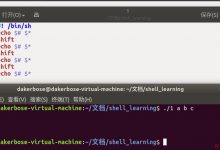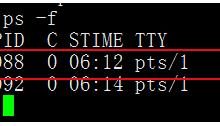1、if结构
- if [ condition ] ;then …fi;
- if [ condition ]; then …else…fi;
- if [ condition ];then …elif [ conditon ]; then …fi;
- 简单的逻辑判断可以用&&||代替
# if 基本用法[root@VM_0_2_centos home]# if [ 2 -eq 2 ];then echo \"相等\";fi相等# if ..else 用法[root@VM_0_2_centos home]# if [ 3 -eq 2 ];then echo \"相等\"; else echo \"不相等\";fi不相等# if...elif用法[root@VM_0_2_centos home]# if [ 3 -gt 2 ];then echo \"大于\";elif [ 1 -lt 2 ] ;then echo \"小..\";else echo \"等于\";fi大于# 使用&&和||[root@VM_0_2_centos home]# lsa.txt[root@VM_0_2_centos home]# [ -f a.txt ] && echo \"is file\"is file[root@VM_0_2_centos home]# [ -f a.txt ] || echo \"is file\"[root@VM_0_2_centos home]# [ -d a.txt ] || echo \"is file\"is file
2、for循环
- for循环
- for ((c1;c2;c3));do…done;
[root@VM_0_2_centos home]# for((i=0;i<5;i++));do echo $i;done01234
- for 遍历循环
- for i in ${array[*]};do…done;
[root@VM_0_2_centos home]# for i in ${array[@]};do echo $i;done12345[root@VM_0_2_centos /]# for i in `ls`;do echo $i;donebinboot...
3、while循环
- while循环
- i=0;while [ condition ];do…;done
[root@VM_0_2_centos /]# i=0;while [ $i -lt 3 ];do echo $i;((i=i+1));done012
[root@VM_0_2_centos home]# while read line;do echo $line;done <a.txthello worldhello javahello pythonhello ioshello andriod
4、退出控制
- return 函数退出
- exit 脚本退出
- break 退出当前循坏,默认为1
- break 2 退出2层循环
- continue 跳出当前循坏,进入下一次循环
- continue 2 跳到上层循环的下次循环
[root@VM_0_2_centos home]# cat b.shfor((i=0;i<5;i++));do#[[ $i -eq 3 ]] && continue#[[ $i -eq 3 ]] && break[[ $i -eq 3 ]] && exitecho $idone# exit用法[root@VM_0_2_centos home]# bash b.sh012# break用法[root@VM_0_2_centos home]# bash b.sh012# continue用法[root@VM_0_2_centos home]# bash b.sh0124
5、shell运行环境概念
- bash是一个进程bash下还可以再重新启动一个新shell,这个shell是sub shell,原shell会复制自身给它
- 在子shell中定义的变量,会随的shell消亡而消亡
() 子shell中运行
{} 当前shell执行
$$ 当前脚本执行的PID
& 后台执行
$! 运行在后台的最后一个作业的PID(即进程ID)
 爱站程序员基地
爱站程序员基地