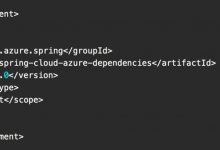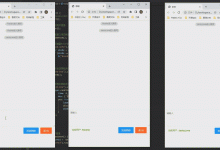我们这篇文章主要讲述两个显示时间的方法,第一种是显示当前GMT(格林威治标准时间),第二种是显示当前时区自己电脑的时间。
1.显示当前GMT(格林威治标准时间)
System类中的方法currentTimeMillis返回从GMT 1970年1月1日00:00:00开始到当前时刻的毫秒数,因为1970年是UNIX操作系统正式发布的时间,所以这一时间也称为UNIX时间戳。
可以用这个方法获取当前时间,然后按照如下步骤计算出当前的秒数,分钟数,小时数:
(1)调用System.currentTimeMillis()方法获取岑放再变量totalMilliseconds中从1970年1月1日午夜到现在的毫秒数
(2)总毫秒数totalMillisceonds除以1000得到总秒数totalSeconds
(3)通过totalSeconds%60得到当前的秒数
(4)通过将totalSeconds除以60得到总的分钟数totalMinutes
(5)通过totalMinutes%60得到当前分钟数
(6)通过将总分钟数totalMinutes除以60获得总的小时数totalHours
(7)通过totalHours%24得到当前的小时数
接下来是程序清单:
public class Time {
public static void main(String[] args) {
long totalMilliseconds = System.currentTimeMillis();
long totalSeconds = totalMilliseconds/1000;
long currentSecond = totalSeconds%60;
long totalMinutes = totalSeconds/60;
long currentMinute = totalMinutes%60;
long totalHours = totalMinutes/60;
long currentHour = totalHours%24;
System.out.println(\”Current time is\”+currentHour+\”:\”+currentMinute+\”:\”+currentSecond+\”GMT\”);

你接下来每一次重新执行这个java程序,结果都会慢慢增加。
2.显示电脑当前时间
获取当前系统时间和日期并格式化输出:
java.text.SimpleDateFormat simpleDateFormat = new java.text.SimpleDateFormat(\”yyyy-MM-dd\”);
java.util.Date currentTime = new java.util.Date();
String time = simpleDateFormat.format(currentTime).toString();
此时currentTime为当前电脑时间。接下来可以直接调用时间,具体运行截图如下:

运行结果均在下方输出框。
我们下一篇文章将会介绍数值类型转换,字符数据类型及运算,以及String类型,希望我们共同学习,一起进步,谢谢。
 爱站程序员基地
爱站程序员基地