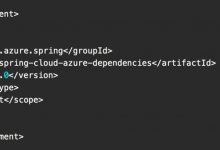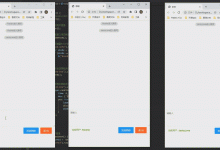1. 概述
老话说的好:任何问题都有不止一种的解决方法,当前的问题没有解决,只是还没有发现解决方法,而并不是无解。
言归正传,之前我们聊了 SpringCloud 的服务治理组件 Eureka,今天我们来聊聊服务间的通信组件 Feign。
闲话不多说,直接上代码。
2. my-eureka-client 工程中增加Service方法
2.1 概述
在my-eureka-client 工程中,创建 Service 方法,然后新增一个 my-feign 服务使用 Feign 组件远程调用这个方法。
关于 my-eureka-client 的搭建,可参见我的上一篇文章《SpringCloud 2020.0.4 系列之Eureka》(https://www.cnblogs.com/w84422/p/15449221.html)。
2.2 增加接口 EurekaClientService
@RequestMapping(\"/api\")public interface EurekaClientService {@PostMapping(\"/hello\")String hello(@RequestParam(required = false) String name,@RequestParam(required = false) Integer age);}
注意:由于此 Service 方法,我们需要提供给其他服务远程调用,因此需要使用@RequestMapping 指定他的请求资源路径。
2.3 增加实现类EurekaClientServiceImpl
@RestControllerpublic class EurekaClientServiceImpl implements EurekaClientService{@Value(\"${server.port}\")private String port;@Overridepublic String hello(String name, Integer age) {System.out.println(\"-------------- my-eureka-client service---------------\");System.out.println(name);System.out.println(age);System.out.println(port);System.out.println(\"-------------- my-eureka-client service---------------\");return port;}}
注意:由于此 Service 方法,我们需要提供给其他服务远程调用,因此这里不能再用 @Service 注解了,而要使用@RestController 注解,将其作为 Rest 接口暴露出去。
3. my-feign 工程的搭建
3.1主要依赖
<dependency><groupId>org.springframework.cloud</groupId><artifactId>spring-cloud-starter-netflix-eureka-client</artifactId></dependency><dependency><groupId>org.springframework.boot</groupId><artifactId>spring-boot-starter-web</artifactId></dependency><!-- 健康检查 --><dependency><groupId>org.springframework.boot</groupId><artifactId>spring-boot-starter-actuator</artifactId></dependency><dependency><groupId>org.springframework.cloud</groupId><artifactId>spring-cloud-starter-openfeign</artifactId></dependency>
3.2 主要配置及 Feign 超时策略配置
spring:application:name: my-feignserver:port: 37000eureka:client:service-url:defaultZone: http://zhuifengren1:35000/eureka/,http://zhuifengren2:35001/eureka/ # Eureka Server的地址healthcheck:enabled: true # 开启健康检查, 依赖于 spring-boot-starter-actuatorinstance:lease-renewal-interval-in-seconds: 5 # 发出续约指令的间隔,默认30秒lease-expiration-duration-in-seconds: 30 # 租期到期时间,默认90秒# feign 配置feign:client:config:# 全局配置default:connectTimeout: 1000 # 连接超时时间,单位msreadTimeout: 3000 # 获取Response响应超时时间,单位ms# 针对 my-eureka-client 的 feign 配置,优先级高于全局配置my-eureka-client:connectTimeout: 300 # 连接超时时间,单位msreadTimeout: 2000 # 获取Response响应超时时间,单位ms
3.3Feign重试策略配置
增加FeignConfigure 类
@Configurationpublic class FeignConfigure {@Beanpublic Retryer feignRetryer(){// 第一个参数:重试的时间间隔,单位毫秒,每次会增加1.5倍,但会小于等于最大间隔// 第二个参数:发起当前请求的最大时间间隔,单位毫秒// 第三个参数:重试次数,包括第一次调用,每次重试可能会请求不同服务节点return new Retryer.Default(100, 1000, 3);}}
3.4 增加 Feign 接口
@FeignClient(\"my-eureka-client\") // value 为被调用服务的名称@RequestMapping(\"/api\")public interface EurekaClientService {@PostMapping(\"/hello\")String hello(@RequestParam(required = false) String name,@RequestParam(required = false) Integer age);}
此接口可以由调用方根据实际情况编写。也可由被调用方将Service接口层剥离为单独的模块提供,调用方依赖即可。
3.5 将 Feign 接口类注入到调用方的 Controller 类或 Service 类中
@Autowiredprivate EurekaClientService eurekaClientService;public String hello(String name, Integer age) {System.out.println(\"------------ my-feign service ------------\");return eurekaClientService.hello(name, age);}
3.6 启动类增加@EnableFeignClients 注解
@SpringBootApplication@EnableDiscoveryClient@EnableFeignClientspublic class MyFeignApplication {public static void main(String[] args) {SpringApplication.run(MyFeignApplication.class, args);}}
3.7 启动服务
先启动 Eureka Server,再启动my-eureka-client,最后启动 my-feign。
4. 综述
今天聊了一下 Feign 的相关知识,希望可以对大家的工作有所帮助。
欢迎帮忙点赞、评论、转发、加关注 :)
关注追风人聊Java,每天更新Java干货。
5. 个人公众号
追风人聊Java,欢迎大家关注

 爱站程序员基地
爱站程序员基地