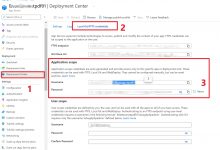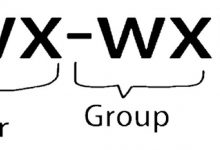一.文件查找简介
1.命令文件查找:which 想要查找的命令 示例:查找ls命令的位置 2.任意文件查找:find 针对文件名
2.任意文件查找:find 针对文件名
语法:find [path…] [options] [expression] [action]
命令 路径 选项 表达式 动作
按文件名示例: 按文件大小示例:文件>5M 文件=5M 文件<5M
按文件大小示例:文件>5M 文件=5M 文件<5M
 指定查找目录深度:在可查找范围查询成功,不可查找范围内失败
指定查找目录深度:在可查找范围查询成功,不可查找范围内失败 按文件属主、属组找:
按文件属主、属组找:
请同学们注意,查找的用户和组要提前创建
按文件类型:
在这里插入代码片 f普通文件 b块设备文件 d目录
f普通文件 b块设备文件 d目录
按文件权限
找到后默认权限显示文件和属性find . -perm 715 -print 文件名
find . -perm 715 -ls 属性
找到后删除 find /etc -name “775*” -delete
找到后复制find /etc -name “ifcfg*” -ok cp -rvf {} /tmp ;
二.文件打包及压缩
1.简介:tar命令是Unix/Linux系统中备份文件的可靠方法,几乎可以工作于任何环境中,它的使用权限是所有用户。建议针对目录
2.打包,压缩。
语法:tar 选项 压缩包名称 源文件
[root@localhost ~]# tar -cf etc.tar /etctar: 从成员名中删除开头的“/”[root@localhost ~]# tar -xf etc.tar[root@localhost ~]# ll总用量 65496-rw-------. 1 root root 1718 7月 24 18:40 anaconda-ks.cfg-rw-r--r--. 1 root root 0 8月 4 15:19 CentOS-Base.repodrwxr-xr-x. 2 root root 6 8月 1 17:54 dir1drwxr-xr-x. 2 root root 6 8月 1 18:00 dir2drwxr-xr-x. 140 root root 8192 8月 4 17:37 etc-rw-r--r--. 1 root root 34375680 8月 4 19:51 etc.tar-rw-r--r--. 1 jack hr 28 8月 1 19:07 file1-rw-r--r--. 1 root root 0 8月 3 11:09 file1.txt-rw-r--r--. 1 root root 0 8月 3 20:12 file22-rw-r--r--. 1 root root 0 8月 4 13:10 file3-rw-r--r--. 1 root root 0 8月 3 20:34 file33-rw-r--r--. 1 root root 1766 7月 24 19:15 initial-setup-ks.cfgdrwxr-xr-x. 2 root root 6 8月 2 01:27 公共drwxr-xr-x. 2 root root 6 8月 2 01:27 模板drwxr-xr-x. 2 root root 6 8月 2 01:27 视频drwxr-xr-x. 2 root root 6 8月 2 01:27 图片drwxr-xr-x. 2 root root 6 8月 2 01:27 文档drwxr-xr-x. 2 root root 6 8月 2 01:27 下载drwxr-xr-x. 2 root root 6 8月 2 01:27 音乐drwxr-xr-x. 2 root root 6 8月 2 01:27 桌面
[root@localhost ~]# lsanaconda-ks.cfg dir2 file1 file3 公共 图片 音乐CentOS-Base.repo etc file1.txt file33 模板 文档 桌面dir1 etc.tar file22 initial-setup-ks.cfg 视频 下载```powershellroot@localhost ~]# tar -czvf etc-gzip.tar.gz /etc/ | tail -3tar: 从成员名中删除开头的“/”/etc/sudo-ldap.conf/etc/sudo.conf/etc/sudoers.d/[root@localhost ~]# tar -xf etc-gzip.tar.gz[root@localhost ~]# lsanaconda-ks.cfg etc file1.txt initial-setup-ks.cfg 图片 桌面CentOS-Base.repo etc-gzip.tar.gz file22 公共 文档dir1 etc.tar file3 模板 下载dir2 file1 file33 视频 音乐[root@localhost ~]# ll -h etc*-rw-r--r--. 1 root root 11M 8月 4 19:56 etc-gzip.tar.gz-rw-r--r--. 1 root root 33M 8月 4 19:51 etc.tar```powershell[root@localhost ~]# tar -cjf etc-bzip.tar.bz /etc/tar: 从成员名中删除开头的“/”[root@localhost ~]# tar -cJf etc-xzip.tar.xz /etc/tar: 从成员名中删除开头的“/”[root@localhost ~]# ll -h etc*-rw-r--r--. 1 root root 9.4M 8月 4 20:03 etc-bzip.tar.bz-rw-r--r--. 1 root root 11M 8月 4 19:56 etc-gzip.tar.gz-rw-r--r--. 1 root root 33M 8月 4 19:51 etc.tar-rw-r--r--. 1 root root 7.6M 8月 4 20:03 etc-xzip.tar.xz压缩速度和压缩体积成反比3.解压,解包查看并没有解压:`[root@localhost ~]# tar -tf etc.tar `解压:[root@localhost ~]# tar xf etc.tar[root@localhost ~]# lsanaconda-ks.cfg etc-bzip.tar.bz file1.txt 公共 下载CentOS-Base.repo etc-gzip.tar.gz file22 模板 音乐dir1 etc.tar file3 视频 桌面dir2 etc-xzip.tar.xz file33 图片etc file1 initial-setup-ks.cfg 文档[root@localhost ~]#解压后的文件重定向到/tmp目录```powershell[root@localhost ~]# tar -xvf etc-gzip.tar.gz -C /tmp
 爱站程序员基地
爱站程序员基地