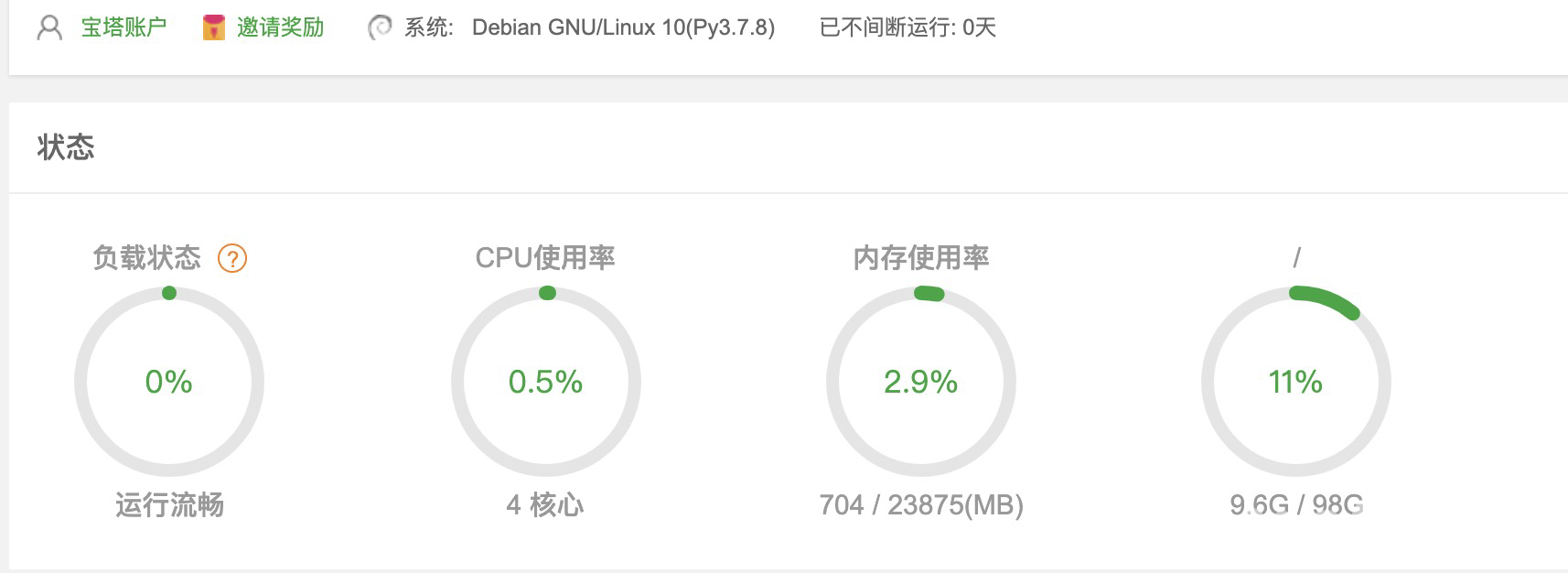
香喷喷的4核24G 100G。Debian10系统,内核版本5.10

分享一下操作流程,希望能够对mjj们有所帮助~
安装Debian 10
参考:https://hostloc.com/thread-849439-1-3.html
新建实例时选的 ubuntu 20.4,非 mini 版
用到的脚本来自
1. Download
Download the script with curl:
- curl -fLO https://raw.githubusercontent.com/bohanyang/debi/master/debi.sh
复制代码
- chmod a+rx debi.sh
复制代码
- sudo ./debi.sh –architecture arm64 –user root –password password
复制代码
设置默认root的密码为password,登陆成功之后记得自己输入passwd修改密码!!!
没报错的话继续运行:
- sudo shutdown -r now
复制代码
更新内核至5.10
参考:https://p3terx.com/archives/debian-linux-vps-server-wireguard-installation-tutorial.html
1、添加 backports 源
- echo “deb http://deb.debian.org/debian $(lsb_release -sc)-backports main” | sudo tee /etc/apt/sources.list.d/backports.list
复制代码
- sudo apt update
复制代码
- uname -r
复制代码
此时看到的版本应该是4.19的,为了之后安装warp方便,我们可以更新内核到新版,5.6以上就自带了wireguard了,现在最新的是5.10
- sudo apt -t $(lsb_release -sc)-backports install linux-image-$(dpkg –print-architecture) linux-headers-$(dpkg –print-architecture) –install-recommends -y
复制代码
安装完重启,执行 uname -r 命令,现在已经是5.10了。
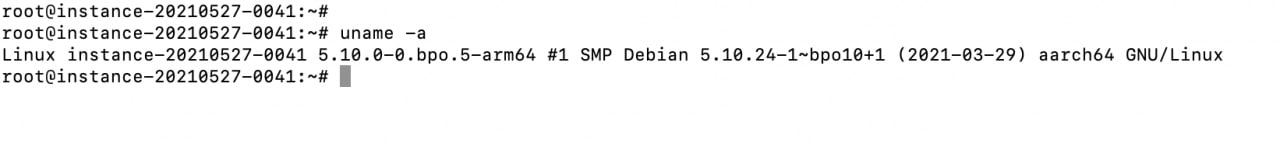
PS:
1、安装宝塔面板,nginx和php可以选择编译安装,我一键安装会报错;
2、
- wget -O box.sh https://raw.githubusercontent.com/BlueSkyXN/SKY-BOX/main/armbox.sh && chmod +x box.sh && clear && ./box.sh
复制代码
ARM适配的一些脚本,来源https://t.me/blueskyxnblog
3、Mac用户可以不用putty,用更简单的方法来登陆甲骨文,
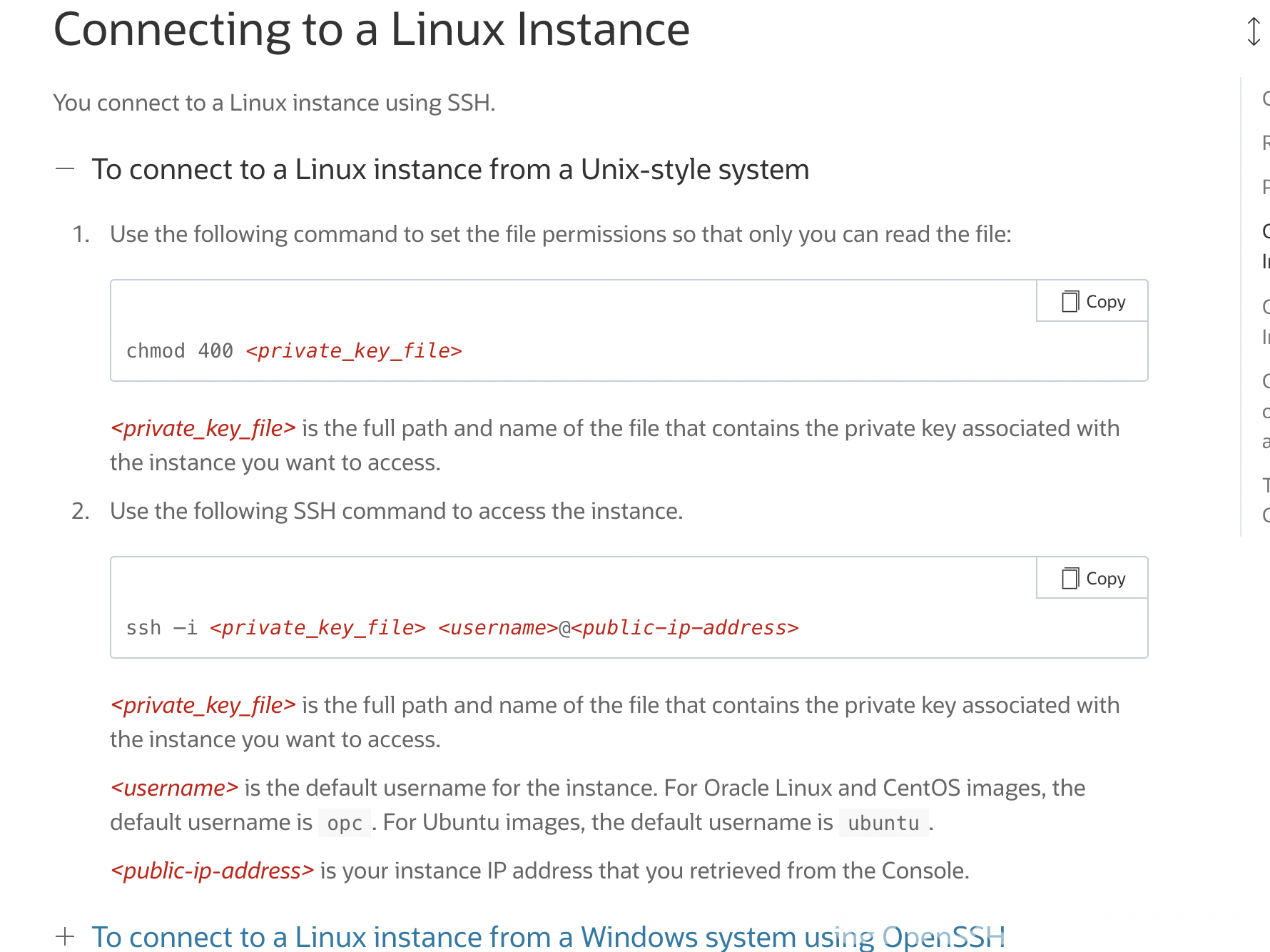
参考:https://docs.oracle.com/en-us/iaas/Content/Compute/Tasks/accessinginstance.htm
 爱站程序员基地
爱站程序员基地


