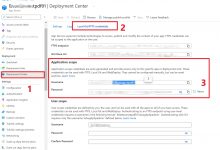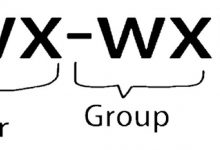环境准备
fastdfs-5.05.tar.gz
fastdfs-nginx-module_v1.16.tar.gz
libfastcommon-1.0.7.tar.gz
nginx-1.12.0.tar.gz
以上tar包上传至 /home/software 目录下
安装c++等一系列运行环境
yum install gcc-c++# 如果安装过会提示已经安装插件,依次往下无脑安装yum install pcre pcre-develyum install zlib zlib-develyum install openssl openssl–devel
安装完后我们先安装 nginx,进入 /home/software 目录
[root@all software]# cd /home/software/
解压nginx-1.12.0.tar.gz
[root@all software]# tar -zxvf nginx-1.12.0.tar.gz
进入源码包编译安装
[root@all software]# cd nginx-1.12.0/[root@all nginx-1.12.0]# ./configure[root@all nginx-1.12.0]# make[root@all nginx-1.12.0]# make install
安装完成之后默认目录会在 /usr/local/nginx 下面,进入目录
[root@all nginx-1.12.0]# cd /usr/local/nginx/
sbin目录为nginx的命令目录,conf是配置文件,html是他的静态页面,logs是运行的日志文件
进入 sbin/ 目录启动 nginx
[root@all nginx]# cd sbin/[root@all sbin]# ./nginx
启动完毕,在浏览器访问服务器ip地址,看到这个页面就表示nginx安装完毕
开始安装fastDFS
首先安装下环境 yum -y install libevent 确保安装完毕
进入文件目录,解压文件 libfastcommon-1.0.7.tar.gz
[root@all sbin]# cd /home/software/[root@all software]# tar -zxvf libfastcommon-1.0.7.tar.gz
进入目录编译安装
[root@all software]# cd libfastcommon-1.0.7/# 编译[root@all libfastcommon-1.0.7]# ./make.sh# 安装[root@all libfastcommon-1.0.7]# ./make.sh install
然后安装Tracker服务,storage服务,进入 /home/software,解压文件 fastdfs-5.05.tar.gz
[root@all libfastcommon-1.0.7]# cd /home/software/[root@all software]# tar -zxvf fastdfs-5.05.tar.gz
解压成功后进入 fastdfs-5.05/ 目录编译安装
[root@all software]# cd fastdfs-5.05/# 编译[root@all fastdfs-5.05]# ./make.sh# 安装[root@all fastdfs-5.05]# ./make.sh install
由于安装的文件默认再 /usr/bin 中,配置文件在 /etc/fdfs 中,所以我们将配置文件拷贝到 /etc/fdfs 中
进入 conf/ 目录,拷贝文件到 /etc/fdfs
[root@all fastdfs-5.05]# cd conf/[root@all conf]# cp * /etc/fdfs/
修改tracker配置文件 vim /etc/fdfs/tracker.conf
# 修改 base_path=/home/yuqing/fastdfs 日志文件存放路径base_path=/home/fastdfs/tracker# 修改 http.server_port=8080 端口号http.server_port=80:wq保存退出
进入 /home/ 目录下递归创建 tracker 目录,把 storage 和 client 也创建好
# -p 参数会递归创建文件夹[root@all home]# mkdir fastdfs/tracker -p[root@all home]# mkdir fastdfs/storage -p[root@all home]# mkdir fastdfs/client -p
然后可以启动 tracker 服务了
[root@all home]# /usr/bin/fdfs_trackerd /etc/fdfs/tracker.conf restart
检测是否启动成功
[root@all home]# ps aux|grep tracker

安装storage服务
进入 /etc/fdfs/ 目录,拷贝 storage.conf 文件 重命名为 storage1.conf
[root@all ~]# cd /etc/fdfs/[root@all fdfs]# cp storage.conf storage1.conf
修改 storage1.conf 配置文件
[root@all fdfs]# vim storage1.conf
# 修改 port=23000 端口号port=23001# 修改 base_path=/home/yuqing/fastdfs 日志文件存放路径base_path=/home/fastdfs/storage/group1# 修改 store_path0=/home/yuqing/fastdfs 资源文件存放路径store_path0=/home/fastdfs/storage/group1# 修改 tracker 服务ip地址# tracker_server=192.168.209.121:22122# tracker 服务装在哪台服务器就是哪台服务器的ip地址tracker_server=192.168.50.100:22122:wq保存退出
进入 /home/fastdfs/storage/ 目录创建分组1目录 group1/
[root@all ~]# cd /home/fastdfs/storage/[root@all storage]# mkdir group1
启动分组一的 storage 服务
[root@all storage]# /usr/bin/fdfs_storaged /etc/fdfs/storage1.conf restart
检测是否启动成功
[root@all storage]# ps aux|grep storage

然后可以通过 client 进行测试,进入 /etc/fdfs/ 目录,修改配置文件
[root@all storage]# cd /etc/fdfs/[root@all fdfs]# vim client.conf
修改日志文件的存放路径和 tracker 服务的IP地址
# 修改 base_path=/home/yuqing/fastdfs 日志文件路径base_path=/home/fastdfs/client# 修改 tracker_server=192.168.0.197:22122 IP地址
整合Nginx
进入 /home/software/ 目录,解压 fastdfs-nginx-module_v1.16.tar.gz 文件
[root@all fdfs]# cd /home/software/[root@all software]# tar -zxvf fastdfs-nginx-module_v1.16.tar.gz
解压完成后进入
[root@all software]# cd fastdfs-nginx-module/src/
修改 config 文件
[root@all src]# vim config
ngx_addon_name=ngx_http_fastdfs_moduleHTTP_MODULES=\"$HTTP_MODULES ngx_http_fastdfs_module\"NGX_ADDON_SRCS=\"$NGX_ADDON_SRCS$ngx_addon_dir/ngx_http_fastdfs_module.c\"CORE_INCS=\"$CORE_INCS /usr/include/fastdfs /usr/include/fastcommon/\"CORE_LIBS=\"$CORE_LIBS -L/usr/lib -lfastcommon -lfdfsclient\"CFLAGS=\"$CFLAGS -D_FILE_OFFSET_BITS=64 -DFDFS_OUTPUT_CHUNK_SIZE=\'256*1024\' -DFDFS_MOD_CONF_FILENAME=\'\\\"/etc/fdfs/mod_fastdfs.conf\\\"\'\"
: wq保存退出
进入nginx源代码目录编译安装整合
[root@all src]# cd /home/software/nginx-1.12.0/
# FastDFS 加载模块./configure \\--prefix=/usr/local/nginx \\--pid-path=/var/run/nginx/nginx.pid \\--lock-path=/var/lock/nginx.lock \\--error-log-path=/var/log/nginx/error.log \\--http-log-path=/var/log/nginx/access.log \\--with-http_gzip_static_module \\--http-client-body-temp-path=/var/temp/nginx/client \\--http-proxy-temp-path=/var/temp/nginx/proxy \\--http-fastcgi-temp-path=/var/temp/nginx/fastcgi \\--http-uwsgi-temp-path=/var/temp/nginx/uwsgi \\--http-scgi-temp-path=/var/temp/nginx/scgi \\--add-module=/home/software/fastdfs-nginx-module/src# HTTPS + FastDFS 加载模块./configure \\--prefix=/usr/local/nginx \\--with-http_realip_module \\--with-http_image_filter_module=dynamic \\--with-http_ssl_module \\--pid-path=/var/run/nginx/nginx.pid \\--lock-path=/var/lock/nginx.lock \\--error-log-path=/var/log/nginx/error.log \\--http-log-path=/var/log/nginx/access.log \\--with-http_gzip_static_module \\--http-client-body-temp-path=/var/temp/nginx/client \\--http-proxy-temp-path=/var/temp/nginx/proxy \\--http-fastcgi-temp-path=/var/temp/nginx/fastcgi \\--http-uwsgi-temp-path=/var/temp/nginx/uwsgi \\--http-scgi-temp-path=/var/temp/nginx/scgi \\--add-module=/home/software/fastdfs-nginx-module/src
加载完毕编译安装
# 编译[root@all nginx-1.12.0]# make# 安装[root@all nginx-1.12.0]# make install
安装完成进入目录,拷贝 mod_fastdfs.conf 到 /etc/fdfs/ 系统配置文件目录
[root@all nginx-1.12.0]# cd /home/software/fastdfs-nginx-module/src/[root@all src]# cp mod_fastdfs.conf /etc/fdfs/
修改 mod_fastdfs.conf 配置文件
[root@all src]# vim /etc/fdfs/mod_fastdfs.conf# 修改 tracker_server=tracker:22122 IP地址tracker_server=192.168.50.100:22122# 修改 url_have_group_name = falseurl_have_group_name = true# 修改 store_path0=/home/yuqing/fastdfs 资源文件存放路径:wq保存退出
进入nginx安装目录,修改nginx配置文件
[root@all src]# cd /usr/local/nginx/conf/[root@all conf]# vim nginx.conf
server {listen 80;server_name 192.168.50.100;location /group1/M00 {ngx_fastdfs_module;}}
启动nginx
启动报错,说没有这个文件,创建他
[root@all conf]# sudo mkdir -p /var/temp/nginx

启动报错,说没有这个文件,修改nginx配置文件
再次启动成功
通过 FIleZilla 工具上传一张图片上去
浏览器输入 http://192.168.50.100/group1/M00/00/00/3919139cbae96f90ec387d3a7a4ee0b.jpg
nginx报错404的,重启服务器或虚拟机
多分组配置
进入 /etc/fdfs/ 拷贝 storage1.conf 文件(要配置多少组就拷贝多少份文件)
我们只需修改组名称、端口号、日志存放路径和资源存放路径即可
[root@all ~]# cd /etc/fdfs/[root@all fdfs]# cp storage1.conf storage2.conf[root@all fdfs]# cp storage1.conf storage3.conf[root@all fdfs]# cp storage1.conf storage4.conf[root@all fdfs]# cp storage1.conf storage5.conf[root@all fdfs]# cp storage1.conf storage6.conf[root@all fdfs]# cp storage1.conf storage7.conf[root@all fdfs]# cp storage1.conf storage8.conf[root@all fdfs]# cp storage1.conf storage9.conf[root@all fdfs]# cp storage1.conf storage10.conf...............................................
逐一修改组名称、端口号、日志存放路径和资源存放路径
# 组名称group_name=group1 ~ group10# 端口号port=23002 ~ port=23010# 日志存放路径base_path=/home/fastdfs/storage/group2 ~ base_path=/home/fastdfs/storage/group10# 资源存放路径store_path0=/home/fastdfs/storage/group2 ~ base_path=/home/fastdfs/storage/group10# 最下面的 HTTP 服务端口保持一致 80http.server_port=80:wq保存退出
其余的 storage.conf 分组文件逐一修改
修改 mod_fastdfs.conf 配置文件,修改组名和组个数配置,多个组名称用 \” / \” 分隔
[root@all fdfs]# vim mod_fastdfs.conf
# connect_timeout 组个数# group_name 组名,有多少个写多少个# group_count 组个数[group1]group_name=group1storage_server_port=23001store_path_count=1store_path0=/home/fastdfs/storage/group1[group2]group_name=group2storage_server_port=23002store_path_count=1store_path0=/home/fastdfs/storage/group2........................................有多少个配置多少个

配置完成后进入 /home/fastdfs/storage/ 创建分组目录
[root@all software]# cd /home/fastdfs/storage/[root@all storage]# mkdir group2[root@all storage]# mkdir group3[root@all storage]# mkdir group4...............................有多少组创建多少个
创建完后回到 /etc/fdfs/ 目录启动 storage 服务
[root@all storage]# cd /etc/fdfs/[root@all fdfs]# /usr/bin/fdfs_storaged /etc/fdfs/storage2.conf restart[root@all fdfs]# /usr/bin/fdfs_storaged /etc/fdfs/storage3.conf restart[root@all fdfs]# /usr/bin/fdfs_storaged /etc/fdfs/storage4.conf restart.................................................有多少个启动多少个
启动完后进入nginx安装目录,修改配置文件
[root@all conf]# vim /usr/local/nginx/conf/nginx.conf####################################################server {listen 80;server_name 192.168.50.100;location ~/group([0-10]|1[0-10])/M00 {ngx_fastdfs_module;}}
启动nginx
[root@all conf]# /usr/local/nginx/sbin/nginx -c /usr/local/nginx/conf/nginx.conf
配置 fastdfs 开机自启,编辑 /etc/rc.d/rc.local 文件
:wq保存退出
给 rc.local 文件增加可执行的权限
[root@all ~]# chmod +x /etc/rc.d/rc.local
END
启动 nginx+fast
/usr/bin/fdfs_trackerd /etc/fdfs/tracker.conf restart/usr/bin/fdfs_storaged /etc/fdfs/storage.conf restart/usr/local/nginx/sbin/nginx -c /usr/local/nginx/conf/nginx.conf
重载配置文件
cd /usr/local/nginx/sbin/./nginx -s stop
启动nginx
/usr/local/nginx/sbin/nginx -c /usr/local/nginx/conf/nginx.conf
 爱站程序员基地
爱站程序员基地