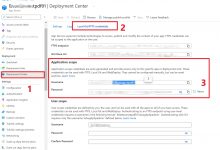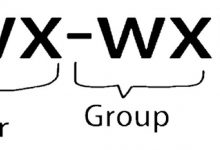1 ACL
ACL生效顺序:
所有者,自定义用户,所属组|自定义组,其他人
- setfacl 可以设置ACL权限
- getfacl 可查看设置的ACL权限
[root@centos7 dir3]# getfacl a# file: a# owner: root# group: rootuser::rw-user:docker1:---group::r--mask::r--other::r--[root@centos7 dir3]# setfacl -m g:admins:5 a[root@centos7 dir3]# getfacl a# file: a# owner: root# group: rootuser::rw-user:docker1:---group::r--group:admins:r-xmask::r-xother::r--
setfacl -b a
#清除所有ACL权限
getfacl file1 | setfacl --set-file=-file2
#复制file1的acl权限给file2
mask权限
mask 权限
- mask只影响除所有者和other的之外的人和组的最大权限
- mask需要与用户的权限进行逻辑与运算后,才能变成有限的权限(Effective Permission)
- 用户或组的设置必须存在于mask权限设定范围内才会生效
[root@centos7 dir3]# setfacl -m mask::rx a[root@centos7 dir3]# getfacl a# file: a# owner: root# group: rootuser::rw-user:docker1:---group::r--group:admins:r-xmask::r-xother::r--
–set
–set选项会把原有的ACL项都删除,用新的替代,需要注意的是一定要包含UGO的设置,不能象-m一样 只是添加ACL就可以
setfacl --set u::rw,u:wang:rw,g::r,o::- file1
备份和还原ACL
#备份ACL getfacl -R /tmp/dir > acl.txt
#消除ACL权限 setfacl -R -b /tmp/dir
#还原ACL权限 setfacl -R –set-file=acl.txt
#还原ACL权限 setfacl –restore acl.txt
#查看ACL权限 getfacl -R /tmp/dir
练习
- 在/testdir/dir里创建的新文件自动属于webs组,组apps的成员如:tomcat能对这些新文件有读写 权限,组dbs的成员如:mysql只能对新文件有读权限,其它用户(不属于webs,apps,dbs)不能 访问这个文件夹
[root@centos7 ~]# mkdir -p /testdir/dir[root@centos7 ~]# groupadd webs[root@centos7 ~]# chgrp webs /testdir/dir[root@centos7 ~]# chmod g+s /testdir/dir[root@centos7 ~]# groupadd apps;groupadd dbs[root@centos7 ~]# useradd -G apps tomcat;useradd -G dbs mysql[root@centos7 ~]# setfacl -d -m g:apps:rw /testdir/dir[root@centos7 ~]# setfacl -d -m g:dbs:r /testdir/dir[root@centos7 ~]# chmod o= /testdir/dir
- 误将 /bin/chmod 文件的执行权限删除,如何恢复?
install /usr/bin/chmod -m 744 /chmod#在用install指令拷贝时指定权限,趁此时假如执行权限mv /chmod /usr/bin/chmodmv:是否覆盖\"/usr/bin/chmod\"? y#用mv命令将先前的chmod覆盖ll /usr/bin/chmod-rwxr--r--. 1 root root 58584 3月 16 16:39 /usr/bin/chmod
 爱站程序员基地
爱站程序员基地