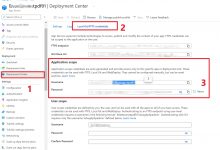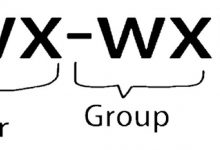为了安全考虑,通常会对一些字符或重要文件进行加密安全处理,下面对文件或字符串加解密方法做一总结,方便日常运维工作中使用。
一、对文件进行加密/解密方法
方法一:gzexe加密
这种加密方式不是非常保险的方法,但是能够满足一般的加密用途,可以隐蔽脚本中的密码等信息。它是使用系统自带的gzexe程序,它不但加密,同时压缩文件。示例如下:
[root@ipsan-node03 ~]# echo \"hahahaha\" > a.txt[root@ipsan-node03 ~]# cat a.txt hahahaha[root@ipsan-node03 ~]# ls a.txt a.txt[root@ipsan-node03 ~]# gzexe a.txta.txt: 22.2%[root@ipsan-node03 ~]# lsa.txt a.txt~ gzexe方法会把原来没有加密的文件a.txt备份为a.txt~ ,同时a.txt文件变成了加密文件(即变成了密文)[root@ipsan-node03 ~]# cat a.txt 쏎????螳????p¹\\v£????y«0 Fc????ÿE????0´ûmͰ:n$9hss4¢03 NeAEؚVºY¯ѿ¾¹«*霻+]ᚚaΜ Y$@:Wj% .iȣ¬Z®:J ¦b¶mC<ӿ8n[root@ipsan-node03 ~]# cat a.txt~hahahaha通常使用gzexe加密后,会将备份文件(这里指a.txt~)删除[root@ipsan-node03 ~]# lsa.txt a.txt~ [root@ipsan-node03 ~]# rm -f a.txt~[root@ipsan-node03 ~]# lsa.txt使用-d参数进行解压操作[root@ipsan-node03 ~]# gzexe --helpUsage: /usr/bin/gzexe [OPTION] FILE...Rename each FILE with a compressed version of itself, renaming FILE to FILE~. -d Decompress each FILE instead of compressing it. --help display this help and exit --version output version information and exitReport bugs to <[email protected]>.解压之后的文件a.txt内容就会还原回来,同时也会将之前的加密文件变成a.txt~,同样,通常也会删除这个a.txt~的备份文件[root@ipsan-node03 ~]# gzexe -d a.txt [root@ipsan-node03 ~]# lsa.txt a.txt~ [root@ipsan-node03 ~]# cat a.txthahahaha[root@ipsan-node03 ~]# cat a.txt~쏎????螳????p¹\\v£????y«0 Fc????ÿE????0´ûmͰ:n$9hss4¢03 NeAEؚVºY¯ѿ¾¹«*霻+]ᚚaΜ Y$@:Wj% .iȣ¬Z®:J ¦b¶mC<ӿ8n[root@ipsan-node03 ~]# rm -f a.txt~[root@ipsan-node03 ~]# lsa.txt
方法二:用tar命令 对文件加密压缩和解压
[root@ipsan-node03 ~]# lstest.txt[root@ipsan-node03 ~]# cat test.txthahahahaheiheihei 如下命令是对filename文件(test.txt)进行加密压缩,生成filename.des3加密压缩文件,123@123为加密的密码[root@ipsan-node03 ~]# tar -zcf - test.txt |openssl des3 -salt -k 123@123 | dd of=test.txt.des30+1 records in0+1 records out152 bytes (152 B) copied, 0.00333366 s, 45.6 kB/s---------------------------------------------------------------------------------------------------------也可以将/mnt目录下的所有文件全部加密压缩[root@ipsan-node03 ~]# tar -zcf - /mnt/* |openssl des3 -salt -k 123@123 | dd of=test.des3或者根据匹配规则进行加密压缩[root@ipsan-node03 ~]# tar -zcf - /mnt/pass_* |openssl des3 -salt -k 123@123 | dd of=test.des3--------------------------------------------------------------------------------------------------------- 通常加密后,会将源文件删除[root@ipsan-node03 ~]# lstest.txt test.txt.des3[root@ipsan-node03 ~]# rm -f test.txt[root@ipsan-node03 ~]# cat test.txt.des3Salted__H¡+ZCHaW⃟ \\bS©|>þHބ*????ܪ³????@ⴹ????????qk)B㲏¡qk;ochl\\cz-????/흯¤ވտ+¾´2AuK????픏̞t悐ah¤ºʀ????d 解压操作:[root@ipsan-node03 ~]# dd if=test.txt.des3 |openssl des3 -d -k 123@123 | tar zxf -0+1 records in0+1 records out152 bytes (152 B) copied, 4.5873e-05 s, 3.3 MB/s [root@ipsan-node03 ~]# lstest.txt test.txt.des3[root@ipsan-node03 ~]# cat test.txthahahahaheiheihei 注意命令最后面的\"-\",它将释放所有文件,-k 123@123可以没有,没有时在解压时会提示输入密码
方法三:结合Tar和OpenSSL给文件和目录加密及解密
当有重要的敏感数据的时候,给文件和目录额外加一层保护是至关重要的,特别是当需要通过网络与他人传输数据的时候。基于这个原因,可以用到tar(Linux 的一个压缩打包工具)和OpenSSL来解决的方案。借助这两个工具,你真的可以毫不费力地创建和加密 tar 归档文件。下面介绍使用 OpenSSL创建和加密 tar 或 gz(gzip,另一种压缩文件)归档文件:牢记使用 OpenSSL 的常规方式是:# openssl command command-options arguments示例如下:[root@ipsan-node03 ~]# cd /mnt/[root@ipsan-node03 mnt]# ls[root@ipsan-node03 mnt]# echo \"123\" > a.txt[root@ipsan-node03 mnt]# echo \"456\" > b.txt[root@ipsan-node03 mnt]# echo \"789\" > c.txt[root@ipsan-node03 mnt]# lsa.txt b.txt c.txt现在要加密当前工作目录的内容(根据文件的大小,这可能需要一点时间)[root@ipsan-node03 mnt]# tar -czf - * | openssl enc -e -aes256 -out test.tar.gzenter aes-256-cbc encryption password: //假设这里设置的密码为123456Verifying - enter aes-256-cbc encryption password:上述命令的解释:enc 使用加密进行编码-e 用来加密输入文件的 enc 命令选项,这里是指前一个 tar 命令的输出-aes256 加密用的算法-out 用于指定输出文件名的 enc 命令选项,这里文件名是test.tar.gz[root@ipsan-node03 mnt]# lsa.txt b.txt c.txt test.tar.gz[root@ipsan-node03 mnt]# rm -rf a.txt [root@ipsan-node03 mnt]# rm -rf b.txt [root@ipsan-node03 mnt]# rm -rf c.txt [root@ipsan-node03 mnt]# lstest.tar.gz对于上面加密后的tar包直接解压肯定是不行的![root@ipsan-node03 mnt]# tar -zvxf test.tar.gz gzip: stdin: not in gzip formattar: Child returned status 1tar: Error is not recoverable: exiting now要解密上述tar归档内容,需要使用以下命令。[root@ipsan-node03 mnt]# openssl enc -d -aes256 -in test.tar.gz | tar xz -C /mnt/enter aes-256-cbc decryption password:[root@ipsan-node03 mnt]# lsa.txt b.txt c.txt test.tar.gz上述命令的解释:-d 用于解密文件-C 将加压后的文件提取到目标目录下当你在本地网络或因特网工作的时候,你可以随时通过加密来保护你和他人共享的重要文本或文件,这有助于降低将其暴露给恶意***者的风险。
方法四:shc加密(仅仅对shell脚本加密)
shc是一个专业的加密shell脚本的工具.它的作用是把shell脚本转换为一个可执行的二进制文件,这个办法很好的解决了脚本中含有IP、密码等不希望公开的问题。 如果你的shell脚本包含了敏感的口令或者其它重要信息, 而且你不希望用户通过ps -ef(查看系统每个进程的状态)捕获敏感信息. 你可以使用shc工具来给shell脚本增加一层额外的安全保护. shc是一个脚本编译工具, 使用RC4加密算法, 它能够把shell程序转换成二进制可执行文件(支持静态链接和动态链接). 该工具能够很好的支持: 需要加密, 解密, 或者通过命令参数传递口令的环境. shc的官网下载地址: Linux/ 安装方法:[root@ipsan-node03 ~]# cd /usr/local/src/[root@ipsan-node03 src]# wget Linux/shc-3.8.9.tgz[root@ipsan-node03 src]# tar -zvxf shc-3.8.9.tgz[root@ipsan-node03 src]# cd shc-3.8.9[root@ipsan-node03 shc-3.8.9]# mkdir -p /usr/local/man/man1这步是必须的,不然安装过程中会报错,shc将安装命令到/usr/local/bin/目录下;将帮助文档存放在/usr/local/man/man1/目录下,如果系统中无此目录,安装时会报错,可创建此目录后再执行安装 [root@ipsan-node03 shc-3.8.9]# make install这是要回答yes或者y,不能直接回车,否则会报错 需要注意的是,sch只能能shell脚本文件进行加密,其他文件都不可以! sch加密使用方法:\"-f\"选项指定需要加密的程序[root@ipsan-node03 ~]# lstext.sh[root@ipsan-node03 ~]# cat text.sh#!/bin/bashecho \"hahaha\"[root@ipsan-node03 ~]# shc -r -f text.sh[root@ipsan-node03 ~]# lstext.sh text.sh.x text.sh.x.c 注意:要有-r选项, -f 后跟要加密的脚本名。运行后会生成两个文件,script-name.x 和 script-name.x.cscript-name.x是加密后的可执行的二进制文件../script-name.x 即可运行.script-name.x.c是生成script-name.x的原文件(c语言)[root@ipsan-node03 ~]# ./text.shhahaha[root@ipsan-node03 ~]# ./text.sh.xhahaha 通常从安全角度考虑:使用sch命令对shell脚本文件进行加密后,只需保留.x的二进制文件即可,其他两个文件均可以删除![root@ipsan-node03 ~]# lstext.sh text.sh.x text.sh.x.c[root@ipsan-node03 ~]# rm -rf text.sh[root@ipsan-node03 ~]# rm -rf text.sh.x.c[root@ipsan-node03 ~]# lstext.sh.x[root@ipsan-node03 ~]# ./text.sh.xhahaha 另外:shc还提供了一种设定有效执行期限的方法,可以首先使用shc将shell程序转化为二进制,并加上过期时间,如:[root@ipsan-node03 ~]# shc -e 28/02/2018 -m \"this script file is about to expire\" -v -r -f text.shshc shll=bashshc [-i]=-cshc [-x]=exec \'%s\' \"$@\"shc [-l]=shc opts=shc: cc text.sh.x.c -o text.sh.xshc: strip text.sh.xshc: chmod go-r text.sh.x[root@ipsan-node03 ~]# lstext.sh text.sh.x text.sh.x.c 解释:-e:指定过期时间为2018年2月28日-m:过期后打印出的信息;-v: verbose-r: 可在相同操作系统的不同主机上执行-f: 指定源shell 如果在过期后执行,则会有如下提示:[root@ipsan-node03 ~]# ./text.sh.x./text.sh.x: this script file is about to expire使用以上方法要注意,需防止用户更改系统时间,可以通过在程序中加入自动更新系统时间的命令来解决此问题!! sch的帮助命令:[root@ipsan-node03 ~]# shc -helpshc Version 3.8.9, Generic Script Compilershc Copyright (c) 1994-2012 Francisco Rosales <[email protected]>shc Usage: shc [-e date] [-m addr] [-i iopt] [-x cmnd] [-l lopt] [-rvDTCAh] -f script -e %s Expiration date in dd/mm/yyyy format [none] (指定过期日期) -m %s Message to display upon expiration [\"Please contact your provider\"] (指定过期提示的信息) -f %s File name of the script to compile (指定要编译的shell的路径及文件名) -i %s Inline option for the shell interpreter i.e: -e -x %s eXec command, as a printf format i.e: exec(\'%s\',@ARGV); -l %s Last shell option i.e: -- -r Relax security. Make a redistributable binary (可以相同操作系统的不同系统中执行) -v Verbose compilation (编译的详细情况) -D Switch ON debug exec calls [OFF] -T Allow binary to be traceable [no] -C Display license and exit -A Display abstract and exit -h Display help and exit Environment variables used: Name Default Usage CC cc C compiler command CFLAGS <none> C compiler flags Please consult the shc(1) man page. 说明:经测试,相同在操作系统,shc后的可执行二进制文件直接可以移植运行,但不同操作系统可能会出现问题,比如将上面的test.sh.x的二进制文件在CentOS6.9上加密后移到redhat as5u4上不能运行,出现\"Floating point exception\"错误提示,但移到另一台CentOS6.9上直接运行没问题。
方法五: ZIP加密
1)文件加密
使用命令\”zip -e filename.zip filename\” 即可出现输入密码的提示,输入2次密码。 此文件即被加密解压时候是需要密码的
下面开始为test.txt文件进行加密[root@centos6-vm02 ~]# cat test.txt this is a test!!![root@centos6-vm02 ~]# zip -e test.txt.zip test.txt //如下进行加密操作时,需要输入两次密码Enter password: Verify password: adding: test.txt (stored 0%)[root@centos6-vm02 ~]# lstest.txt test.txt.zip进行解压的时候,需要输入密码[root@centos6-vm02 ~]# rm -f test.txt[root@centos6-vm02 ~]# unzip test.txt.zip Archive: test.txt.zip[test.txt.zip] test.txt password: extracting: test.txt [root@centos6-vm02 ~]# cat test.txtthis is a test!!!
2)文件夹加密
使用命令\”zip -re dirname.zip dirname\”即可出现输入密码的提示,输入2次密码。 此文件即被加密解压时候是需要密码的。
下面开始对目录进行加密[root@centos6-vm02 ~]# mkdir dirtest[root@centos6-vm02 ~]# cat dirtest/haha.txt this is test of dir!!![root@centos6-vm02 ~]# zip -re dirtest.zip dirtestEnter password: Verify password: adding: dirtest/ (stored 0%) adding: dirtest/haha.txt (stored 0%)解压目录时需要输入密码[root@centos6-vm02 ~]# rm -rf dirtest[root@centos6-vm02 ~]# unzip dirtest.zip Archive: dirtest.zip creating: dirtest/[dirtest.zip] dirtest/haha.txt password: extracting: dirtest/haha.txt [root@centos6-vm02 ~]# ls dirtesthaha.txt[root@centos6-vm02 ~]# cat dirtest/haha.txt this is test of dir!!!
方法六:GnuPG加密
GnuPG的全称是GNU隐私保护(GNU Privacy Guard),常常被称为GPG,它结合了一组加密软件。它是由GNU项目用C编程语言编写的。最新的稳定版本是2.0.27。在如今的大多数Linux发行版中,gnupg程序包都是默认随带的,所以万一它没有安装,你可以使用apt或yum从软件库来安装它(yum install gnupg)。注意:gpg只能对文件进行加密,对目录则无法完成加密!
下面开始使用GnuPG方式对test.txt文件进行加密[root@centos6-vm02 ~]# cat test.txt this is a test!!![root@centos6-vm02 ~]# gpg -c test.txt can\'t connect to `/root/.gnupg/S.gpg-agent\': No such file or directory //这个信息可以忽略8000注意:如上加密的时候,会弹出来一个对话框,要求Paraphrase输入两次密码,对这个特定的文件进行加密。一旦运行带-c选项(完全使用对称密码算法加密)的gpc命令,它会生成一个文件.gpg文件。[root@centos6-vm02 ~]# ll test.txt*-rw-r--r--. 1 root root 18 Jan 4 10:08 test.txt-rw-r--r--. 1 root root 61 Jan 4 10:04 test.txt.gpg对文件进行加密后,最好将源文件删除!不要再保留源文件了![root@centos6-vm02 ~]# rm -f test.txt文件解密操作。注意出现Paraphrase提示时,需要提供加密时输入的同一个密码才能解密[root@centos6-vm02 ~]# gpg test.txt.gpg gpg: 3DES encrypted datacan\'t connect to `/root/.gnupg/S.gpg-agent\': No such file or directorygpg: encrypted with 1 passphrasegpg: WARNING: message was not integrity protected[root@centos6-vm02 ~]# ll test.txt*-rw-r--r--. 1 root root 18 Jan 4 10:08 test.txt-rw-r--r--. 1 root root 61 Jan 4 10:04 test.txt.gpg[root@centos6-vm02 ~]# cat test.txtthis is a test!!!
二、对字符串进行加密/解密方法
Linux系统下自带的工具base64可以对字符串进行加密和解决,一般是从标准输入读取文件内容,base64编码并打印到标准输出!
使用\"base64\"或\"base64 -i\"命令进行字符串加密操作使用\"base64 -d\"命令进行字符串加密后的解密操作如下对字符串\"wang@123\"进行加密操作:[root@ss-server ~]# echo \"wang@123\"|base64d2FuZ0AxMjMK[root@ss-server ~]# echo \"wang@123\"|base64 -id2FuZ0AxMjMK对上面加密后的字符串进行解密操作[root@ss-server ~]# echo \"d2FuZ0AxMjMK\"|base64 -dwang@123[root@ss-server ~]# echo \"wang@123\"|base64 -i|base64 -dwang@123比如,有时为了安全考虑,需要隐藏tomcat版本,这时可以选择将tomcat版本进行加密首先查看tomcat版本(在RELEASE-NOTES文件中)[root@ss-server ~]# vim /opt/daiwy/tomcat_8081_wedai/RELEASE-NOTES ................ Apache Tomcat Version 8.5.43 Release Notes获取tomcat版本号[root@ss-server ~]# cat /opt/daiwy/tomcat_8081_wedai/RELEASE-NOTES|grep -w \"Tomcat Version\"|awk \'{print $4}\'8.5.43将tomcat版本号加密[root@ss-server ~]# cat /opt/daiwy/tomcat_8081_wedai/RELEASE-NOTES|grep -w \"Tomcat Version\"|awk \'{print $4}\'|base64 -iOC41LjQzCg==替换tomcat版本号为加密字符串[root@ss-server ~]# TOMCAT_VERSION_OLD=$(cat /opt/daiwy/tomcat_8081_wedai/RELEASE-NOTES|grep -w \"Tomcat Version\"|awk \'{print $4}\')[root@ss-server ~]# TOMCAT_VERSION_NEW=$(cat /opt/daiwy/tomcat_8081_wedai/RELEASE-NOTES|grep -w \"Tomcat Version\"|awk \'{print $4}\'|base64 -i)[root@ss-server ~]# sed -i \'s/${TOMCAT_VERSION_OLD}/${TOMCAT_VERSION_NEW}/g\' /opt/daiwy/tomcat_8081_wedai/RELEASE-NOTES查看替换后的tomcat版本号[root@ss-server ~]# cat /opt/daiwy/tomcat_8081_wedai/RELEASE-NOTES|grep -w \"Tomcat Version\"|awk \'{print $4}\'OC41LjQzCg=====================================================================================需要注意:linux系统自带的base64工具有BUG,base64解码有时会莫名出现报错:base64: invalid input。所以最好还是使用源码包编译安装base64:[root@ss-server ~]# wget http://www.fourmilab.ch/webtools/base64/base64-1.5.tar.gz[root@ss-server ~]# tar zxf base64-1.5.tar.gz[root@ss-server ~]# cd base64-1.5[root@ss-server base64-1.5]# ./configure[root@ss-server base64-1.5]# make && make -n install[root@ss-server base64-1.5]# echo \"wang@123\" | ./base64 -id2FuZ0AxMjMK[root@ss-server base64-1.5]# echo \"wang@123\" | ./base64 -i| ./base64 -dwang@123
 爱站程序员基地
爱站程序员基地