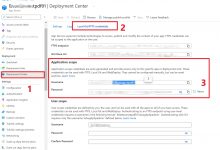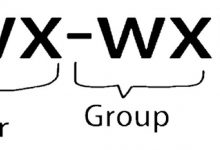下载extundelete
Linux/ 开源软件发布中心
准备测试分区:
[root@xuegod63/]# fdisk /dev/sda #创建一个sda4分区
WARNING:DOS-compatible mode is deprecated. It\’s strongly recommended to
switch off the mode (command \’c\’) andchange display units to
sectors (command \’u\’).
Command (mfor help): p #查看现有分区表
Disk/dev/sda: 21.5 GB, 21474836480 bytes
255 heads,63 sectors/track, 2610 cylinders
Units =cylinders of 16065 * 512 = 8225280 bytes
Sector size(logical/physical): 512 bytes / 512 bytes
I/O size(minimum/optimal): 512 bytes / 512 bytes
Diskidentifier: 0x000b8b35
Device Boot Start End Blocks Id System
/dev/sda1 * 1 26 204800 83 Linux
Partition 1does not end on cylinder boundary.
/dev/sda2 26 1301 10240000 83 Linux
/dev/sda3 1301 1428 1024000 82 Linux swap / Solaris
Command (mfor help): n #创建一个新分区
Commandaction
e extended
p primary partition (1-4)
p #创建一个主分区
Selectedpartition 4
Firstcylinder (1428-2610, default 1428):
Usingdefault value 1428
Lastcylinder, +cylinders or +size{K,M,G} (1428-2610, default 2610): +1G #指定分区大小
Command (mfor help): w #保存
Thepartition table has been altered!
Callingioctl() to re-read partition table.
WARNING:Re-reading the partition table failed with error 16: Device or resource busy.
The kernelstill uses the old table. The new table will be used at
the nextreboot or after you run partprobe(8) or kpartx(8)
Syncingdisks.
[root@xuegod63~]# partx -a /dev/sda #获得新分区表
或
[root@xuegod63~]#reboot
使用新的分区表:
[root@xuegod63/]# mkdir /tmp/sda4 #创建挂载点
[root@xuegod63 ~]# mkfs.ext4 /dev/sda4 #格式化
[root@xuegod63 ~]# mount /dev/sda4/tmp/sda4/ #挂载
查看挂载情况
[root@xuegod63 ~]# df -h
Filesystem Size Used Avail Use% Mounted on
/dev/sda2 9.7G 3.8G 5.5G 41% /
tmpfs 569M 264K 569M 1% /dev/shm
/dev/sda1 194M 28M 157M 15% /boot
/dev/sr0 3.4G 3.4G 0 100% /mnt
/dev/sda4 1012M 34M 928M 4% /tmp/sda4
复制一些测试文件,然后把这些文件再删除:
[root@xuegod63 ~]# cp /etc/passwd /tmp/sda4/
[root@xuegod63 ~]# cp /etc/hosts /tmp/sda4/
[root@xuegod63 ~]# echo aaa > a.txt
[root@xuegod63 ~]# mkdir -p /tmp/sda4/a/b/c
[root@xuegod63 ~]# cp a.txt /tmp/sda4/a/
[root@xuegod63 ~]# cp a.txt /tmp/sda4/a/b/
[root@xuegod63 ~]# touch/tmp/sda4/a/b/kong.txt
安装tree命令:
[root@xuegod63 ~]# rpm -ivh /mnt/Packages/tree-1.5.3-2.el6.x86_64.rpm
[root@xuegod63 ~]# tree /tmp/sda4/
/tmp/sda4/
├── a
│ ├──a.txt
│ └── b
│ ├── a.txt
│ ├──c #空目录
│ └── kong.txt #空文件
├── hosts
├── lost+found
└── passwd
删除文件:
[root@xuegod63 ~]# cd /tmp/sda4/
[root@xuegod63 sda4]# ls
a hosts lost+found passwd
[root@xuegod63 sda4]# rm -rf a hosts passwd
误删除文件后,第一件事要做什么???
如何避免误删除的文件内容被覆盖???
卸载需要恢复文件的分区:或以只读的方式挂载
[root@localhost~]# umount /tmp/sda4
上传extundelete到linux中:
从windows上传extundelete文件到linux,安装xmanager v4 或者CRT
[root@xuegod63 ~]# rpm -ivh/mnt/Packages/lrzsz-0.12.20-27.1.el6.x86_64.rpm
安装后,就有了rz命令和sz命令
rz : 上传windows中的文件到linux
sz :将linux中的文件传到windows
解压并安装extundelet
[[email protected]]# tar jxvfextundelete-0.2.4.tar.bz2
[root@xuegod63~]# cd extundelete-0.2.4
[[email protected]]# ls
acinclude.m4 autogen.sh configure depcomp LICENSE Makefile.in README
aclocal.m4 config.h.in configure.ac install-sh Makefile.am missing src
[[email protected]]# ./configure #检查系统安装环境
Configuringextundelete 0.2.4
configure:error: Can\’t find ext2fs library
源码编译出错后,常见解决方法:
方法1:[root@xuegod63 Packages]# rpm -ivhext2fs^C #按两下tab键。 一般情况,ext2fs就是要安装的软件包的名字开头。如果存在 自动补全
方法2:[root@xuegod63 Packages]# ls*ext2fs* #查找关键字
方法3:[root@xuegod63 Packages]# ls *2fs* #查找部分关键字
[root@xuegod63Packages]# ls *2fs*
e2fsprogs-1.41.12-11.el6.x86_64.rpm
e2fsprogs-devel-1.41.12-11.el6.i686.rpm
e2fsprogs-devel-1.41.12-11.el6.x86_64.rpm
e2fsprogs-libs-1.41.12-11.el6.i686.rpm
e2fsprogs-libs-1.41.12-11.el6.x86_64.rpm
[root@xuegod63Packages]#
[root@xuegod63Packages]# uname -m
x86_64
[root@xuegod63Packages]# rpm -ivh e2fsprogs-libs-1.41.12-11.el6.x86_64.rpm
warning:e2fsprogs-libs-1.41.12-11.el6.x86_64.rpm: Header V3 RSA/SHA256 Signature, keyID fd431d51: NOKEY
Preparing… ########################################### [100%]
packagee2fsprogs-libs-1.41.12-11.el6.x86_64 is already installed
解决:
[root@xuegod63]#rpm -ivh /mnt/Packages/e2fsprogs-devel-1.41.12-11.el6.x86_64.rpm
warning:/mnt/Packages/e2fsprogs-devel-1.41.12-11.el6.x86_64.rpm: Header V3 RSA/SHA256Signature, key ID fd431d51: NOKEY
Preparing… ###########################################[100%]
1:e2fsprogs-devel ########################################### [100%]
查看安装后生成的文件:
[root@xuegod63Packages]#rpm -qpl e2fsprogs-devel-1.41.12-11.el6.x86_64.rpm| more
[[email protected]]# make #编译,把源代码编译成可执行的二进制文件。
-j 4 使用4进程同时编译,提升编译速度或 使用4核CPU同时编译。
编译mysql,内核,apache ,使用 -j 4 ,会快 -j 后的数字要和你的CPU核心数一样。
使用top -》 P 查看哪个进程使用CPU最多 : cc1 (c 语言编译器)
[[email protected]]# make install #安装
Makinginstall in src
/usr/bin/install -c extundelete\’/usr/local/bin\’
[[email protected]]# ls /usr/local/bin/extundelete
/usr/local/bin/extundelete
开始恢复:
方法1:通过inode结点恢复
方法二:通过文件名恢复
方法三:恢复某个目录,如目录a下的所有文件:
方法四:恢复所有的文件
[root@xuegod63~]# umount /tmp/sda4/
[root@xuegod63~]# mkdir test #创建一个目录使用于存放恢复的数据
[root@xuegod63~]# cd test/
方法1:
通过inode结点查看被删除的文件名字:
[root@xuegod63 test]# extundelete /dev/sda4–inode 2
. 2
lost+found 11
passwd 12 Deleted
hosts 13 Deleted
a 7313 Deleted
[root@xuegod63~]# mkdir test #创建一个目录使用于存放恢复的数据
方法1:通过inode结点恢复
[root@xuegod63test]# extundelete /dev/sda4 –restore-inode 12
NOTICE:Extended attributes are not restored.
Loadingfilesystem metadata … 9 groups loaded.
Loadingjournal descriptors … 63 descriptors loaded.
[root@xuegod63test]# ls
RECOVERED_FILES
[root@xuegod63test]# diff /etc/passwd RECOVERED_FILES/file.12 # 没有任何输出,说明一样
方法二,通过文件名恢复
[root@xuegod63 test]# extundelete /dev/sda4–restore-file passwd
方法三:恢复某个目录,如目录a下的所有文件:
[root@xuegod63test]# extundelete /dev/sda4 –restore-directory a
[root@xuegod63 test]# tree RECOVERED_FILES/a/
RECOVERED_FILES/a/
├── a.txt
└── b
└──a.txt
下面是原来的目录结构:
[root@xuegod63 ~]# tree /root/sda4-back/a/
/root/sda4-back/a/
├── a.txt
└── b
├── a.txt
├── c
└── kong.txt
方法四:恢复所有的文件
[root@xuegod63test]# extundelete /dev/sda4 –restore-all
[root@xuegod63test]# tree RECOVERED_FILES/
RECOVERED_FILES/
├── a
│ ├── a.txt
│ └── b
│ └── a.txt
├── hosts
└── passwd
 爱站程序员基地
爱站程序员基地