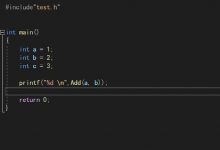C++ 的 OO 思想
OO 思想就是面向对象思想
一个再复杂的模型都是由千千万万的对象组成,就是根本思想。
世界上的所有事物都可以看做是对象,二对于每个对象,抽想起来均可以分为两个要素,属性和行为。
面向对象,不再是面对一个个函数和变量,要放眼大局,面对一个个对象来看问题。
封装思想
把对象的属性结合成一个独立的系统。
抽象
对一个具体问题进行概括的过程,例如,面包房提供一个抽象—“订单”
继承
子类有其基类(父类)的全部属性和方法,称为继承。
多态
在基类中定义的属性和行为被继承后,可以具有不同的数据类型或表现行为等特性。在共性中寻找个性。
C 与 C++ 的联系
如下程序
#include <stdio.h>int addArray( int array[], int n);int main(){int data[] = {0,1,2,3,4,5,6,7,8,9};int size = sizeof(data) / sizeof(data[0]);printf("the size of data is : %d\\n", sizeof(data));printf("the ret is : %d\\n",addArray( data, size ));return 0;}int addArray( int array[], int n){int sum = 0;int i;printf("the size of array is : %d\\n", sizeof(array));for( i = 0; i < n; i++){sum += array[i];}return sum;}
结果是
the size of data is : 40the size of array is : 8the ret is : 45
为什么不同呢?
因为`array“那个地方是把他当成了一个指针,8个字节,它不会把整个数组传进来,而是只传递一个地址,这样效率高。
那么将这个程序转化为c++,下面这个就是c++版本
#include <iostream>using namespace std;int addArray( int *array, int n);int main(){int data[] = {0,1,2,3,4,5,6,7,8,9};int size = sizeof(data) / sizeof(data[0]);cout << "the size of data is" << addArray( data, size ) << endl;return 0;}int addArray( int *array, int n){int sum = 0;int i;for( i = 0; i < n; i++){sum += array[i];}return sum;}
这个程序展示了C++对象的第一次使用,这个对象就是
cout
cout
是输出流对象,是 console out (控制台输出)的缩写,属于 basic_ostream 类的对象,而 ostream 类在中定义。
using namespace std;
C++ 标准库所使用的所有标识符,都是在同一个特殊的名字空间 (std) 中来定义的。与java中的
包
概念是一样的。
如果没有这句话,我们将这样使用
std::cout
来调用输出流对象。
一般这句话都是给程序员偷懒用的。
<<
体现了 C++ 的特点,可以支持重载。
c 和 c++ 的简单转换
先看 c 版本,可以输入一串字符,以空格为隔,然后得出它们相加后的结果
#include <stdio.h>#include <stdlib.h>int main(){int i;int sum = 0;char ch;printf("please type a list of number and space : ");while(scanf("%d", &i) == 1){sum += i;while( (ch=getchar()) == \' \' ) // 屏蔽空格;if( ch == \'\\n\' ){break;}ungetc( ch,stdin ); // 将变量 出中存放的字符退回给stdio输入流}printf("the ret is : %d", sum);printf("\\n");return 0;}
这是 c++ 版本的
#include <iostream>using namespace std;int main(){int sum = 0;cout << "please type a list of number and space : ";int i;while(cin >> i){sum += i;while( cin.peek() == \' \' ){cin.get();}if( cin.peek() == \'\\n\' ){break;}}cout << "the ret is : " << sum << endl;return 0;}
使用了流对象 cin ,它知道如何从用户终端读取数据,
cin >> i
,这个有称为提取操作,一次从输入流对象中提取一个整数,当用户键盘输入时,对应字符将输入到操作系统的键盘缓存区中。
如果用户不进行操作,程序会进行阻塞。
>>
最初被定义为右移操作符,这里进行了重载。
while(cin >> i)
中,表达式返回输入流本身,但如果到了文件尾或非法值,则返回 false 。
比如,在上面例子中,如果在程序运行时输入的是小数点,则会发生内部错误,返回0。
另外,c是在开头声明变量,而c++ 则允许我们在任意位置声明变量,大大提高了C++的可读性。
cin、cout 的多个方法
cin
是
istream
类的对象
第一个使用例子
#include <iostream>using namespace std;// 这个程序可以忽略前 7 个字符// 并且字符的长度最大是 9 个int main(){char buf[20]; // 可以输入 19 个字符cin.ignore(7);cin.getline( buf, 10 );cout << buf << endl;return 0;}
第二个使用例子
#include <iostream>using namespace std;// 这个程序会把你写的东西原封不动再给你打印一遍int main(){char p;cout << "type some text:" << endl;while(cin.peek() != \'\\n\' ){p = cin.get();cout << p;}cout << endl;return 0;}
第三个小程序
#include <iostream>using namespace std;// 这个程序会提取前 20 个字符int main(){const int SIZE = 50;char buf[SIZE];cout << "type some text:" << endl;cin.read( buf, 20 );cout << "the size of you type :" << cin.gcount() << endl;cout << "what you type is :";cout.write( buf,20);cout << endl;return 0;}
文件和 IO
文件复制
先上来一个 c 语言版本的吧
#include <stdio.h>#include <stdlib.h>using namespace std;// 这个程序会复制两个文件int main(int argc,char * argv[] ){FILE *in ,*out;int ch;if(argc != 3){fprintf( stderr, "style: copyFile souer dest \\n");exit( EXIT_FAILURE );}if( ( in = fopen( argv[1], "rb")) == NULL){fprintf( stderr, "error of %s \\n", argv[1]);}if( ( out = fopen( argv[2], "wb")) == NULL){fprintf( stderr, "error of %s \\n", argv[2]);fclose( in ); // 必须记得关掉exit( EXIT_FAILURE );}while( (ch = getc(in)) != EOF ){if( putc( ch,out ) == EOF ){break;}}if( ferror( in )){printf("read %s error", argv[1] );}if( ferror( out )){printf("read %s error", argv[2] );}printf("successful");fclose( in );fclose( in );return 0;}
首先
int main(int argc,char * argv[] )
中
int argc
是几个参数
而
int * argv[]
的每个指针指向命令行的字符串,如
a.exe a.txt b.txt
这个就是
argv[] = {a.exe,a.txt,b.txt}
in 和 out 是我们声明的两个文件指针,为 IO 流对象使用
通过 fopen() 函数,我们以二进制形式按可读、可写的方式打开两个文件,并返回指针给 in 和 out 。
然后就是 c++ ,不过这个例子则只输出文件内容,而不是复制运用的是 读取类 ifstream
#include <fstream>#include <iostream>using namespace std;// 这个程序会复制两个文件int main(){ifstream in;in.open( "b" );if( !in ){cerr << "open this error" << endl;return 0;}char x;while( in >> x ){cout << x;}return 0;}
运用写入类 ofstream
#include <fstream>#include <iostream>using namespace std;// 这个程序会创建一个文件 test.txt 并写入 0123456789int main(){ofstream out;out.open( "test.txt" );if( !out ){cerr << "open this error" << endl;return 0;}for( int i=0; i < 10; i++ ){out << i;}out << endl;out.close();return 0;}
c++ 的文件操作
常见的打开模式
iosin — 打开一个可读取的文件iosout — 打开一个可写入文件iosbinary — 以二进制形式打开一个文件iosapp — 写入的所有数据将追加其末尾iostrunk — 删除文件原内容iosnocreat — 如果要打开的文件不存在,则 open 函数无法进行ios::noreplece — 如果要打开的文件已经存在,试图用 open 函数打开时将返回一个错误。
使用打开模式的例子
#include <fstream>#include <iostream>using namespace std;// 这个程序会在 test.txt 后追加 0123456789int main(){ofstream out;out.open( "test.txt" );if( !out ){cerr << "open this error" << endl;return 0;}for( int i=0; i < 10; i++ ){out << i;}out << endl;out.close();return 0;}
或者
#include <fstream>#include <iostream>using namespace std;// 这个程序会在 test.txt 后追加 ccgxk.comint main(){fstream fp( "test.txt" , ios::app | ios::out );if( !fp ){cerr << "open this error" << endl;return 0;}fp << "ccgxk.com";static char str[10];fp.seekg(ios::beg); // 让文件指针指向文件头,而 ios::end 则是文件尾fp >> str;cout << str << endl;fp.close();return 0;}
为什么可以用 iosapp | iosout ?因为 iosapp = 0x1 iosout = 0x2….它们相加不会互相干扰
小结
#include <fstream>#include <iostream>// 这个程序简单演示一个输入输出int main(){char answer;std::cout << "can you yes?(y/n)"<<"\\n";std::cin >> answer;switch(answer){case \'y\':case \'Y\':std::cout << "successful" << "\\n";break;case \'n\':case \'N\':std::cout << "error" << "\\n";break;default:std::cout << "warning!" << "\\n";break;}std::cin.ignore(100,\'\\n\'); // 加上这两行,就能阻塞了std::cin.get();return 0;}
#include <iostream>// 这个程序简单演示一个华氏温度与摄氏温度的相互转换int main(){// 华氏温度 == 摄氏温度 X 9.0 ÷ 5.0 + 32const unsigned short ADD_SUBTRACT = 32 ;const double RATIO = 9.0 / 5.0 ;double tempIn , tempOut;char typeIn, typeOut;std::cout << "type a temp";std::cin >> tempIn >> typeIn;std::cin.ignore(100, \'\\n\');std::cout << "\\n";switch (typeIn){case \'C\':case \'c\':tempOut = tempIn * RATIO + ADD_SUBTRACT;typeOut = \'F\';typeIn = \'c\';break;case \'F\':case \'f\':tempOut = (tempIn - ADD_SUBTRACT) / RATIO;typeOut = \'C\';typeIn = \'F\';break;default:tempOut = \'E\';break;}if( typeOut != \'E\'){std::cout << tempIn <<typeIn<< " = " << tempOut<< typeOut << "\\n\\n";}return 0;}
函数的重载
有着同样的名字,却有不同参数,相同用途的函数。
重载函数,可以简化编程工作和提高代码可读性。它不是一个面向对象的特征。只是简化编程工作的一种方案。简化工作也是C++的一个追求。
重载一定要谨慎,不要无的放矢,乱点鸳鸯。
我们只能通过不同的参数进行重载,但不能通过不同的返回值。
通过下面这个例子来说明一个简单的重载
#include <iostream>void convertTemperature( double tempIn, char typeIn);void convertTemperature( int tempIn, char typeIn);// 这个程序简单演示一个华氏温度与摄氏温度的相互转换int main(){double tempIn ;char typeIn;int tempIntIn;std::cout << "type a temp";std::cin >> tempIn >> typeIn;std::cin.ignore(100, \'\\n\');std::cout << "\\n";convertTemperature( tempIn, typeIn);std::cout << "type a temp(int)";std::cin >> tempIntIn >> typeIn;std::cin.ignore(100, \'\\n\');std::cout << "\\n";convertTemperature( tempIntIn, typeIn);return 0;}void convertTemperature( double tempIn, char typeIn){// 华氏温度 == 摄氏温度 X 9.0 ÷ 5.0 + 32const unsigned short ADD_SUBTRACT = 32 ;const double RATIO = 9.0 / 5.0 ;double tempOut;char typeOut;switch (typeIn){case \'C\':case \'c\':tempOut = tempIn * RATIO + ADD_SUBTRACT;typeOut = \'F\';typeIn = \'c\';break;case \'F\':case \'f\':tempOut = (tempIn - ADD_SUBTRACT) / RATIO;typeOut = \'C\';typeIn = \'F\';break;default:tempOut = \'E\';break;}if( typeOut != \'E\'){std::cout << tempIn <<typeIn<< " = " << tempOut<< typeOut << "\\n\\n";}}void convertTemperature( int tempIn, char typeIn){// 华氏温度 == 摄氏温度 X 9.0 ÷ 5.0 + 32const unsigned short ADD_SUBTRACT = 32 ;const double RATIO = 9.0 / 5.0 ;int tempOut;char typeOut;switch (typeIn){case \'C\':case \'c\':tempOut = tempIn * RATIO + ADD_SUBTRACT;typeOut = \'F\';typeIn = \'c\';break;case \'F\':case \'f\':tempOut = (tempIn - ADD_SUBTRACT) / RATIO;typeOut = \'C\';typeIn = \'F\';break;default:tempOut = \'E\';break;}if( typeOut != \'E\'){std::cout << tempIn <<typeIn<< " = " << tempOut<< typeOut << "\\n\\n";}}
复杂的数据类型
复杂 == 简单 + 简单
数据类型亦是如此,面向对象更是如初。
分为三类,数组、指针、结构。
数组
优点是可以吧很多同类型的值储存到同一变量下。
一个例子,给定 10 个数,将它们加起来
#include <iostream>// 这个程序可以得到int main(){const unsigned short ITEM = 10;int num[ITEM];std::cout << "type " << ITEM << " int:\\n\\n";for(int i = 0; i < ITEM ; i++){std::cout << "the " << i+1 << " num:";while ( !(std::cin >> num[i]) ) // 如果用户输入非法字符,提示重新输{std::cin.clear();std::cin.ignore( 100, \'\\n\');std::cout << "type the num again!";}}int total = 0; // 必须为 0 ,否则会出错for(int j = 0; j < ITEM; j++){total += num[j];}std::cout << "total is" << total << "\\n";std::cout << "total(ping_jun) is" << (float)total/ITEM;return 0;}
一个简单的 string 字符串
#include <iostream>#include <string>// 这个程序可以输什么就什么int main(){std::string str;std::cout << "type some text:";std::getline( std::cin, str);std::cout << str;return 0;}
指针
地址是在内存里的地址。在c++中,变量类型是根据它们的自然边界进行对齐的。
一般32位操作系统的内存对齐值为 1000H = 4kb ,4kb 就是一页,64则是8kb,文件对齐值为 200H
变量的地址在程序执行期间是不会发生变化的。
一般我们这样声明
type * pointerName
int * p;int pp = 123;p = &pp;
注意:
int *p1,p2,p3
X // 这样只会将 p1 给设置为指针类型
int *p1,*p2,*p3
V
另外还有 void * p 这样的指针。
寻址
对于变量我们可以用两种方法进行索引,一是变量名,二是通过地址。
这里我们要用一个新的操作符,叫做取址的操作符 "&",它的作用就是获得变量的地址。
我们习惯这样使用
int var = 123;std::cout << "Address is :" << &var;
解引用
std::cout << *aPointer ;
假设 aPointer 是变量 a 的指针,那么 *aPointer 和 a 它们表示的将是同一个值,因此 *aPointer = 123 ;
实例
#include <iostream>#include <string>// 这个程序是指针的使用实例int main(){int a = 123;float b = 3.14;char c = \'C\';unsigned long d = 19880808;std::string e = "I Love Kohunglee";std::cout << "a is" << a << "\\n";std::cout << "b is" << b << "\\n";std::cout << "c is" << c << "\\n";std::cout << "d is" << d << "\\n";std::cout << "e is" << e << "\\n";int *aP = &a;float *bP = &b;char *cP = &c;unsigned long *dP = &d;std::string *eP = &e;*aP = 1234;*bP = 3.1415;*cP = \'D\';*dP = 120220223;*eP = "I Love ccgxk";std::cout << "a is -" << a << "\\n";std::cout << "b is -" << b << "\\n";std::cout << "c is -" << c << "\\n";std::cout << "d is -" << d << "\\n";std::cout << "e is -" << e << "\\n\\n";return 0;}
星号的两种用途
第一种是创建指针,[ex] int *myP = &myInt;
第二种是对指针进行解引用[ex] *myP = 3998
群 P 和无类型指针
C++ 允许群 P ,一个变量可以有多个指针
也支持无类型指针
void *vP
注意,一个无类型指针解引用前,要先将它转化为一种适当的数据类型
指针和数组
数组有很多个地址,但是指针指向的是数组是基地址,也就是第一个元素的地址。
如果想通过指针访问其他数组的元素,应该怎么办呢?它是按照数据类型来进行 ++ 的
这是一个例子
#include <iostream>#include <string>// 这个程序是数组指针的使用实例int main(){const unsigned short ITEMS = 5;int intArray[ITEMS] = {1,2,3,4,5};char charArray[ITEMS] = {\'c\',\'c\',\'g\',\'x\',\'k\'};int *intPrt = intArray;char *charPrt = charArray;std::cout << "array out : " << "\\n";for( int i= 0; i < ITEMS; i++){std::cout << *intPrt << " at " << intPrt<< \'\\n\';intPrt++;}std::cout << "array2 out : " << \'\\n\';for( int i= 0; i < ITEMS; i++){std::cout << *charPrt << " at " << charPrt<< \'\\n\';charPrt++;}return 0;}
结构
是程序员定义的数据类型,structure
就是结构体,里面的成员是没有限制的。
example
struct test{std::string:: name;}; // 切记,这里有一个分号
结构与指针
指针指向第一个元素的地址。
指针类型必须与指向地址的变量类型一样。
比如
test *pTest = &test
我们可以通过对指针进行解引用来访问响应的变量值。
譬如
(*pJiayu).name = "newName";
或者 i.e.
pJiayu -> name = "newName";
传值、传址和传引用
一个通过解引用来交换两个变量的案例
#include <iostream>#include <string>void swap(int *x, int *y );void swap2(int *x, int *y );// 这个程序是指针的交换地址实例int main(){int x ,y;std::cout << "type two num(x,y):";std::cin >> x >> y;swap2( &x, &y );std::cout << "the swap ret is : x=" << x << " y=" << y << "\\n";}// 通过第三方中介变量 temp 来替换void swap(int *x, int *y ){int temp;temp = *x;*x = *y;*y = temp;}// 通过异或void swap2(int *x, int *y ){*x ^= *y;*y ^= *x;*x ^= *y;}/*swap2 的原理比如*x = 10101010*y = 11100000xor= 01001010*/
引用传递
c++ 完善了地址的这个概念
根据上面那个案例,我们可以直接这样写那个函数
swap( &x, &y ); --变成-->swap( x, y );void swap(int *x, int *y ); --变成-->void swap(int &x, int &y );
联合、枚举和类型别名
联合
联合与结构很像,但它每次只能储存这些值中的某一个,存另一个值时会把上一个值覆盖掉。
创建
union password{unsigned long birthday;unsigned short ssn;char *pet;};
使用
password psw_1;psw_1.birthday = 20011206;psw_1.pet = "bengbeng"; // 此时 psw_1.birthday 会被丢弃(覆盖)
枚举
枚举类型用来创建一个可取值的列表
enum weekdays{ one, two, three, four, five};
 爱站程序员基地
爱站程序员基地