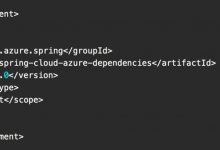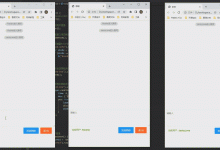定时执行任务-springboot
先看两个接口
这两个接口springboot已经帮我们封装好了,我们不需要去手动使用
TaskScheduler //任务调度者TaskExecutor //任务执行者
具体步骤:
- 在启动类上添加这个注解:
@EnableScheduling//开启定时功能的注解
- 给需要定时任务的方法添加@Scheduled(cron="0 * * * * *")注解
@Servicepublic class ScheduledService {//cron//秒 分 时 日 月 周几(0-7) 年//每到0秒执行一次@Scheduled(cron="0 * * * * *")/*30 15 10 * * ? 每天10点15分30秒执行一次30 0/5 10,18 * * ? 每天10点和18点,每隔5分钟的30秒执行一次*/public void hello(){System.out.println("hello,你被执行了!");}}
- 执行springboot就可以了,因为它是异步任务,只要到时间就会跑,不需要写Controller请求响应。
这也很简单,就是加了两个注解。
 爱站程序员基地
爱站程序员基地