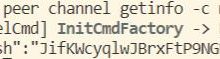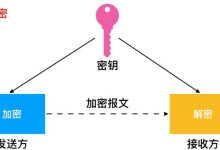如何通过浏览器访问网络摄像头?
HTML5 为Web开发人员提供了JavaScript API MediaDevices.getUserMedia()。在本指南中,我们将使用Dynamic Web TWAIN SDK网络摄像头插件构建一个在线网络摄像头演示。
为什么选择Dynamic Web TWAIN网络摄像头附加组件
为什么有免费的选项时考虑付费选项?我们列出了HTML5不提供的网络摄像头附加组件的一些高级功能。
浏览器兼容性 – HTML5与某些较旧的浏览器不兼容,例如Internet Explorer 8。
精确控制网络摄像头 –您可以完全控制摄像机,例如摇摄,倾斜,滚动,变焦,曝光,光圈和自动对焦。
分辨率设置 –使用GetResolution(),SetResolution()API获取和设置分辨率
扫描仪质量的图像 – Dynamsoft提供了多种图像增强技术来帮助用户生成高质量的图像,包括自动边界检测,噪声消除和透视校正。
上载到服务器 – SDK提供了内置方法,供用户将图像上载到服务器端。
如果您要构建一个健壮的,功能齐全的企业级应用程序,那么选择Dynamsoft的SDK这样的商业SDK将会为您带来巨大的投资回报。
关于Dynamic Web TWAIN网络摄像头附加组件
Dynamic Web TWAIN网络摄像头附加组件使Web开发人员可以使用JavaScript代码从网络摄像头捕获图像。网络摄像头SDK支持在Windows,macOS和Linux上的所有主流浏览器中嵌入视频流。Dynamic Web TWAIN还支持从移动相机捕获图像。
设备支持
兼容UVC(USB视频类)的网络摄像头
内置笔记本电脑摄像头
文件相机
浏览器支持(跨平台)
Internet Explorer 8+
边缘
火狐浏览器
铬
服务器端支持
Web服务器:Nginx,IIS,Tomcat,Apache等。
操作系统:Linux,Windows等。
语言:ASP.NET(C#/ VB.NET),PHP,JSP等
如何逐步使用网络摄像头附加组件
在这里,我们将向您展示如何使用SDK轻松地将HTML网页中的网络摄像头捕获和视频预览集成。首先,下载Dynamic Web TWAIN并将Resources文件夹复制到您的项目中。然后创建一个新的网页HelloWorld.html。
步骤1添加参考
步骤#2创建一个容器
步骤#3输入一个下拉列表和两个按钮
步骤#4通过调用Dynamsoft_OnReady()初始化对象
步骤#5控制网络摄像头
您可以使用以下API播放和停止视频流:DWObject.Addon.Webcam.StopVideo()和DWObject.Addon.Webcam.PlayVideo(DWObject,80,function(){})。
function enableButton(element) {
element.style.backgroundColor = “”;
element.disabled = “”;
}
function disableButton(element) {element.style.backgroundColor = \"#aaa\";element.disabled = \"disabled\";}function SetIfWebcamPlayVideo(bShow) {if (bShow) {DWObject.Addon.Webcam.StopVideo();DWObject.Addon.Webcam.PlayVideo(DWObject, 80, function () { });isVideoOn = true;enableButton(document.getElementById(\"btn-grab\"));document.getElementById(\"btn-switch\").value = \"Hide Video\";}else {DWObject.Addon.Webcam.StopVideo();isVideoOn = false;disableButton(document.getElementById(\"btn-grab\"));document.getElementById(\"btn-switch\").value = \"Show Video\";}}function SwitchViews() {if (isVideoOn == false) {// continue the videoSetIfWebcamPlayVideo(true);} else {// stop the videoSetIfWebcamPlayVideo(false);}}
步骤#6通过使用CaptureImage()捕获图像
function CaptureImage() {if (DWObject) {var funCaptureImage = function () {SetIfWebcamPlayVideo(false);};DWObject.Addon.Webcam.CaptureImage(funCaptureImage, funCaptureImage);}}
文档/记录管理应用程序通常需要通过Web浏览器从扫描仪和网络摄像机捕获图像。您可以使用Dynamic Web TWAIN核心SDK和网络摄像头附加组件轻松实现此目的。
网络摄åƒå¤´å’Œæ‰«æ仪æ•èŽ·JavaScript
让我们继续在HelloWorld.html网页上进行工作。
步骤#1重写函数Dynamsoft_OnReady()
要控制TWAIN扫描器,请调用API:DWObject = Dynamsoft.WebTwainEnv.GetWebTwain(‘dwtcontrolContainer’)
Dynamsoft.WebTwainEnv.AutoLoad = false;
Dynamsoft.WebTwainEnv.RegisterEvent(‘OnWebTwainReady’, Dynamsoft_OnReady); // Register OnWebTwainReady event. This event fires as soon as Dynamic Web TWAIN is initialized and ready to be used
var webCamStartingIndex;//This is used to separate scanners and webcamsvar DWObject;var isVideoOn = true;function Dynamsoft_OnReady() {DWObject = Dynamsoft.WebTwainEnv.GetWebTwain(\'dwtcontrolContainer\'); // Get the Dynamic Web TWAIN object that is embedded in the div with id \'dwtcontrolContainer\'if (DWObject) {DWObject.Width = 504;DWObject.Height = 600;document.getElementById(\'source\').options.length = 0;var count = DWObject.SourceCount;for (var i = 0; i < count; i++) { document.getElementById(\'source\').options.add(new Option(DWObject.GetSourceNameItems(i), i)); } webCamStartingIndex = i; var arySource = DWObject.Addon.Webcam.GetSourceList(); for (var i = 0; i < arySource.length; i++) document.getElementById(\"source\").options.add(new Option(arySource[i], arySource[i]), i + webCamStartingIndex); // Get Webcam Source names and put them in a drop-down box } document.getElementById(\'source\').onchange = function () { if (document.getElementById(\'source\').selectedIndex < webCamStartingIndex) { if (arySource.length > 0)DWObject.Addon.Webcam.StopVideo();isVideoOn = false;document.getElementById(\"btn-grab\").style.backgroundColor = \"\";document.getElementById(\'btn-grab\').value = \'Acquire From a Scanner\';document.getElementById(\"btn-switch\").style.display = \'none\';}else {DWObject.Addon.Webcam.SelectSource(document.getElementById(\"source\").options[document.getElementById(\"source\").selectedIndex].value);SetIfWebcamPlayVideo(true);document.getElementById(\'btn-grab\').value = \'Acquire From a Webcam\';document.getElementById(\"btn-switch\").style.display = \'\';}document.getElementById(\"btn-grab\").disabled = \"\";}document.getElementById(\'source\').onchange();}
步骤#2捕获图像
function CaptureImage() {if (DWObject) {if (document.getElementById(\'source\').selectedIndex < webCamStartingIndex) { DWObject.IfShowUI = true; DWObject.IfDisableSourceAfterAcquire = true; DWObject.SelectSourceByIndex(document.getElementById(\'source\').selectedIndex); DWObject.CloseSource(); DWObject.OpenSource(); DWObject.AcquireImage(); } else { var funCaptureImage = function () { SetIfWebcamPlayVideo(false); }; DWObject.Addon.Webcam.CaptureImage(funCaptureImage, funCaptureImage); } } }
如何将扫描的图像上传到服务器端
步骤#1添加用于上传的按钮
步骤#2上传图片
准备好图像后,您可以通过调用HTTPUploadThroughPost()将其上传到Web服务器。
function upload() {
if (DWObject) {
// If no image in buffer, return the function
if (DWObject.HowManyImagesInBuffer == 0)
return;
var strHTTPServer = location.hostname; //The name of the HTTP server. For example: \"www.dynamsoft.com\";var CurrentPathName = unescape(location.pathname);var CurrentPath = CurrentPathName.substring(0, CurrentPathName.lastIndexOf(\"/\") + 1);var strActionPage = CurrentPath + \"filename\"; // Action pageDWObject.IfSSL = false; // Set whether SSL is usedDWObject.HTTPPort = location.port == \"\" ? 80 : location.port;var Digital = new Date();var uploadfilename = Digital.getMilliseconds(); // Uses milliseconds according to local time as the file name//Upload image in JPEGDWObject.HTTPUploadThroughPost(strHTTPServer, DWObject.CurrentImageIndexInBuffer, strActionPage, uploadfilename + \".jpg\", OnHttpUploadSuccess, OnHttpUploadFailure);}}
该SDK支持ASP.NET(C#/ VB.NET),PHP,JSP,ASP等,以在服务器端接收图像数据。
PHP代码
<?php$strJson = \”{\\\”success\\\”:false}\”;try{$file = $_FILES[\”RemoteFile\”];$fileName = $_POST[\”fileName\”];if ($fileName == \”\” || $fileName == null) $fileName = $file[\”name\”];$filePath = dirname(__FILE__) . \”/upload/\”;if (!file_exists($filePath)) {mkdir($filePath);}if (file_exists($filePath . $fileName)){$iniNum = 0;if (strpos($fileName, \”(\”) !== FALSE && strpos($fileName, \”)\”) !== FALSE){$leftPhPos = strrpos($fileName, \”(\”);$rightPhPos = strrpos($fileName, \”)\”);if ($leftPhPos < $rightPhPos) {$numStr = substr($fileName, $leftPhPos + 1, $rightPhPos – $leftPhPos – 1);if (is_numeric($numStr)){$iniNum = intval($numStr);$fileName = substr($fileName, 0, $leftPhPos) . substr($fileName, $rightPhPos + 1);}else {$iniNum = 0;}}}$indexPoint = strrpos($fileName, \”.\”);$str1 = substr($fileName, 0, $indexPoint) . \”(\”;$str2 = \”)\” . substr($fileName, $indexPoint);for ($i = $iniNum; ; ++$i){if (!file_exists($filePath . ($str1 . $i . $str2))){$fileName = $str1 . $i . $str2;break;}}}$fileFullPath = $filePath . $fileName;if(strpos($file[\”type\”], \’text/plain\’) === false){move_uploaded_file($file[\”tmp_name\”] , $fileFullPath);}else{$file_contents = base64_decode(str_replace(\’ \’, \’+\’, file_get_contents($file[\’tmp_name\’])));file_put_contents($fileFullPath, $file_contents);}$strJson = \”{\\\”success\\\”:true, \\\”fileName\\\”:\\\”\” . $fileName . \”\\\”}\”;}catch(Exception $ex){$strJson = \”{\\\”success\\\”:false, \\\”error\\\”: \\\”\” . ex.Message.Replace(\”\\\\\”, \”\\\\\\\\\”) . \”\\\”}\”;}// Response.Clear();header(\”Content-Type: application/json; charset=utf-8\”);echo $strJson;?>
php网络摄åƒå¤´åº”用程åº
JSP代码
<%@page import=“java.util.*,java.io.File,java.io.FileOutputStream,org.apache.commons.fileupload.FileUpload,org.apache.commons.fileupload.FileItem,org.apache.commons.fileupload.disk.DiskFileItemFactory,org.apache.commons.fileupload.servlet.ServletFileUpload,sun.misc.BASE64Decoder”%>
<%@page contentType=“application/json; charset=utf-8” %>
<%@page language=“java” %>
<% String strJson = “{“success”:false}”; try{ // get more info from: http://commons.apache.org/proper/commons-fileupload/ DiskFileItemFactory factory = new DiskFileItemFactory(); ServletContext servletContext = this.getServletConfig().getServletContext(); File repository = (File) servletContext.getAttribute(“javax.servlet.context.tempdir”); factory.setRepository(repository); ServletFileUpload upload = new ServletFileUpload(factory); List items = upload.parseRequest(request);
Iterator iter = items.iterator();
String fileName = null;String tempFileName = null;String contentType = null;FileItem fileItem = null;while (iter.hasNext()) {FileItem item = iter.next();String fieldName = item.getFieldName();if(fieldName.equals(\"fileName\")){fileName = item.getString();}else if(fieldName.equals(\"RemoteFile\")){tempFileName = item.getName();contentType = item.getContentType();fileItem = item;}}if(fileName == null || fileName.isEmpty()){fileName = tempFileName;}String path = application.getRealPath(request.getServletPath());String dir = new java.io.File(path).getParent();String filePath = dir + \"/UploadedImages/\" + fileName;File file = new File(filePath);if(!file.getParentFile().exists()){file.getParentFile().mkdir();}if(!file.exists()){file.createNewFile();}if(!contentType.contains(\"text/plain\")){fileItem.write(file);}else{String base64Str = fileItem.getString();byte[] b = null;b = (new BASE64Decoder()).decodeBuffer(base64Str);FileOutputStream fileOutStream = new FileOutputStream(file);fileOutStream.write(b);fileOutStream.flush();fileOutStream.close();}strJson = \"{\\\"success\\\":true, \\\"fileName\\\":\\\"\" + fileName + \"\\\"}\";}catch(Exception ex){strJson = \"{\\\"success\\\":false, \\\"error\\\": \\\"\" + ex.getMessage().replace(\"\\\\\", \"\\\\\\\\\") + \"\\\"}\";}out.clear();out.write(strJson);out.close();
%>
ASP.NET(C#)代码
<%@ Page Language=“C#” %>
<%@ Import Namespace=“System.IO” %>
<% string strJson = “{“success”:false}”; try <% string strJson = “{“success”:false}”; try { HttpPostedFile file = Request.Files[“RemoteFile”]; string fileName = Request.Form[“fileName”]; if (string.IsNullOrEmpty(fileName)) fileName = file.FileName; string filePath = Server.MapPath(\”.\”) + “\\UploadedImages\\” + fileName; if (!file.ContentType.Contains(“text/plain”)) { file.SaveAs(filePath); } else { Stream fs = file.InputStream; byte[] base64Bytes = new byte[fs.Length]; fs.Read(base64Bytes, 0, (int) fs.Length); StringBuilder base64Str = new StringBuilder(); foreach (byte b in base64Bytes) { base64Str.Append((char) b); } File.WriteAllBytes(filePath, Convert.FromBase64String(base64Str.ToString())); } strJson = “{“success”:true, “fileName”:”\” + fileName + “”}\”; } catch (Exception ex) { strJson = “{“success”:false, “error”: “” + ex.Message.Replace(”\\\”, “\\\\”) + “”}\”; } Response.Clear(); Response.ContentType = “application/json; charset=utf-8”; Response.Write(strJson); Response.End(); %>
本文转载自【慧都科技】。欢迎任何形式的转载,但请务必注明出处、不得修改原文相关链接,尊重他人劳动成果
 爱站程序员基地
爱站程序员基地