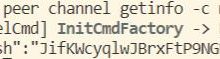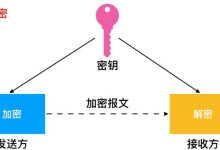[toc]# 简介nodejs作为一个优秀的异步IO框架,其本身就是用来作为http web服务器使用的,nodejs中的http模块,提供了很多非常有用的http相关的功能。虽然nodejs已经带有http的处理模块,但是对于现代web应用程序来说,这或许还不太够,于是我们有了express框架,来对nodejs的内容进行扩展。今天我们将会介绍一下使用nodejs和express来开发web应用程序的区别。# 使用nodejs搭建HTTP web服务nodejs提供了http模块,我们可以很方便的使用http模块来创建一个web服务:~~~jsconst http = require(\’http\’)const hostname = \’127.0.0.1\’const port = 3000const server = http.createServer((req, res) => {res.statusCode = 200res.setHeader(\’Content-Type\’, \’text/plain\’)res.end(\’welcome to www.flydean.com\\n\’)})server.listen(port, hostname, () => {console.log(`please visit http://${hostname}:${port}/`)})~~~上面创建的http服务监听在3000端口。我们通过使用createServer方法来创建这个http服务。该方法接受一个callback函数,函数的两个参数分别是 req (http.IncomingMessage 对象)和一个res(http.ServerResponse 对像)。在上面的例子中,我们在response中设置了header和body值,并且以一个end方法来结束response。## 请求nodejs服务我们创建好http web服务之后,一般情况下是从web浏览器端进行访问和调用。但是我们有时候也需要从nodejs后端服务中调用第三方应用的http接口,下面的例子将会展示如何使用nodejs来调用http服务。先看一个最简单的get请求:~~~jsconst http = require(\’http\’)const options = {hostname: \’www.flydean.com\’,port: 80,path: \’/\’,method: \’GET\’}const req = http.request(options, res => {console.log(`status code: ${res.statusCode}`)res.on(\’data\’, d => {console.log(d);})})req.on(\’error\’, error => {console.error(error)})req.end()~~~上面代码我们使用了http.request来创建一个request,并且传入了我们自带的options参数。我们通过res的回调事件来进行相应的处理。再看一个简单的post请求:~~~jsconst http = require(\’http\’)const data = JSON.stringify({name: \’flydean\’})const options = {hostname: \’www.flydean.com\’,port: 80,path: \’/\’,method: \’POST\’,headers: {\’Content-Type\’: \’application/json\’,\’Content-Length\’: data.length}}const req = http.request(options, res => {console.log(`status code: ${res.statusCode}`)res.on(\’data\’, d => {console.log(d);})})req.on(\’error\’, error => {console.error(error)})req.write(data)req.end()~~~post和get相似,不同的是options中的method不一样,同时put可以有多种请求类型,所以我们需要在headers中指定。同样的,PUT 和 DELETE 也可以使用同样的方式来调用。## 第三方lib请求post直接使用nodejs底层的http.request有点复杂,我们需要自己构建options,如果使用第三方库,比如axios可以让post请求变得更加简单:~~~jsconst axios = require(\’axios\’)axios.post(\’http://www.flydean.com\’, {name: \’flydean\’}).then(res => {console.log(`status code: ${res.statusCode}`)console.log(res)}).catch(error => {console.error(error)})~~~上面的例子中,我们直接使用axios的post请求,并将请求结果封存成了promise,然后通过then和catch来进行相应数据的处理。非常的方便。## 获取http请求的正文在上面的例子中,我们通过监听req的data事件来输出http请求的正文:~~~jsres.on(\’data\’, d => {console.log(d);})})~~~这样做其实是有问题的,并不一定能够获得完整的http请求的正文。因为res的on data事件是在服务器获得http请求头的时候触发的,这个时候请求的正文可能还没有传输完成,换句话说,请求回调中的request是一个流对象。我们需要这样处理:~~~jsconst server = http.createServer((req, res) => {let data = []req.on(\’data\’, chunk => {data.push(chunk)})req.on(\’end\’, () => {console.log(JSON.parse(data));})})~~~当每次触发data事件的时候,我们将接受到的值push到一个数组里面,等所有的值都接收完毕,触发end事件的时候,再统一进行输出。这样处理显然有点麻烦。我们介绍一个在express框架中的简单方法,使用 body-parser 模块:~~~jsconst bodyParser = require(\’body-parser\’)app.use(bodyParser.urlencoded({extended: true}))app.use(bodyParser.json())app.post(\’/\’, (req, res) => {console.log(req.body)})~~~上面的例子中,body-parser对req进行了封装,我们只用关注与最后的结果即可。# Express和使用express搭建http web服务express是什么呢?express是基于 Node.js 平台,快速、开放、极简的 web 开发框架。它提供一系列强大的特性,帮助你创建各种 Web 和移动设备应用。丰富的 HTTP 快捷方法和任意排列组合的 Connect 中间件,让你创建健壮、友好的 API 变得既快速又简单。Express 不对 Node.js 已有的特性进行二次抽象,我们只是在它之上扩展了 Web 应用所需的基本功能。## express helloworld我们看一下怎么使用Express来搭建一个helloworld:~~~jsvar express = require(\’express\’);var app = express();app.get(\’/\’, function (req, res) {res.send(\’Hello World!\’);});var server = app.listen(3000, function () {var host = server.address().address;var port = server.address().port;console.log(\’Example app listening at http://%s:%s\’, host, port);});~~~简单的使用app.listen即可搭建好一个http web服务。## express路由有了web服务,我们需要对不同的请求路径和请求方式进行不同的处理,这时候就需要使用到了express路由功能:~~~js// 对网站首页的访问返回 \”Hello World!\” 字样app.get(\’/\’, function (req, res) {res.send(\’Hello World!\’);});// 网站首页接受 POST 请求app.post(\’/\’, function (req, res) {res.send(\’Got a POST request\’);});// /user 节点接受 PUT 请求app.put(\’/user\’, function (req, res) {res.send(\’Got a PUT request at /user\’);});// /user 节点接受 DELETE 请求app.delete(\’/user\’, function (req, res) {res.send(\’Got a DELETE request at /user\’);});~~~更高级一点的,我们还可以在请求路径中做路由匹配:~~~js// 匹配 acd 和 abcdapp.get(\’/ab?cd\’, function(req, res) {res.send(\’ab?cd\’);});// 匹配 abcd、abbcd、abbbcd等app.get(\’/ab+cd\’, function(req, res) {res.send(\’ab+cd\’);});// 匹配 abcd、abxcd、abRABDOMcd、ab123cd等app.get(\’/ab*cd\’, function(req, res) {res.send(\’ab*cd\’);});// 匹配 /abe 和 /abcdeapp.get(\’/ab(cd)?e\’, function(req, res) {res.send(\’ab(cd)?e\’);});// 匹配任何路径中含有 a 的路径:app.get(/a/, function(req, res) {res.send(\’/a/\’);});// 匹配 butterfly、dragonfly,不匹配 butterflyman、dragonfly man等app.get(/.*fly$/, function(req, res) {res.send(\’/.*fly$/\’);});~~~## Express 路由句柄中间件有时候,一个请求可能有多个处理器,express提供了路由句柄(中间件)的功能,我们可自由组合处理程序。> 注意,在路由句柄中,我们需要调用next方法,来触发下一个路由方法。~~~jsvar cb0 = function (req, res, next) {console.log(\’CB0\’);next();}var cb1 = function (req, res, next) {console.log(\’CB1\’);next();}app.get(\’/example/d\’, [cb0, cb1], function (req, res, next) {console.log(\’response will be sent by the next function …\’);next();}, function (req, res) {res.send(\’Hello from D!\’);});~~~上面的请求会经过cb0,cb1和自定义的两个function,最终结束。## Express 响应方法express提供了很多响应方法API,可以方便我们的代码编写:方法|描述-|-res.download()|提示下载文件。res.end()|终结响应处理流程。res.json()|发送一个 JSON 格式的响应。res.jsonp()|发送一个支持 JSONP 的 JSON 格式的响应。res.redirect()|重定向请求。res.render()|渲染视图模板。res.send()|发送各种类型的响应。res.sendFile|以八位字节流的形式发送文件。res.sendStatus()|设置响应状态代码,并将其以字符串形式作为响应体的一部分发送。## Express 的静态资源通常来说,静态资源是不需要服务端进行处理的,在express中,可以使用express.static来指定静态资源的路径:~~~jsapp.use(express.static(\’public\’));现在,public 目录下面的文件就可以访问了。http://localhost:3000/images/kitten.jpghttp://localhost:3000/css/style.csshttp://localhost:3000/js/app.jshttp://localhost:3000/images/bg.pnghttp://localhost:3000/hello.html//多个静态资源目录app.use(express.static(\’public\’));app.use(express.static(\’files\’));//静态前缀app.use(\’/static\’, express.static(\’public\’));http://localhost:3000/static/images/kitten.jpghttp://localhost:3000/static/css/style.css~~~## Express 使用模板引擎web应用当然需要html文件,express中可以使用多种模板语言,让编写html页面更加容易。如果想要使用模板引擎。我们可以使用下面的步骤:1. views, 放模板文件的目录,比如: app.set(\’views\’, \’./views\’)2. view engine, 模板引擎,比如: app.set(\’view engine\’, \’jade\’)3. 在 views 目录下生成名为 index.jade 的 Jade 模板文件,内容如下:~~~htmlhtmlheadtitle!= titlebodyh1!= message~~~4. 在nodejs服务端配置route规则~~~js//配置route 规则app.get(\’/\’, function (req, res) {res.render(\’index\’, { title: \’Hey\’, message: \’Hello there!\’});});~~~# 总结nodejs和express是非常方便的http web服务框架,希望大家能够喜欢。> 本文作者:flydean程序那些事>> 本文链接:[计算机网络/ ](计算机网络/ )>> 本文来源:flydean的博客>> 欢迎关注我的公众号:「程序那些事」最通俗的解读,最深刻的干货,最简洁的教程,众多你不知道的小技巧等你来发现!
使用nodejs和express搭建http web服务
未经允许不得转载:爱站程序员基地 » 使用nodejs和express搭建http web服务
 爱站程序员基地
爱站程序员基地