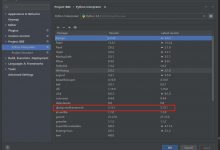<div id=\"banner\"><!--动态将图片轮播图的容器高度设置成与图片一致--><el-carousel :height=\"bannerHeight + \'px\'\"><!--遍历图片地址,动态生成轮播图--><el-carousel-item v-for=\"item in imgList\" :key=\"item\"><img :src=\"item\" alt /></el-carousel-item></el-carousel></div></template><script>export default {name: \"Banner\",data() {return {// 图片地址数组imgList: [{url: require(\"../../image/banner1.png\")},{url: require(\"../../image/banner2.png\")},{url: require(\"../../image/banner3.png\")}]// 图片父容器高度bannerHeight: 1000,// 浏览器宽度screenWidth: 0};},methods: {setSize: function() {// 通过浏览器宽度(图片宽度)计算高度this.bannerHeight = (400 / 1920) * this.screenWidth;}},mounted() {// 首次加载时,需要调用一次this.screenWidth = window.innerWidth;this.setSize();// 窗口大小发生改变时,调用一次window.onresize = () => {this.screenWidth = window.innerWidth;this.setSize();};}};</script><style scoped>.el-carousel__item h3 {color: #475669;font-size: 14px;opacity: 0.75;line-height: 300px;margin: 0;}.el-carousel__item:nth-child(2n) {background-color: #99a9bf;}.el-carousel__item:nth-child(2n + 1) {background-color: #d3dce6;}img {/*设置图片宽度和浏览器宽度一致*/width: 100%;height: inherit;}</style>
element ui设置轮播图
未经允许不得转载:爱站程序员基地 » element ui设置轮播图
 爱站程序员基地
爱站程序员基地