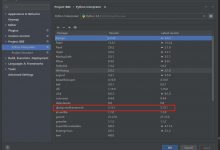先上图:
拿走说一声:拒绝伸手党!!!!!
先定义class:
<el-switch class=\"tablescope\"@change=\"handleStatusChange(scope.$index, scope.row)\":active-value=\"1\":inactive-value=\"0\"v-model=\"scope.row.status\"inactive-text=\"否\"active-text=\"是\"></el-switch>
然后重点: style上不要加 scoped 了
上样式:
<style lang=\"scss\">.tablescope{.el-switch__label--left {position: relative;left: 45px;color: #fff;z-index: -1111;}.el-switch__core{width: 50px !important;}.el-switch__label--right {position: relative;right: 46px;color: #fff;z-index: -1111;}.el-switch__label--right.is-active {z-index: 1111;color: #fff !important;}.el-switch__label--left.is-active {z-index: 1111;color: #9c9c9c !important;}}</style>
有什么问题欢迎指正!!!大佬勿喷。。。
 爱站程序员基地
爱站程序员基地