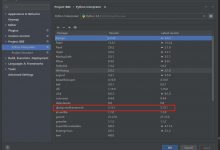Response对象
web服务器接到客户端的请求后,针对这个请求,分别创建代表请求的HttpServletRequest对象,代表相应的HttpServletresponse对象
获取客户端请求过来的参数HttpServletRequest
给客户端相应的内容:HttpServletresponse
相应信息:HttpServletresponse
常见应用:
1.向浏览器输出消息
2.下载文件
一)获取下载文件路径
二)下载文件名
三)设置想办法让浏览器能支持下载我们需要的东西
四)获取下载文件的输入流
五)创建缓冲区
六)获取OutputStream对象
七)将FileOutputStream流写入到buffer缓冲区
八)使用OutputStream将缓冲区中的数据输出到客户端
public class FileServlet extends HttpServlet {@Overrideprotected void doGet(HttpServletRequest req, HttpServletResponse resp) throws ServletException, IOException {//String realPath = this.getServletContext().getRealPath(\"/image/111.jpg\");//String realPath = \"C:\\\\Users\\\\Administrator\\\\Desktop\\\\1.txt\";String realPath = \"E:\\\\Code\\\\IdeaProjects\\\\JavaWeb\\\\javaweb-02-servlet\\\\response\\\\target\\\\response\\\\WEB-INF\\\\classes\\\\image\\\\111.jpg\";System.out.println(\"下载路径是\"+realPath);String FileName = realPath.substring(realPath.lastIndexOf(\"\\\\\")+1);//截取最后一个/后的名字resp.setHeader(\"Content-Disposition\",\"attachment;filename\"+ URLEncoder.encode(FileName,\"UTF-8\"));//获取下载文件输入流FileInputStream in = new FileInputStream(realPath);//创建缓冲区int len = 0;byte[] buffer = new byte[1024];//获取OutputStream流ServletOutputStream out = resp.getOutputStream();//将FileOutputStream流写入到buffer缓冲区,使用OutPutStream将缓冲区中数据输出到客户端while((len=in.read(buffer))>0){out.write(buffer,0,len);}in.close();out.close();}
Response实现验证码
Random随机数类
Random random = new Random();String num = random.netInt(999999999999)+\"\";StringBuffer sb = new StringBuffer();for(int i = 0;i<7-num.lenth();i++){sb.append(\"0\");}String s = sb.toString() + num;return num ;
respomse实现重定向
//用户登录
resp.sendRedirect(\"/s1/File\");
重定向的原理
设置信息头中,location,并且设置重定向状态码302
重定向和转发(307)的区别:
相同点:页面都会跳转
不同点:转发的时候,url不会发生改变,重定向会发生变化
JSP中:
//这里pageContext.request.contextPath就代表了当前页面,寻找相应请求
重定向一定要注意路径问题!否则就会404
HttpServletRequest对象
HttpServletRequest就代表的客户的请求,用户通话http协议访问服务器,http中的所有信息都被封装到了HttpServletRequest这个对象中,我们可以通过HttpServletRequest这个对象获取用户所有信息
请求转发
获取前端传递的参数
req.getParameter();//获取指定名字的参数值req.getParameterValues();//返回的是数组
后台接收乱码问题
req.setCharacterEncoding(\"utf-8\");resp.setCharacterEncoding(\"utf-8\");
protected void doGet(HttpServletRequest req, HttpServletResponse resp) throws ServletException, IOException {req.setCharacterEncoding(\"utf-8\");resp.setCharacterEncoding(\"utf-8\");String username = req.getParameter(\"username\");String password = req.getParameter(\"password\");String[] sex = req.getParameterValues(\"sex\");System.out.println(\"=================================\");System.out.println(username);System.out.println(password);System.out.println(Arrays.toString(sex));System.out.println(\"=================================\");//通过请求转发req.getRequestDispatcher(\"/success.jsp\").forward(req,resp);}
———————–Cookie——————-
protected void doGet(HttpServletRequest req, HttpServletResponse resp) throws ServletException, IOException {req.setCharacterEncoding(\"GBK\");resp.setCharacterEncoding(\"GBK\");PrintWriter out = resp.getWriter();SimpleDateFormat sdf = new SimpleDateFormat(\"YYYY年MM月dd日 HH时mm分ss秒\");Date date = null;//Cookie是服务器从客户端带过来的Cookie[] cookies = req.getCookies();//返回的数组,说明cookie可能存在多个Cookie cookie = null ;for (int i = 0; i <cookies.length ; i++) {//如果存在if(cookies!=null){cookie = cookies[i];if (cookie.getName().equals(\"LastLoginTime\")){Long lastlogintime = Long.parseLong(cookie.getValue());date = new Date(lastlogintime);String time = sdf.format(date);out.write(\"您上一次访问的时间是\"+time);}}else{out.write(\"这是您第一次访问本网站\");}}Cookie cookie01 = new Cookie(\"LastLoginTime\",System.currentTimeMillis()+\"\");//这里设置cookie的最大存活时间,单位是秒cookie01.setMaxAge(5);resp.addCookie(cookie01);}
———————————–Session————————————–
服务器会给每一个用户创建一个session
保存用户信息
session在创建的时候,会把sessionID放到cookie里去,传递给浏览器
在web.xml中,设置session失效时间:
<!-- 15分钟后session会失效 --><session-config><session-timeout>15</session-timeout></session-config>
protected void doGet(HttpServletRequest req, HttpServletResponse resp) throws ServletException, IOException {//解决乱码req.setCharacterEncoding(\"GBK\");resp.setCharacterEncoding(\"GBK\");resp.setContentType(\"text/html;charset=GBK\");PrintWriter out = resp.getWriter();//获取sessionHttpSession session = req.getSession();//给session存东西session.setAttribute(\"name\",\"忍界大战\");//获取session的IDString s = session.getId();//判断这个session是不是新创建的if(session.isNew()){out.write(\"这个session是新创建的,ID是\"+s);}{out.write(\"这个session已经存在了,ID是\"+s);}//删除session中的某个值session.removeAttribute(\"name\");//注销整个session,但是注意的是,注销之后再次访问会再度生成一个新的sessionsession.invalidate();}
protected void doGet(HttpServletRequest req, HttpServletResponse resp) throws ServletException, IOException {//解决乱码req.setCharacterEncoding(\"GBK\");resp.setCharacterEncoding(\"GBK\");resp.setContentType(\"text/html;charset=GBK\");PrintWriter out = resp.getWriter();//获取sessionHttpSession session = req.getSession();String s = (String) session.getAttribute(\"name\");out.write(\"这个session中刚才赋给的值是\"+s);//给session存东西session.setAttribute(\"name\",\"wang\");}
session和cookie的区别
Cookie是把用户的数据写给用户的浏览器,浏览器保存
Session是把用户的数据独占Session中,服务器保存
Session是由服务器来创建的
Session的使用场景:
一)保存用户登录信息
二)购物车信息
三)整个项目中,经常会使用的数据,一般保存在session中
 爱站程序员基地
爱站程序员基地