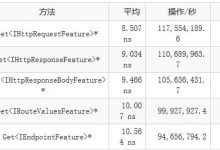Apperently the Linux distro on Raspberry Pi doesn\’t support setting up wifi access point with WPA-EAP encryption using their GUI.
To do this, you need to modify the file located at /etc/wpa_supplicant/wpa_supplicant.conf to add the login confidential manually.
To do this, do sudo vi /etc/wpa_supplicant/wpa_supplicant.conf in the command line prompt, add the following into this file.
network={
ssid=\”UniWireless\”
key_mgmt=WPA-EAP
eap=PEAP
identity=\”your _uni _login _user _name\”
password=\”your_password\”
phase2=\”auth=MSCHAPV2\”
}
Save it before you exit and reboot your PI. It should connect to Uniwireless automatically after the reboot.
- 点赞
- 收藏
- 分享
- 文章举报

 xanatower发布了5 篇原创文章 · 获赞 0 · 访问量 536私信关注
xanatower发布了5 篇原创文章 · 获赞 0 · 访问量 536私信关注
 爱站程序员基地
爱站程序员基地