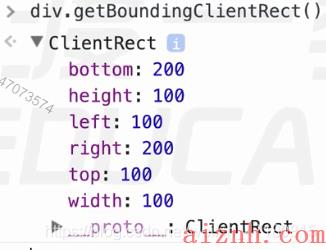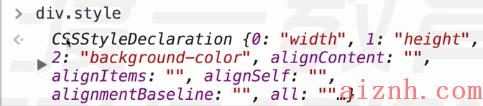查看滚动条的距离
-
window.pageXOffset
/
pageYOffset
IE8及IE8以下不兼容
document.body
/
documentElement.scrolleftscrollTop
- 兼容性比较混乱,用时取两个值相加,因为不可能
getScrollOffset()
/*return x:滚动条滚动的x轴距离return y:滚动条滚动的y轴距离*/function getScrollOffset() {if (window.pageXOffset) {return {x: window.pageXOffset,y: window.pageYOffset}}else {return {x: document.body.scrollLeft + document.documentElement.scrollLeft,y: document.body.scrollTop + document.documentElement.scrollTop}}}
查看视口的尺寸
-
window.innerWidth
/
innerHeight
IE8及IE8以下不兼容
document.documentElement.clientWidth
/
clientHeight
- 标准模式下,任意浏览器都兼容
document.body.clientWidth
/
clientHeight
- 适用于怪异模式下的浏览器
getViewportOffset()
function getViewportOffset() {if (window.innerWidth) {return {w: window.innerWidth,h: window.innerHeight}}else {if (document.compatMode === \"BackCompat\") {return {w: document.body.clientWidth,h: document.body.clientHeight}}else {return {w: document.documentElement.clientWidth,h: document.documentElement.clientHeight}}}}
查看元素的几何尺寸
-
domEle.getBoundingClientRect()
;(一般不用,我们一般使用下面将到的方法)
- 兼容性很好
- 该方法返回一个对象, 对象里面有
left,top,right,bottom
等属性。left和top代表该元素左上角的X和Y坐标,right和bottom代表元素右下角的X和Y坐标
- height和width属性老版本IE并未实现
- 返回的结果并不是“实时的\” (静态的,通过js改变之后并不会改变)
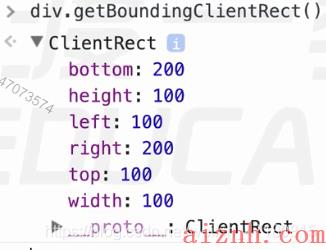
- 查看元素的尺寸
dom.offsetWidth
,
dom.offsetHeight
(看起来的尺寸,包含padding)
dom.oftsetLeft
,
dom.offsetTop
dom.offsetParent
//计算元素位置function getElementPosition(e){var x = 0, y = 0;while(e != null){x += e.offsetLeft;y += e.offsetTop;e = e.offsetParent;}return {x: x, y: y };}
- 让滚动条滚动window上有三个方法
- scoll(),scrollTo() scrollBy0;
- 三个方法功能类似,用法都是将x,y坐标传入。即实现让滚动轮滚动到当前位置。
- 区别: scrollBy)会在之前的数据基础之.上做累加。
- eg: 利用ScrollBy)快速阅读的功能
利用ScrollBy)快速阅读的功能
读写元素css属性
-
dom.style.prop
可读写行间样式(没有写在行间的样式没有办法读取到的),没有兼容性问题,碰到float这样的保留字属性,前面应加css
- eg:
float
– >
cssFloat
- 复合属性必须拆解,组合单词变成小驼峰式写法
- 写入的值必须是字符串格式
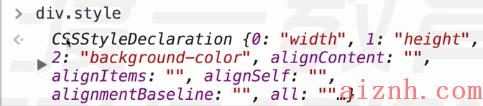
div.style.backgroundColor = \"red\"; //展示的行间的样式,行间如果没有就没有div.style.width = \"100px\";div.style.height = \"100px\";window.getComputedStyle(div,null).backgroundColor; //获取的是经过计算的样式值 //第二个参数时用来解决伪元素的问题
查询计算样式
-
window.getComputedStyle(ele,nul)
; .(第二个参数用来获取伪元素的样式表
window.getComputedStyle(ele,\"after\").width
)
- 计算样式只读
- 返回的计算样式的值都是绝对值,没有相对单位
- IE8及IE8以下不兼容查询样式(IE的方法)
-
ele.currentStyle
- 计算样式只读
- 返回的计算样式的值不是经过转换的绝对值
- IE独有的属性
//得到计元素css属性function getStyle(elem,prop){if(window.getComputedStyle){return window.getComputedStyle(elem,null)[prop];}else{return elem.currentStyle[prop];}}
如何改变伪元素的样式
1. 写出多个css
2. 通过改变父元素的class来改变
 爱站程序员基地
爱站程序员基地