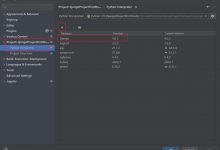安装beego框架,报错,没反应
在搭建golang环境成功后
cmd 运行命令
go get github.com/astaxie/beego 成功
go get -u github.com/beego/bee 失败
我的失败有两种,
第一种,
运行之后就卡住不动了
第二种,
报错,
github.com/gadelkareem/delve/service/rpccommon
src\\github.com\\gadelkareem\\delve\\service\\rpccommon\\server.go:83:3: cannot use logger (type *“github.com/go-delve/delve/vendor/github.com/sirupsen/logrus”.Entry) as type *“github.com/gadelkareem/delve/vendor/github.com/sirupsen/logrus”.Entry in field value
github.com/gadelkareem/delve/service/debugger
src\\github.com\\gadelkareem\\delve\\service\\debugger\\debugger.go:129:3: cannot use logger (type *“github.com/go-delve/delve/vendor/github.com/sirupsen/logrus”.Entry) as type *“github.com/gadelkareem/delve/vendor/github.com/sirupsen/logrus”.Entry in field value
由于是国内环境,所以需要更改golang的配置
由于我是windows环境,所以mac的方法未测试
解决方法如下:
mac设置(未测试)
$ export GO111MODULE=on
$ export GOPROXY=https://goproxy.io
windows设置(本人修改后成功拉取,后面不能有空格,不然会出错)
set GO111MODULE=on
set GOPROXY=https://goproxy.io
 爱站程序员基地
爱站程序员基地