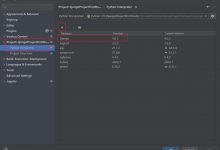pip install django-celery-resultspip3 install django-celery-beat
settings.py
INSTALLED_APPS += [\'django_celery_results\',\'django_celery_beat\']CELERY_BROKER_URL = \'redis://127.0.0.1:6379/2\'# CELERY_RESULT_BACKEND = \'redis://127.0.0.1:6379/3\'CELERY_RESULT_BACKEND = \'django_db\' #使用django orm 作为结果存储CELERY_RESULT_SERIALIZER = \'json\' # 结果序列化方案CELERY_IMPORTS = (\'app01.tasks\',)
celery.py
#!/usr/bin/env python3# -*- coding:utf-8 -*-# Author:syfrom __future__ import absolute_imports, unicode_literalsimport osfrom celery import Celeryos.environ.setdefault(\'DJANGO_SETTINGS_MODULE\', \'celery_test.settings\')app = Celery(\'celery_test\')app.config_from_object(\'django.conf:settings\', namespace=\'CELERY\') # 使用CELERY_作为前缀,在settings中写配置app.autodiscover_tasks() #发现每个app下的tasks.py
tasks.py
# -*- coding:utf8 -*-from __future__ import absolute_import, unicode_literalsfrom celery import shared_taskimport time# 这里不再使用@app.task, 而是使用@shared_task, 是指定可以在其他app中也可以调用这个任务@shared_taskdef add(x,y):print(\'########## running add #####################\')return x + y@shared_taskdef minus(x,y):# time.sleep(30)print(\'########## running minus #####################\')return x - y
https://github.com/Ran-oops/celery_learning/tree/master/celery_test
 爱站程序员基地
爱站程序员基地