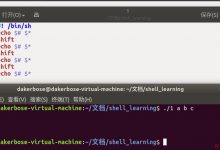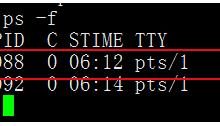Powershell简述
Windows PowerShell 是一种命令行外壳程序和脚本环境,使命令行用户和脚本编写者可以利用 .NET Framework的强大功能。
它引入了许多非常有用的新概念,从而进一步扩展了您在 Windows 命令提示符和 Windows Script Host 环境中获得的知识和创建的脚本。
Windows PowerShell v3将伴随着Microsoft Hyper-V 3.0和Windows Server 2012发布。PowerShell v3是一个Windows任务自动化的框架,它由一个命令行shell和内置在这个.NET框架上的编程语言组成。
Powershell常用命令
Update-Help 下载帮助文件
$PSVersionTable/Get-Host 查看Powershell版本
Get-Command 查看Powershell命令
Get-Process 查看进程
Get-service 查看服务
Get-help service 查找与service相关的命令
Get-Alias 查看命令别名
Set-Alias 更改命令的别名 “Set-Alias Com Get-Command”
Get-ExecutionPolicy 查看执行策略
Set-ExecutionPolicy 设置执行策略
执行策略:
{
Restricted 脚本不能运行
RemoteSigned 只能在本地的脚本可以运行
AllSigned 仅当脚本受信任的发布者签名时才能运行
Unrestricted 允许所有脚本运行
}
管道
管道是两个命令连接作为一个命令来使用
Get-Process | start-processGet-Process -name powershell | Stop-process

集成脚本环境(Powershell ISE)
设置执行策略
Set-ExecutionPolicy 策略名
powershell文件命令操作
New-Item myfile -ItemType Directory #新建目录New-Item pass.txt -ItemType File #新建文件Remove-Item myfile #删除目录Get-content pass.txt #显示文本内容Set-Content pass.txt -Value \"你好!\" #设置文本内容Add-Content pass.txt -Value \"hello world!\" #追加内容Clear-Content pass.txt #清除内容

第一个程序
\"hello world! 你好 世界!\"

在powershell中是以“
$
”号声明变量的,而
“$”
符号不是变量中的一部分,例如“$num”
$num = 666

单引号包含部分中的$computer 被认为是一个文本字符。
$computer = \'server2012\'$conn = \'The computer name $computer\'$conn

powershell中一个变量中存放多个对象(列表)
$computer = \'server2012\',\'server2003\',\'redhat\',\'arch\'


变量本身有一个属性可以查看其中包含多少个对象。
$computers.count

变量方法使用
length 、toupper() 、tolower() 和replace() 方法
取而代之的是,每个方法都在原有基础上创建了一个新的字符串结果,看上去就好像方法对原始字符串进行了修改,其实最后没有变。
$computer.length #截取变量长度$computer.toupper() #将变量转换为大写$computer.tolower() #将变量转换为小写$computer.replace(\'2012\',\'2012-R2\') #变量替换

后续未完,待续!!!!!!!!!
 爱站程序员基地
爱站程序员基地