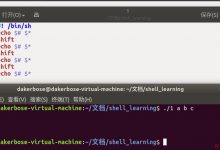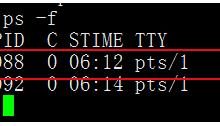1、 安装maile
2、 编辑maile配置文件(添加)
3、 编写脚本
4、 执行脚本测试
注意:此脚本基于mysql互为主从模式进行实验
mysql互为主从模式链接:mysql互为主从
安装maile
[root@localhost ~]# yum -y install mailx
编辑maile配置文件(添加)
[root@localhost ~]# vim /etc/mail.rc#########################set [email protected] smtp=smtp.qq.comset [email protected] smtp-auth-password=ncmekcuebqdcbdicset smtp-auth=login########################
编写脚本
[root@localhost ~]# vim /shell/check_mysql.sh#!/bin/bashnum=`mysql -e \"show slave status \\G\" | grep Yes |awk -F \':\' \'{print $2}\' | wc -l`if [ $num -eq 2 ];thenecho \"mysql 主从正常!\"elseecho \"mysql 主从异常,请及时修正!\" | mail -s \"chenk mail\" [email protected]
执行脚本测试
[root@localhost ~]# sh /shell/check_mysql.shmysql 主从正常!
 爱站程序员基地
爱站程序员基地