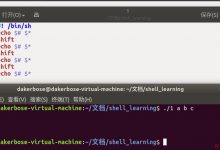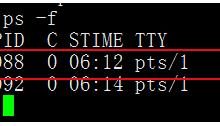精选30+云产品,助力企业轻松上云!>>>
kubectl cp 命令使用
kubectl cp –help
Copy files and directories to and from containers.
Examples:
# !!!Important Note!!!
# Requires that the \’tar\’ binary is present in your container
# image. If \’tar\’ is not present, \’kubectl cp\’ will fail.
# Copy /tmp/foo_dir local directory to /tmp/bar_dir in a remote pod in the default namespace
kubectl cp /tmp/foo_dir <some-pod>:/tmp/bar_dir
# Copy /tmp/foo local file to /tmp/bar in a remote pod in a specific container
kubectl cp /tmp/foo <some-pod>:/tmp/bar -c <specific-container>
# Copy /tmp/foo local file to /tmp/bar in a remote pod in namespace <some-namespace>
kubectl cp /tmp/foo <some-namespace>/<some-pod>:/tmp/bar
# Copy /tmp/foo from a remote pod to /tmp/bar locally
kubectl cp <some-namespace>/<some-pod>:/tmp/foo /tmp/bar
Options:
-c, –container=\’\’: Container name. If omitted, the first container in the pod will be chosen
–no-preserve=false: The copied file/directory\’s ownership and permissions will not be preserved in the container
Usage:
kubectl cp <file-spec-src> <file-spec-dest> [options]
出处:https://www.cnblogs.com/liucx/
前提:在容器里需要安装tar命令:
[root@k8s-master ~]# kubectl exec -it cloud-786d84c554-p7jz7 /bin/bash
bash-4.2# yum -y install tar
从Pod容器中copy文件至本地
kubectl cp -c cloud-loan-gate uat/cloud-786d84c554-p7jz7:app/logs/app/cloud.log cloud.log
注:
uat:为namespace
-c :指定容器(因pod中有多个container,默认从第一个,有可能报错找不到文件和目录)
源目录参数时,:后只能跟文件名,不能是以“/”开头的路径(eg:app/logs/cloud.log)
目标参数时,必须为文件不能是一个目录(eg:cloud.log)
 爱站程序员基地
爱站程序员基地