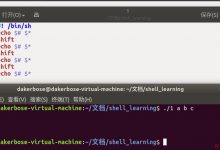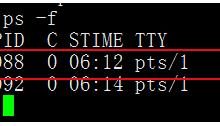一、基础正则表达式
查找特定字符串
[root@promote ~]# grep -ni \'the\' test.txt2:He was wearing a blue polo shirt with black pants. The home of Football on BBC Sport online.3:the tongue is boneless but it breaks bones.12! google is the best tools for search keyword.4:The year ahead will test our political establishment to the limit.
“-n”表示显示行号、“-i”表示不区分大小写
若反向选择,如查找不包含“the”字符的行,则需要通过 grep 命令的“-v”选项实现,并配合“-n”一起使用显示行号
[root@promote ~]# grep -vn \'the\' test.txt1:s short and fat.2:He was wearing a blue polo shirt with black pants. The home of Football on BBC Sport online.5:PI=3.1415926535897932384626433832499014296:a wood cross!7:Actions speak louder than words8:AxyzxyzxyzxyzC9:I bet this place is really spooky late at night! Misfortunes never come alone/single.10:w11:wo12:woo13:wooood
利用中括号来查找集合字符
[root@promote ~]# grep -n \'sh[io]rt\' test.txt1:s short and fat.2:He was wearing a blue polo shirt with black pants. The home of Football on BBC Sport online.
想要查找“shirt”与“short”这两个字符串时,可以发现这两个字符串均包含“sh”与“rt”。此时执行以下命令即可同时查找到“shirt”与“short”这两个字符串,其中“[]”中无论有几个字符, 都仅代表一个字符,也就是说“[io]”表示匹配“i”或者“o”。
查找包含重复单个字符时,只需要执行以下命令即可
[root@promote ~]# grep -ni \'bb\' test.txt2:He was wearing a blue polo shirt with black pants. The home of Football on BBC Sport online.
若不希望前面存在小写字母,可以使用“grep -n‘[^a-z]oo’test.txt”命令实现,其中
“a-z”表示小写字母,大写字母则通过“A-Z”表示。
[root@promote ~]# grep -n \'[^a-z]oo\' test.txt2:He was wearing a blue polo shirt with black pants. The home of Football on BBC Sport online.
查找包含数字的行可以通过“grep -n‘[0-9]’test.txt”命令来实现
[root@promote ~]# grep -n \'[0-9]\' test.txt3:the tongue is boneless but it breaks bones.12! google is the best tools for search keyword.5:PI=3.141592653589793238462643383249901429
查找行首“^”与行尾字符“$”
基础正则表达式包含两个定位元字符:“^”(行首)与“$”(行尾)
如果想要查询以“the”字符串为行首的行,则可以通过“^”元字符来实现。
[root@promote ~]# grep -n \'^the\' test.txt3:the tongue is boneless but it breaks bones.12! google is the best tools for search keyword.
若查询不以字母开头的行则使用“[a-zA-Z]”规则。
[root@promote ~]# grep -n \'^[^a-z A-Z]\' test.txt14:12elqhwe15:333service
“^”符号在元字符集合“[]”符号内外的作用是不一样的,在“[]”符号内表示反向选择,在“[]” 符号外则代表定位行首。反之,若想查找以某一特定字符结尾的行则可以使用“KaTeX parse error: Expected group after \’^\’ at position 26: …白行时,执行“grep -n‘^̲’test.txt”命令即可
查找任意一个字符“.”与重复字符“*”
正则表达式中小数点(.)是一个元字符,代表任意一个字符。
“*”代表的是重复零个或多个前面的单字符,允许空字符
例如执行以下命令就可以查找“w??d”的字符串,即共有四个字符,以 t 开头 e 结尾。
[root@promote ~]# grep -ni \'t.e\' test.txt2:He was wearing a blue polo shirt with black pants. The home of Football on BBC Sport online.3:the tongue is boneless but it breaks bones.12! google is the best tools for search keyword.4:The year ahead will test our political establishment to the limit.
执行以下命令即可查询任意数字所在行
[root@promote ~]# grep -n \'[0-9][0-9]*\' test.txt3:the tongue is boneless but it breaks bones.12! google is the best tools for search keyword.5:PI=3.14159265358979323846264338324990142914:12elqhwe15:333service
查找连续字符范围“{}”
“{}”在 Shell 中具有特殊意义,所以在使用“{}”字符时,需要利用转义字符“\\”,将“{}”字符转换成普通字符。“{}”字符的使用方法如下所示。
- 查询两个 o 的字符。
[root@promote ~]# grep -n \'o\\{2\\}\' test.txt2:He was wearing a blue polo shirt with black pants. The home of Football on BBC Sport online.3:the tongue is boneless but it breaks bones.12! google is the best tools for search keyword.6:a wood cross!9:I bet this place is really spooky late at night! Misfortunes never come alone/single.12:woo13:wooood
- 查询以 w 开头以 d 结尾,中间包含 2~5 个 o 的字符串。
[root@promote ~]# grep -n \'wo\\{2,5\\}d\' test.txt6:a wood cross!13:wooood
- 查询以 w 开头以 d 结尾,中间包含 2 个或 2 个以上 o 的字符串。
[root@promote ~]# grep -n \'wo\\{2,\\}d\' test.txt6:a wood cross!13:wooood
元字符总结
通过上面几个简单的示例,可以了解到常见的基础正则表达式的元字符主要包括以下几个。
| 元字符 | 意义 |
|---|---|
| ^ | 匹配输入字符串的开始位置。除非在方括号表达式中使用,表示不包含该字符集合。要匹配“^” 字符本身,请使用“^” |
| $ | 匹配输入字符串的结尾位置。如果设置了RegExp 对象的 Multiline 属性,则“KaTeX parse error: Undefined control sequence: \\n at position 6: ”也匹配‘\\̲n̲’或‘\\r’。要匹配“”字符本身,请使用“$” |
| . | 匹配除“\\r\\n”之外的任何单个字符 |
| \\ | 反斜杠,又叫转义字符,去除其后紧跟的元字符或通配符的特殊意 |
| * | 匹配前面的子表达式零次或多次 |
| [] | 字符集合。匹配所包含的任意一个字符 |
| [^] | 赋值字符集合。匹配未包含的一个任意字符 |
| [n1-n2] | 字符范围。匹配指定范围内的任意一个字符 |
| {n} | n 是一个非负整数,匹配确定的 n 次 |
| {n,} | n 是一个非负整数,至少匹配 n 次 |
| {n,m} | m 和 n 均为非负整数,其中 n<=m,最少匹配 n 次且最多匹配m 次 |
二、扩展正则表达式
通常情况下会使用基础正则表达式就已经足够了,但有时为了简化整个指令,需要使用 范围更广的扩展正则表达式。例如,使用基础正则表达式查询除文件中空白行与行首为“#”
之外的行(通常用于查看生效的配置文件),执行“grep -v‘^KaTeX parse error: Expected group after \’^\’ at position 21: ….txt | grep -v‘^̲#’”即可实现。这里需要使用管…|^#’test.txt”,其中,单引号内的管道符号表示或者(or)。此外,grep 命令仅支持基础正则表达式,如果使用扩展正则表达式,需要使用 egrep 或 awk 命令。awk 命令在后面的小节进行讲解,这里我们直接使用 egrep 命令。egrep 命令与 grep 命令的用法基本相似。egrep 命令是一个搜索文件获得模式,使用该命令可以搜索文件中的任意字符串和符号,也可以搜索一个或多个文件的字符串,一个提示符可以是单个字符、一个字符串、一个字或一个句子。与基础正则表达式类型相同,扩展正则表达式也包含多个元字符,常见的扩展正则表达 式的元字符主要包括以下几个。
| 元字符 | 意义 |
|---|---|
| + | 重复一个或者一个以上的前一个字符 |
| ? | 零个或者一个的前一个字符 |
| 丨 | 使用或者(or)的方式找出多个字符 |
| () | 查找“组”字符串 |
| ()+ | 辨别多个重复的组 |
 爱站程序员基地
爱站程序员基地