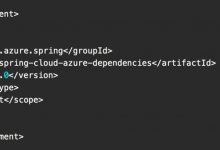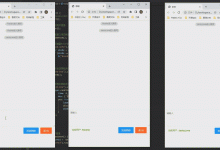原文来自公众号【C you again】,若需下载完整源码,请在公众号后台回复“ssh”。
本期文章详细讲解了SSH(Spring+SpringMVC+Hibernate)框架的搭建过程,语言简洁、通俗易懂,适合初级程序员阅读。在开始教程之前,先来了解SSH框架的基本概念:
在文章《手把手教你搭建SSM框架(Eclipse版)》中已经对Spring、SpringMVC做了详细介绍,这里只对Hibernate做介绍。
Hibernate是一个开放源代码的对象关系映射框架,它对JDBC进行了非常轻量级的对象封装,它将Pojo与数据库表建立映射关系,是一个全自动的ORM框架。
Hibernate可以自动生成SQL语句,自动执行,使得Java程序员可以随心所欲的使用面向对象编程思想来操纵数据库。
Hibernate可以应用在任何使用JDBC的场合,既可以在Java的客户端程序使用,也可以在Servlet/JSP的Web应用中使用。
看完以上概念,我们就正式开始今天的教程了。制作不易,多多转发分享哦!!
1、前期准备
- 安装配置JDK1.8
- 安装配置Tomcat9.0
- 安装配置MySql5.7
- 开发工具Eclipse
2、新建动态Web项目
在开发工具中:
File–>New–>Project–>Dynamic Web Project
输入项目名称(本教程项目名:sshDemo),最后点击Finish即可。

3、补充、完善项目目录
为使得项目符合MVC开发规范,我们需要在src下新建controller、service、entity几个包和resources目录。完成后目录结构如下图:

4、导入所需Jar包
本期教程用最原始的方法手动导入项目所需Jar包。手动导入会存在Jar包版本冲突等很多问题,建议直接下载使用。在公众号【C you again】后台回复“Jar”自行下载,若不能正常下载,请在后台私信。

将下载好的Jar包复制到WebContent–>WEB-INF–>lib文件夹下,然后选中所有Jar包–>鼠标右击–>Build Path–>Add to Build Path。
5、添加相关配置文件
完成以上基本步骤后,接下来就是SSH整合的关键步骤了。
首先在项目的WebContent–>WEB-INF下的web.xml文件中加入以下配置,如果没有web.xml文件就需要自己新建一个。
<?xml version=\"1.0\" encoding=\"UTF-8\"?><web-app xmlns:xsi=\"http://www.w3.org/2001/XMLSchema-instance\"xmlns=\"http://java.sun.com/xml/ns/javaee\"xmlns:web=\"http://java.sun.com/xml/ns/javaee/web-app_2_5.xsd\"xsi:schemaLocation=\"http://java.sun.com/xml/ns/javaee http://java.sun.com/xml/ns/javaee/web-app_2_5.xsd\"id=\"WebApp_ID\" version=\"2.5\"><welcome-file-list><welcome-file>test.jsp</welcome-file></welcome-file-list><!-- 加载spring容器 --><context-param><param-name>contextConfigLocation</param-name><param-value>classpath*:application.xml</param-value></context-param><listener><listener-class>org.springframework.web.context.ContextLoaderListener</listener-class></listener><!-- 解决post乱码 --><filter><filter-name>CharacterEncodingFilter</filter-name><filter-class>org.springframework.web.filter.CharacterEncodingFilter</filter-class><init-param><param-name>encoding</param-name><param-value>utf-8</param-value></init-param></filter><filter-mapping><filter-name>CharacterEncodingFilter</filter-name><url-pattern>/*</url-pattern></filter-mapping><servlet><servlet-name>springMvc</servlet-name><servlet-class>org.springframework.web.servlet.DispatcherServlet</servlet-class><init-param><param-name>contextConfigLocation</param-name><param-value>classpath*:springad8mvc.xml</param-value></init-param><load-on-startup>1</load-on-startup></servlet><servlet-mapping><servlet-name>springMvc</servlet-name><url-pattern>/</url-pattern></servlet-mapping></web-app>
完成web.xml的配置后,在前面建好的resources文件夹下新建application.xml,具体解释看文件内部。
<?xml version=\"1.0\" encoding=\"UTF-8\"?><beans xmlns=\"http://www.springframework.org/schema/beans\"xmlns:xsi=\"http://www.w3.org/2001/XMLSchema-instance\"xmlns:context=\"http://www.springframework.org/schema/context\" xmlns:tx=\"http://www.springframework.org/schema/tx\"xsi:schemaLocation=\"http://www.springframework.org/schema/beanshttp://www.springframework.org/schema/beans/spring-beans-3.1.xsdhttp://www.springframework.org/schema/contexthttp://www.springframework.org/schema/context/spring-context-3.1.xsd http://www.springframework.org/schema/tx http://www.springframework.org/schema/tx/spring-tx.xsd\"><!-- 自动扫描 --><context:component-scan base-package=\"com.cya\"/><!-- 引入配置文件 --><bean id=\"propertyConfigurer\"class=\"org.springframework.beans.factory.config.PropertyPlaceholderConfigurer\"><property name=\"locations\"><value>classpath*:dbconfig.properties</value></property></bean><!-- 配置数据库连接池 --><bean id=\"dataSource\" class=\"com.alibaba.druid.pool.DruidDataSource\"destroy-method=\"close\"><property name=\"url\" value=\"${jdbc.url}\" /><property name=\"username\" value=\"${jdbc.username}\" /><property name=\"password\" value=\"${jdbc.password}\" /><property name=\"driverClassName\" value=\"${jdbc.driver}\" /><property name=\"maxActive\" value=\"10\" /><property name=\"minIdle\" value=\"5\" /></bean><!-- spring与hibernate整合 --><bean id=\"sqlSessionFactory\"class=\"org.springframework.orm.hibernate3.LocalSessionFactoryBean\"><property name=\"dataSource\" ref=\"dataSource\"></property><!-- hibernate配置信息 --><property name=\"hibernateProperties\"><props><prop key=\"hibernate.dialect\">${hibernate.dialect}</prop><prop key=\"hibernate.show_sql\">${hibernate.show_sql}</prop><prop key=\"hibernate.format_sql\">${hibernate.fad0ormat_sql}</prop><prop key=\"hibernate.hbm2ddl.auto\">${hibernate.hbm2ddl.auto}</prop></props></property><property name=\"configLocations\"><list><value> classpath*:hibernate.cfg.xml</value></list></property></bean><!-- 配置hibernateTemplate(可将Hibernate 的持久层访问模板化) --><bean id=\"hibernateTemplate\" class=\"org.springframework.orm.hibernate3.HibernateTemplate\"><property name=\"sessionFactory\" ref=\"sqlSessionFactory\"></property></bean><!-- 事务管理 --><bean id=\"transactionManager\"class=\"org.springframework.jdbc.datasource.DataSourceTransactionManager\"><property name=\"dataSource\" ref=\"dataSource\"/></bean><!--支持事务注解的(@Transactional)--><tx:annotation-driven transaction-manager=\"transactionManager\"/></beans>
接着在resources文件夹下新建springmvc.xml,代码如下:
<?xml version=\"1.0\" encoding=\"UTF-8\"?><beans xmlns=\"http://www.springframework.org/schema/beans\"xmlns:xsi=\"http://www.w3.org/2001/XMLSchema-instance\"xmlns:context=\"http://www.springframework.org/schema/context\"xmlns:mvc=\"http://www.springframework.org/schema/mvc\"xsi:schemaLocation=\"http://www.springframework.org/schema/beanshttp://www.springframework.org/schema/beans/spring-beans.xsdhttp://www.springframework.org/schema/contexthttp://www.springframework.org/schema/context/spring-context.xsdhttp://www.springframework.org/schema/mvchttp://www.springframework.org/schema/mvc/spring-mvc.xsd\"><!-- 自动装配 --><context:component-scan base-package=\"com.cya.controller\" /><!-- 启用spring mvc 注解 --><mvc:annotation-driven /><!--视图解析器--><bean class=\"org.springframework.web.servlet.view.InternalResourceViewResolver\"><!--前缀--><property name=\"prefix\" value=\"/WEB-INF/\"/><!--后缀--><property name=\"suffix\" value=\".jsp\"></property></bean><!-- 文件上传 --><bean id=\"multipartResolver\"class=\"org.springframework.web.multipart.commons.CommonsMultipartResolver\"><!-- 默认编码 --><property name=\"defaultEncoding\" value=\"utf-8\"/><!-- 文件大小最大值 --><property name=\"maxUploadSize\" value=\"10485760000\"/><ad8;!-- 内存中的最大值 --><property name=\"maxInMemorySize\" value=\"40960\"/></bean></beans>
同上面的步骤,继续在resources文件夹下新建hibernate.cfg.xml、dbconfig.properties、log4j.properties三个文件。
hibernate.cfg.xml文件:
<?xml version=\"1.0\" encoding=\"UTF-8\"?><!DOCTYPE hibernate-configuration PUBLIC\"-//Hibernate/Hibernate Configuration DTD 3.0//EN\"\"http://hibernate.sourceforge.net/hibernate-configuration-3.0.dtd\"><hibernate-configuration><session-factory><!-- 设置映射的xml文件 --></session-factory></hibernate-configuration>
dbconfig.properties文件:
#database connection configjdbc.driver = com.mysql.jdbc.Driverjdbc.url = jdbc:mysql://localhost:3306/test?characterEncoding=utf-8&useSSL=falsejdbc.username = rootjdbc.password = root#hibernate confighibernate.dialect = org.hibernate.dialect.MySQLDialecthibernate.show_sql = truehibernate.format_sql = truehibernate.hbm2ddl.auto = update
log4j.properties文件:
# Set root logger level to errorlog4j.rootLogger=INFO, Console, File###### Console appender definition ######## All outputs currently set to be a ConsoleAppender.log4j.appender.Console=org.apache.log4j.ConsoleAppenderlog4j.appender.Console.layout=org.apache.log4j.PatternLayoutlog4j.appender.Console.layout.ConversionPattern=%d{ABSOLUTE} %-5p [%c{3}] %m%n#log4j.appender.Console.layout.ConversionPattern=%d{ABSOLUTE} %-5p [%c] %m%n###### File appender definition #######log4j.appender.File=org.apache.log4j.DailyRollingFileAppenderlog4j.appender.File.File=spring.loglog4j.appender.File.Append=falselog4j.appender.File.layout=org.apache.log4j.PatternLayoutlog4j.appender.File.layout.ConversionPattern=%d{ABSOLUTE} %-5p [%c] %m%n
至此,所有的整合步骤已经完成了,最后的目录结构如下所示,接下来就是设计测试用例了。

6、测试项目能否正常运行
完成上述步骤后,接下来就测试下整合是否成功吧!
在src–>com.cya.entity下创建Person.java实体类
package com.cya.entity;public class Person {private int id;private String name;private int age;public int getId() {return id;}public void setId(int id) {this.id = id;}public String getName() {return name;}puad8blic void setName(String name) {this.name = name;}public int getAge() {return age;}public void setAge(int age) {this.age = age;}}
在resources下新建mapping目录,用来保存所有的数据库映射文件。mapping目录下创建映射文件:Person.hbm.xml,具体配置如下:
<?xml version=\"1.0\" encoding=\"utf-8\"?><!DOCTYPE hibernate-mapping PUBLIC\"-//Hibernate/Hibernate Mapping DTD 3.0//EN\"\"http://hibernate.sourceforge.net/hibernate-mapping-3.0.dtd\"><hibernate-mapping><class name=\"com.cya.entity.Person\" table=\"t_person\"><id name=\"id\" type=\"java.lang.Integer\" column=\"p_id\" ><generator class=\"increment\"></generator></id><property name=\"name\" type=\"java.lang.String\" column=\"p_name\"></property><property name=\"age\" type=\"java.lang.Integer\" column=\"p_age\"></property></class></hibernate-mapping>
修改hibernate.cfg.xml,添加配置:
<?xml version=\"1.0\" encoding=\"UTF-8\"?><!DOCTYPE hibernate-configuration PUBLIC\"-//Hibernate/Hibernate Configuration DTD 3.0//EN\"\"http://hibernate.sourceforge.net/hibernate-configuration-3.0.dtd\"><hibernate-configuration><session-factory><!-- 设置映射的xml文件 --><mapping resource=\"mapping/Person.hbm.xml\"/></session-factory></hibernate-configuration>
修改完成后启动web项目,待项目启动成功以后刷新test数据库,我们发现已经创建好了名为t_person的数据表。

在WebContent文件夹下新建test.jsp。
<%@ page language=\"java\" contentType=\"text/html; charset=utf-8\"pageEncoding=\"utf-8\"%><!DOCTYPE html><html><head><meta charset=\"utf-8\"><title>测试SSH整合</title></head><body><h3><a href=\"addPerson\">添加并查看Person信息</a></h3></body></html>
在src–>com.cya.service下创建IPersonService.java接口。
package com.cya.service;import java.util.List;import com.cya.entity.Person;public interface IPersonService {public boolean addPerson(Person person);public List<Person> getPerson(String sql);}
在src下新建com.cya.service.impl包,并创建PersonServiceImpl.java类实现IPersonService.java接口中的getPerson()和addPerson()两个方法。15b0
package com.cya.service.impl;import java.util.List;import javax.annotation.Resource;import org.springframework.orm.hibernate3.HibernateTemplate;import org.springframework.stereotype.Service;import com.cya.entity.Person;import com.cya.service.IPersonService;@Servicepublic class PersonServiceImpl implements IPersonService{@Resource(name=\"hibernateTemplate\")private HibernateTemplate hibernateTemplate;@Overridepublic boolean addPerson(Person person) {// TODO Auto-generated method stubboolean result=true;try {hibernateTemplate.save(person);} catch (Exception e) {// TODO: handle exceptionresult=false;}return result;}@Overridepublic List<Person> getPerson(String sql) {// TODO Auto-generated method stubreturn (List<Person>) hibernateTemplate.find(sql);}}
在src–>com.cya.controller包下新建class,这里取名为Test.java,去调用PersonServiceImpl.java中的方法。
package com.cya.controller;import java.util.List;import javax.annotation.Resource;import org.springframework.beans.factory.annotation.Autowired;import org.springframework.stereotype.Controller;import org.springframework.web.bind.annotation.RequestMapping;import org.springframework.web.bind.annotation.ResponseBody;import com.cya.entity.Person;import com.cya.service.IPersonService;@Controller@ResponseBodypublic class Test {@Resourceprivate IPersonService personServiceImpl;@RequestMapping(\"addPerson\")public List<Person> getPerson() {Person person=new Person();person.setAge(15);person.setName(\"test\");boolean status=personServiceImpl.addPerson(person);if(status)return personServiceImpl.getPerson(\"from com.cya.entity.Person\");else return null;}}
最后检查代码,启动服务,在浏览器地址栏输入:http://localhost:8080/sshDemo/test.jsp查看效果。

7、下载相关
下载项目所需Jar包请在公众号【C you again】回复“Jar”。
下载完整项目源码请在公众号【C you again】回复“ssh”。
本期分享就到这里,因本人技术有限,文章难免会出现一些错误,欢迎指正。创作不易,大家多多转发点赞,感谢。
 爱站程序员基地
爱站程序员基地