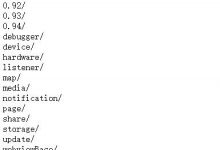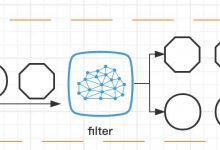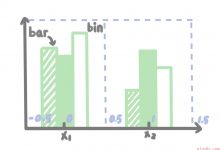创建邮箱账号
1、官网登录邮箱。
import smtplibserver = \"smtp.sina.com\"fromaddr= \"[email protected]\" #须修改toaddr = \"[email protected]\" #须修改msg = \"\"\"to:%sfrom:%sHello,I am smtp server\"\"\" %(toaddr,fromaddr)s = smtplib.SMTP(server)s.set_debuglevel(1)s.login(\"[email protected]\",\"1535d05c76ca6xxx\")#须修改s.sendmail(fromaddr,toaddr,msg)
程序
# Import smtplib for the actual sending functionimport smtplib# Import the email modules we\'ll needfrom email.mime.text import MIMEText# Open a plain text file for reading. For this example, assume that# the text file contains only ASCII characters.fp = open(\'textfile\', \'r\',encoding=\'utf-8\')# Create a text/plain messagemsg = MIMEText(fp.read())fp.close()# me == the sender\'s email address# you == the recipient\'s email addressmsg[\'Subject\'] = \'The contents of %s\' %(\"mcw\")msg[\'From\'] = \'[email protected]\'msg[\'To\'] = \'[email protected]\'# Send the message via our own SMTP server, but don\'t include the# envelope header.s = smtplib.SMTP(\'smtp.sina.com\')s.login(\"[email protected]\",\"1535d05c76ca6xxx\")s.sendmail(\'[email protected]\', \'[email protected]\', msg.as_string())s.quit()
程序
结果:


解析HTML,需要添加html参数。

参考链接:https://vimsky.com/zh-tw/examples/detail/python-method-smtplib.SMTPSenderRefused.html
 爱站程序员基地
爱站程序员基地