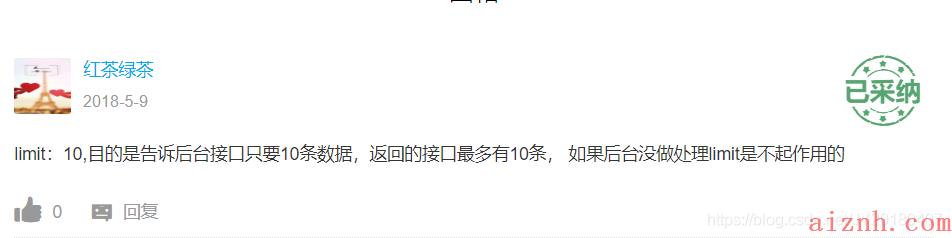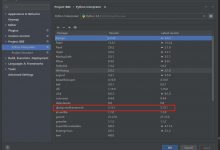问题:参照官方文档,设置limit属性之后仍然无法实现跳转或者数据刷新,而且数据全部都在第一页展示完
-
原因(参考链接:layui table 显示所有数据,limit无效的情况是什么原因?)
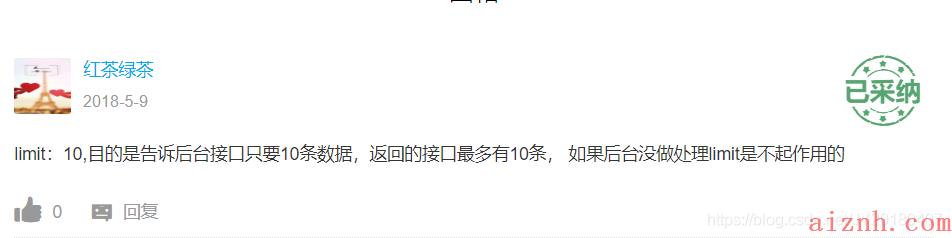
-
别人的解决办法(参考链接: layui详细分页和查询功能)
每次点击页数时,传入页数以及数据数,通过sql 语句分页再返回当前页数所查询的数据
我的解决办法:
- 导入 pagehelper 工具实现分页
maven
<dependency><groupId>com.github.pagehelper</groupId><artifactId>pagehelper-spring-boot-starter</artifactId><version>1.2.5</version></dependency>
- 配置 xml
pagehelper.helper-dialect=mysqlpagehelper.reasonable=truepagehelper.support-methods-arguments=truepagehelper.params=count=countSql
- 后台处理
@ResponseBody@GetMapping(\"/backJson\")public String backJson(@RequestParam(defaultValue = \"1\",required =true)Integer page){PageHelper.startPage(page,10); //每页数据分配10个List<Test> testList = testService.findAllTest();PageInfo<Test> pageInfo = new PageInfo<>(testList);List<Test> tests = new ArrayList<>();//前台通过key值获得对应的value值JSONObject jobj = new JSONObject();//数据状态的字段名称,默认:codejobj.put(\"code\",0);//成功的状态码,默认:0jobj.put(\"msg\", \"\");jobj.put(\"count\",testList.size());jobj.put(\"data\",pageInfo.getList());//注意需将JSON码转为字符串格式,应使用assoc:false参数转为对象而非数组return jobj.toJSONString();}
 爱站程序员基地
爱站程序员基地