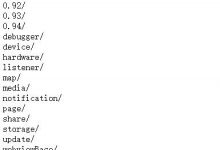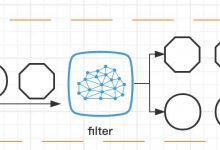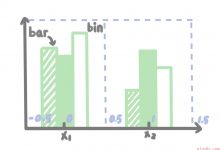前提,安装bai了wamp。建立php脚本文件mirror_ftp.php,如du下:
<html>
<head>
<title>Mirror update</title>
</head>
<body>
<?php
//set up variables – change these to suit application
$host = \’*******************\’; //ftp server
$user = \’**************\’; // username
$password = \’**********************\’;
$remotefile = \’/test/test.txt\’; // remote file path
$localfile = \’c:/test.txt\’; // local path you want save
//connect to host
$conn = ftp_connect($host);
if (!$conn){
echo \”Error: Could not connect to ftp server<br />\”;
exit;
}
echo \”Connected to $host.<br />\”;
//log in to host
$result = @ftp_login($conn, $user, $password);
if (!$result){
echo \”Error: Could not log on as $user<br />\”;
ftp_quit($conn);
exit;
}
echo \”Logged in as $user<br />\”;
//check file times to see if an update is required
echo \’Checking file time….<br />\’;
if (file_exists($localfile)){
$localtime = filemtime($localfile);
echo \”Local file last updated \”;
echo date(\’G:i j-M-Y\’, $localtime);
echo \”<br />\”;
}
else
$localtime = 0;
$remotetime = ftp_mdtm($conn, $remotefile);
if (!($remotetime >= 0)){
//This doesn\’t mean the file\’s not there, server may not support mod time
echo \’Can\\\’t access remote file time.<br />\’;
$remotetime = $localtime+1; //make sure of an update
}
else{
echo \’Remote file last updated \’;
echo date(\’G:i j-M-Y\’, $remotetime);
echo \'<br />\’;
}
if (!($remotetime > $localtime)){
echo \’Local copy is up to date.<br />\’;
exit;
}
//download file
echo \’Getting file from server…<br />\’;
$fp = fopen($localfile, \’w\’);
if (!$success = ftp_fget($conn, $fp, $remotefile, FTP_BINARY)){
echo \’Error: Could not download file\’;
ftp_quit($conn);
exit;
}
fclose($fp);
echo \’File downloaded successfully\’;
// close connection to host
ftp_quit($conn);
?>
</body>
</html>
ftp如何实现自动下载?
未经允许不得转载:爱站程序员基地 » ftp如何实现自动下载?
 爱站程序员基地
爱站程序员基地