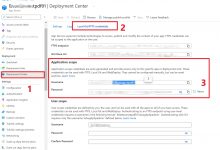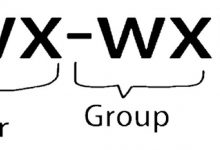一般情况下,很少会用php去执行linux命令,不过特殊情况下,你也许会用到这些函数。以前我知道有二个函数可以执行linux命令,一个是exec,一个是shell_exec。其实有很多的,结合手册内容,介绍以下6个函数。
1,exec函数
<?php
$test = \”ls /tmp/test\”; //ls是linux下的查目录,文件的命令
exec($test,$array); //执行命令
print_r($array);
?>
返回结果如下:
[root@krlcgcms01 shell]# php ./exec.php
Array
(
[0] => 1001.log
[1] => 10.log
[2] => 10.tar.gz
[3] => aaa.tar.gz
[4] => mytest
[5] => test1101
[6] => test1102
[7] => weblog_2010_09
)
2,system函数
<?php
$test = \”ls /tmp/test\”;
$last = system($test);
print \”last: $last\\n\”;
?>
返回结果:
[root@krlcgcms01 shell]# php system.php
1001.log
10.log
10.tar.gz
aaa.tar.gz
mytest
test1101
test1102
weblog_2010_09
last:weblog_2010_09
3,passthru函数
<?php
$test = \”ls /tmp/test\”;
passthru($test);
?>
4,popen函数
<?php
$test = \”ls /tmp/test\”;
$fp = popen($test,\”r\”); //popen打一个进程通道
while (!feof($fp)) { //从通道里面取得东西
$out = fgets($fp, 4096);
echo $out; //打印出来
}
pclose($fp);
?>
5,proc_open函数
<?php
$test = \”ls /tmp/test\”;
$array = array(
array(\”pipe\”,\”r\”), //标准输入
array(\”pipe\”,\”w\”), //标准输出内容
array(\”pipe\”,\”w\”) //标准输出错误
);
$fp = proc_open($test,$array,$pipes); //打开一个进程通道
echo stream_get_contents($pipes[1]); //为什么是$pipes[1],因为1是输出内容
proc_close($fp);
?>
6,shell_exec函数
<?php
$test = \”ls /tmp/test\”;
$out = shell_exec($test);
echo $out;
?>
popen,passthru,proc_open,shell_exec的返回结果如下:
[root@krlcgcms01 shell]# php test.php
1001.log
10.log
10.tar.gz
aaa.tar.gz
mytest
test1101
test1102
weblog_2010_09
我能发现的就这几个函数,能执行linux下的命令,我想应当还有吧,欢迎大家补充。
以上就是本文的全部内容,希望对大家的学习有所帮助
您可能感兴趣的文章:
- CentOS 8.1下搭建LEMP(Linux+Nginx+MySQL+PHP)环境(教程详解)
- linux安装php7的方法详解
- Linux下安装PHP curl扩展的方法详解
- php中如何执行linux命令详解
- Linux下 php7安装redis的方法
- Linux基于php-fpm模式的lamp搭建phpmyadmin的方法
- Linux系统下为Nginx安装多版本PHP
- centos7利用yum安装lnmp的教程(linux+nginx+php7.1+mysql5.7)
 爱站程序员基地
爱站程序员基地