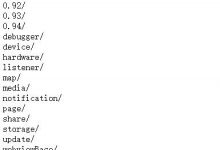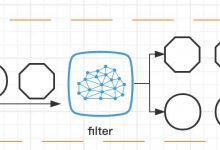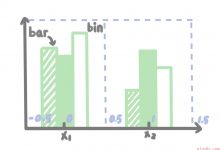1. 在html中的if用法:
{{# if (!d.send_money) { }}<span lay-event=\"send_count_money\">{{d.send_money}}</span>{{# } else { }}<span lay-event=\"send_count_money\">{{d.price_fixed}}</span>{{# } }}
2. 格式化小数点:$变量.toFixed(2)
{{# if (!d.send_money) { }}<span lay-event=\"send_count_money\">{{(d.send_money * d.end_count).toFixed(2)}}</span>{{# } else { }}<span lay-event=\"send_count_money\">{{(d.price_fixed * d.end_count).toFixed(2)}}</span>{{# } }}


3. ajax使用:
<script>layui.use([\'form\', \'layer\'],function() {$ = layui.jquery;var form = layui.form,layer = layui.layer;//监听提交form.on(\'submit(save)\',function(data) {console.log(data.field);//发异步,把数据提交给php$.ajax({url:\'/back/add\', /*接口域名地址*/type:\'post\',data:{data : data.field},success:function(res){layer.alert(res.msg, {icon: 6},function(){window.parent.location.reload();// 获得frame索引var index = parent.layer.getFrameIndex(window.name);//关闭当前frameparent.layer.close(index);});},error : function(res) {layer.msg(res.msg,{icon:2, time:1000},function(){window.parent.location.reload();// 获得frame索引var index = parent.layer.getFrameIndex(window.name);//关闭当前frameparent.layer.close(index);});}});return false;});});</script>

4. layui+thinkphp二级联动:
先说下大概做法:先把需要展示的一级下拉列表信息展示到页面上。点击选中select 下的选项时,传递选中的参数,也就是他的value值,监听事件,ajax传值。到thinkphp后台取值,找数据再返回数据。前端获取返回值进行处理遍历即可。话不多说,来个小漩。。。。。。(??哪不对??)是上代码O(∩_∩)O哈哈~
效果图


add.html
<body><div class=\"layui-fluid\"><div class=\"layui-row\"><form class=\"layui-form\"><div class=\"layui-form-item\"><div class=\"layui-input-inline\"><select name=\"item_id\" id=\"item_id\" lay-filter=\"item_id\"><option value=\"0\">物品类型</option><?php foreach ($itemType as $item): ?><option value=\"<?= $item[\'item_id\'] ?>\"><?= $item[\'item_name\'] ?></option><?php endforeach; ?></select></div></div><div class=\"layui-form-item\"><div class=\"layui-input-inline\"><select name=\"goods_id\" id=\"goods_id\" lay-filter=\"goods_id\"><option value=\"\"></option></select></div></div><div class=\"layui-form-item\"><label for=\"L_repass\"></label><button class=\"layui-btn\" lay-filter=\"save\" lay-submit=\"\">确定</button></div></form></div></div><script>layui.use([\'form\', \'layer\'],function(){$ = layui.jquery;var form = layui.form;layer = layui.layer;form.on(\'select(item_id)\', function(data){console.log(data.elem.value);var item_id=data.elem.value;$.ajax({type: \'POST\',url: \"/ceshi/price/goods\",data: {item_id:item_id},dataType: \'json\',success:function(e){console.log(e.data);//empty() 方法从被选元素移除所有内容$(\"select[name=\'goods_id\']\").empty();var html = \"<option value=\'0\'>物品名称</option>\";$(e.data).each(function (v, k) {html += \"<option value=\'\" + k.goods_id + \"\'>\" + k.goods_name + \"</option>\";});//把遍历的数据放到select表里面$(\"select[name=\'goods_id\']\").append(html);//从新刷新了一下下拉框form.render(\'select\'); //重新渲染}});});</script></body>
index.php
//正常最上面命名空间中应该引入相应数据的model文件也就是他的数据库<?phpnamespace app\\ceshi\\controller\\ceshi\\Price;use \\app\\ceshi\\model\\ceshi\\Price;use \\app\\ceshi\\model\\ceshi\\Goods;use \\app\\ceshi\\model\\ceshi\\Item;use app\\ceshi\\BaseController;use think\\Db;use think\\Facade\\View;use think\\Request;class Index extends BaseController{protected $goods;protected $item;protected $price;protected $request;//构造函数public function __construct(Item$item,Goods $goods,Price $price,Request $request) {$this->item= $item;$this->goods= $goods;$this->price= $price;$this->request = $request;}/*** 新增定价新增信息*/public function add(){//加载新增界面if (!$this->request->isAjax()) {//获取物品类型信息$res = $this->itemType->selectType();//处理下删掉多余的空的类型值$item = array_filter($res , function($value) {return !empty($value[\'Goods\']);});return View::fetch(\"Price/add\",[\'item\'=>$item]);}//自己写返回信息(不是联动,是插入数据成功后返回值,不多说明。返回必带code,msg,data(可无))if ($this->price->getAdd($this->request->post(\'data\'))) {return $this->renderSuccess(\'添加成功\');}return $this->renderError($this->price->getError() ?: \'添加失败\');}/*** 获取物品类型信息二级联动*/public function goods(){//获取物品类型信息$item_id = $this->request->post(\'item_id\');$data = $this->goods->selectType($item_id);if ($data) {return $this->renderSuccess(\'添加成功\',$data);}return $this->renderError($this->price->getError() ?: \'添加失败\',$data);}}
Goods.php(model文件)
<?phpnamespace app\\ceshi\\model\\ceshi;class Goods extends BaseModel {/*** 查询所有物品名称* @param $item_type_id //条件*/public function selectType($item_type_id = \'\'){return $this->field(\'goods_id,goods_name,goods_number\')->where(\'is_delete\',0)->where(\'item_id\',$item_type_id)//筛选条件;->find();}}
item.php文件
<?phpnamespace app\\ceshi\\model\\ceshi;class Item extends BaseModel {/*** 获取物品名称* \'Goods\'----model类名字。可以写绝对路径类似于\'app\\ceshi\\model\\Goods\'* \'item_id\',\'item_id\'-----------两个表连接的外键,第一个外,第二个内*/public function Goods(){return $this->hasMany(\'Goods\', \'item_id\',\'item_id\');}/*** 查询所有物品类型*/public function selectType(){return $this->alias(\'t\')->with([//这个主要是因为有些类型下可能还没有物品。所以我们不需要这个。//通过with看看这个下边有没有值。没有的话返回前面处理下\'Goods\'=> function($query) {$query->field(\'item_id\');}])->field(\'id as item_id,name as item_name\')->where(\'is_delete\',0)//筛选条件;->select()->toArray();}}
图简单的话也可以使用with获取这个类型下的所有物品名称。然后对数组进行处理即可。数据样式大概是这个样子
array(2) {[0]=>array(3) {[\"item_id\"]=>int(1)[\"item_name\"]=>string(12) \"**类型\"[\"Goods\"]=>array(1) {[0]=>array(1) {[\"goods_id\"]=>int(1)[\"goods_name\"]=>string(12) \"是个杯子\"}}}}
 爱站程序员基地
爱站程序员基地