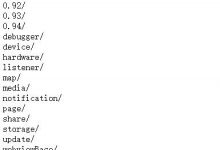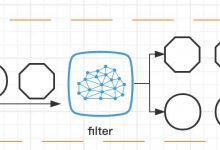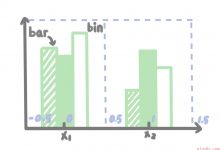1、model模型开启自动完成时间戳功能
<?phpnamespace app\\common\\model;use think\\Model;use think\\Db;class User extends Model{//开启自动完成时间戳功能protected $autoWriteTimestamp = true;}?>
2、使用update方法更新
User::update([\'name\'=\'安阳\'],[\'id\'=>1]);
Thinkphp中update方法的源代码如下:
/*** 更新数据* @access public* @param array $data 数据数组* @param array $where 更新条件* @param array|true $field 允许字段* @return $this*/public static function update($data = [], $where = [], $field = null){$model = new static();if (!empty($field)) {$model->allowField($field);}$result = $model->isUpdate(true)->save($data, $where);return $model;}
2、使用save方法更新
$user=new User;$user->isUpdate(true)->save([\'name\'=\'安阳\'],[\'id\'=>1]);
到此这篇关于thinkphp5.1的model模型自动更新update_time字段实例讲解的文章就介绍到这了,更多相关thnikphp5.1的model模型自动更新update_time字段内容请搜索脚本之家以前的文章或继续浏览下面的相关文章希望大家以后多多支持脚本之家!
您可能感兴趣的文章:
- Thinkphp5.0 框架Model模型简单用法分析
- Thinkphp5.0框架使用模型Model的获取器、修改器、软删除数据操作示例
- Thinkphp5.0 框架使用模型Model添加、更新、删除数据操作详解
 爱站程序员基地
爱站程序员基地