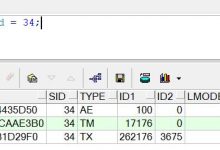环境准备
centos版本:centos 7
oracle版本:oracle 12c
1.管理员身份连接数据库
[code]sqlplus sys/sys@oratest as sysdba
2.查看当前归档模式,是归档还是非归档
[code]SQL> archive log list;Database log mode No Archive ModeAutomatic archival DisabledArchive destination USE_DB_RECOVERY_FILE_DESTOldest online log sequence 228Current log sequence 230
3.关闭数据库
[code]SQL> shutdown immediate;Database closed.Database dismounted.ORACLE instance shut down.
4.启动数据库到mount状态
[code]SQL> startup mount;ORACLE instance started.Total System Global Area 3423965184 bytesFixed Size 2180544 bytesVariable Size 2013268544 bytesDatabase Buffers 1392508928 bytesRedo Buffers 16007168 bytesDatabase mounted.
5.启动归档模式
[code]SQL> alter database archivelog;Database altered.SQL> archive log list;Database log mode Archive ModeAutomatic archival EnabledArchive destination USE_DB_RECOVERY_FILE_DESTOldest online log sequence 228Next log sequence to archive 230Current log sequence 230
6.启动数据库
[code]SQL> alter database open;Database altered.
7.关闭归档模式
[code]SQL> shutdown immediate;Database closed.Database dismounted.ORACLE instance shut down.SQL> startup mount;ORACLE instance started.Total System Global Area 3423965184 bytesFixed Size 2180544 bytesVariable Size 2013268544 bytesDatabase Buffers 1392508928 bytesRedo Buffers 16007168 bytesDatabase mounted.SQL> alter database noarchivelog;Database altered.SQL> archive log list;Database log mode No Archive ModeAutomatic archival DisabledArchive destination USE_DB_RECOVERY_FILE_DESTOldest online log sequence 228Current log sequence 230SQL>
8.开启附加日志
[code]alter database add supplemental log data;
 爱站程序员基地
爱站程序员基地