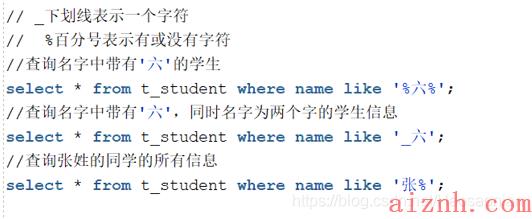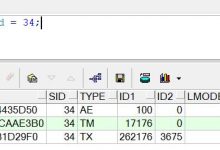-
7.表操作 (1)创建表: ①create table t_表名 (2)删除表:drop table 表名 (3)修改表: ①改表名 1)alter table 原表名 rename to 新表名 ②改字段 1)alter table 表名 rename column
原字段 to 新字段 (4)添加字段 ①alter table 表名 add 新字段 number(类型) chech(约束条件等)
②修改字段的数据类型(前提无数据) 1)alter table 表名 modify 字段名 新数据类型 ③删除表中的字段 1)alter
table 表名 drop column 字段名
8.更新数据 对数据进行增删改的时候记得提交(commit) (1)插入数据 ①insert into 表名(插入的列) values(类型) commit (2)删除数据 ①Delete from 表名;commit; ②直接删除表:drop table
表名; ③删除表,再创表:truncate table 表名 (3)有条件删除 ①Delete form 表名 where
(条件);commit; (4)更新 ①Update 表名 set 条件 commit; (5)查询 ①查询所有数据 1)Select- from 表名 ②根据条件查询 1)Select * from 表名 where 条件 ③去除重复数据(distinct) 1)Select distinct 字段 from 表名 ④in的使用 1)Select * from 表名 where 字段
in(条件) ⑤模糊查询 1)通配符 a._下划线表示一个字符 b.%百分号表示有活没有字符 2)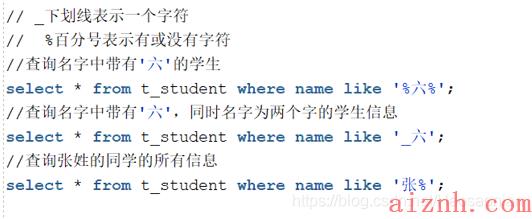
(6)分组 ①group by分组 1)查询男女的平均年龄: a.select avg(age),sex from t_demo
group by sex; 2)查询人数 a.select count(id) from t_demo; 3)查询最大年龄
a.select max(age) from t_demo; 4)查询年龄总和 a.select sum(age) from
t_demo; 5)查询男生最大成绩 a.select max(age) from t_demo group by sex having
sex=‘男’; ②分组查询常常与聚合函数结合使用
③having 是判断条件,但它只判断分组后的内容,where子句实在分组之前就进行判断,因此where子句必须在分组之前使用
1)Where 判断 group by 字段 having 判断
 爱站程序员基地
爱站程序员基地