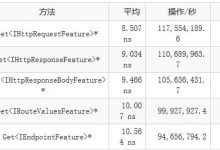在开发.NET Core web服务的时候,我们习惯使用自带的依赖注入容器来进行注入。
于是就会经常进行一个很频繁的的重复动作:定义一个接口->写实现类->注入
有时候会忘了写Add这一步,看到屏幕上的报错一脸懵逼,然后瞬间反应过来忘了注入了。赶紧补上serviceCollection.AddXXX这句话
虽然说有很多开源框架已经实现了类似的工作,比如AutoFac,Unity等依赖注入框架。但是这些库都太庞大了,我个人还是喜欢轻量级的实现。
定义一个枚举
[AttributeUsage(AttributeTargets.Class, AllowMultiple = false)]public class AutoInjectAttribute : Attribute{public AutoInjectAttribute(Type interfaceType, InjectType injectType){Type = interfaceType;InjectType = injectType;}public Type Type { get; set; }/// <summary>/// 注入类型/// </summary>public InjectType InjectType { get; set; }}
定义三种注入类型
/// <summary>/// 注入类型/// </summary>public enum InjectType{Scope,Single,Transient}
扫描运行目录下所有的dll,进行自动注入
/// <summary>/// 自动依赖注入/// </summary>public static class AutoInject{/// <summary>/// 自动注入所有的程序集有InjectAttribute标签/// </summary>/// <param name=\"serviceCollection\"></param>/// <returns></returns>public static IServiceCollection AddAutoDi(this IServiceCollection serviceCollection){var path = AppDomain.CurrentDomain.BaseDirectory;var assemblies = Directory.GetFiles(path, \"*.dll\").Select(Assembly.LoadFrom).ToList();foreach (var assembly in assemblies){var types = assembly.GetTypes().Where(a => a.GetCustomAttribute<AutoInjectAttribute>() != null).ToList();if (types.Count <= 0) continue;foreach (var type in types){var attr = type.GetCustomAttribute<AutoInjectAttribute>();if (attr?.Type == null) continue;switch (attr.InjectType){case InjectType.Scope:serviceCollection.AddScoped(attr.Type, type);break;case InjectType.Single:serviceCollection.AddSingleton(attr.Type, type);break;case InjectType.Transient:serviceCollection.AddTransient(attr.Type, type);break;default:throw new ArgumentOutOfRangeException();}}}return serviceCollection;}}
使用自动依赖注入功能
public void ConfigureServices(IServiceCollection services){services.AddAutoDi();}
public interface ITest{string Say();}[AutoInject(typeof(ITest),InjectType.Scope)]public class Test : ITest{public String Say(){return \"test:\"+DateTime.Now.ToString();}}
再次运行程序,所有的贴有
AutoInject
的所有的实现类,都会被注入到asp.net core的依赖注入容器中。
欢迎关注我的公众号
青城同学
,不定时和你分享一些技术和有趣的事情。

 爱站程序员基地
爱站程序员基地