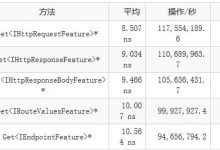效果图:http://blog.csdn.net/xiaoqy/gallery/image/4414.aspx
templates.js:http://blog.csdn.net/xiaoqy/archive/2004/07/16/43454.aspx
form.js: http://blog.csdn.net/xiaoqy/archive/2004/07/16/43457.aspx
basic.js: http://blog.csdn.net/xiaoqy/archive/2004/07/16/43459.aspx
form.asp
<%@ language=\”JSCRIPT\” %>
<!–#include file=\”include/basic.js\” –>
<!–#include file=\”include/template.js\” –>
<!–#include file=\”include/form.js\” –>
<%
//创建一个aspTemplate对象
var tpl = new aspTemplate();
tpl.setFile(\”file\”,\”form.tpl\”);
var form = new form(\”form\”);
//创建一个文本框对象
var input = new text();
input.Init(\’name\’,\”HTTP_HOST\”);
input.setDesc(\”文本,密码,多行文本,隐藏\”);
input.setPattern(\”[0-9]\”);
form.addElement(input);
var f = new text();
f.Init(\”fffffffffffff\”,\”test\”);
form.addElement(f);
//创建一个选择列表对象
var s = new select();
s.Init(\”s\”,\”3\”);
s.setDesc(\”选择列表,单选,多选\”);
s.buildValue(\”a,b,c,d,e,f,g\”);
form.addElement(s);
//创建一个单选按钮对象
var r = new radio();
r.Init(\”r\”,\”a\”);
r.setDesc(\”单选按钮\”);
r.buildValue(\”a,b,c,d,e,f,g,h,j\”);
r.radioAssign(tpl,\”file\”,\”</tr><tr>\”,3);
form.addElement(r);
//创建一个多选按钮对象
//调用其他被包含文件
tpl.setFile(\”otherfile\”,\”otherfile.tpl\”);
var c = new checkbox();
c.Init(\”c\”,\”a\”);
c.setDesc(\”选择框,单选,多选\”);
c.buildValue(\”a,b,c,d,e,f,g,h\”);
c.checkboxAssign(tpl,\”otherfile\”,\”</tr><tr>\”,2);
form.addElement(c);
form.assignfortpl(tpl);
//解析输出主文件
tpl.parse(\”otherfiles\”,\”otherfile\”);
tpl.parse(\”main\”,\”file\”,true);
Response.write(tpl.p(\”main\”));
//tpl.showall();
%>
模版:
form.tpl
<head>
<meta name=\”GENERATOR\” content=\”SAPIEN Technologies PrimalScript 3.1\”>
<meta http-equiv=\”Content-Type\” content=\”text/html; charset=gb2312\”>
<title>Document Title</title>
</head>
<body>
<!– Insert HTML here –>
<form action=\”form.asp\” method=\”post\” name=\”form\”>
<input type=\”text\” name=\”name\” value=\”{name_value}\”>
<input type=\”text\” name=\”fffffffffffff\” value=\”{fffffffffffff_value}\”>
<select name=s>{s_options_str}</select><BR>
<table border=1><tr>
<!– BEGIN R –>
<td>
<input type=radio name=\”r\” value=\”{value}\” {checked}>{text}
</td>{broken}
<!– END R –>
</tr>
</table>{otherfiles}
<input type=\”submit\” value=\”submit\”>
</form>
{form_errormsg}
</body>
</html>
otherfile.tpl
<table border=1><tr>
<!– BEGIN C –>
<td>
<input type=checkbox name=\”c\” value=\”{value}\” {checked}>{text}
</td> {broken}
<!– END C –>
</tr>
</table>
- 点赞
- 收藏
- 分享
- 文章举报

 XiaoQy发布了4 篇原创文章 · 获赞 0 · 访问量 5484私信关注
XiaoQy发布了4 篇原创文章 · 获赞 0 · 访问量 5484私信关注
 爱站程序员基地
爱站程序员基地