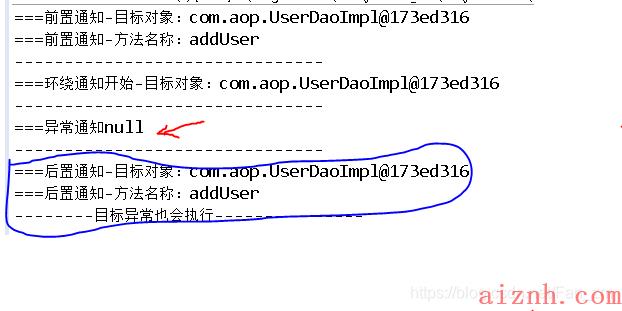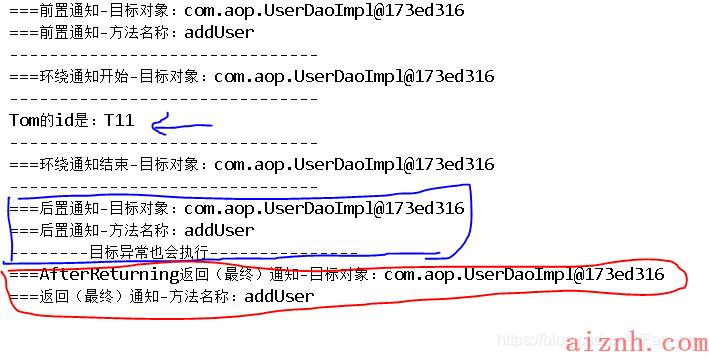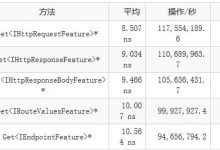注:与前面的笔记有一点地方不一样,无伤大雅,笔记要点在代码中
AOP的一丁点基础:学习笔记(05):轻松搞定Spring全家桶(初识篇)-面向切片编程AOP
使用AspectJ基于XML开发AOP:
一、创建项目,导入相关jar包:(点击下载)
- spring项目所需基础jar包
- 使用AspectJ基于XML开发AOP额外需要的jar包

二、创建一个接口:/AOPProjectByAspectJXml/src/com/aop/UserDao.java
package com.aop;public interface UserDao {public void addUser(String id,String name);}
三、创建接口实现类:/AOPProjectByAspectJXml/src/com/aop/UserDaoImpl.java
package com.aop;public class UserDaoImpl implements UserDao {@Overridepublic void addUser(String id, String name) {// TODO Auto-generated method stub//制造一个异常用于测试//String a = null;a.length();System.out.println(name+\"的id是:\"+id);}}
四、创建切面类:/AOPProjectByAspectJXml/src/com/aop/LogAspect.java
注:一部分笔记在这个类的注释中
package com.aop;import org.aspectj.lang.JoinPoint;import org.aspectj.lang.ProceedingJoinPoint;public class LogAspect {//配置为前置通知public void myBefore(JoinPoint joinpoint) {//通过joinpoint获取目标对象的一些信息System.out.println(\"===前置通知-目标对象:\"+joinpoint.getTarget());System.out.println(\"===前置通知-方法名称:\"+joinpoint.getSignature().getName());System.out.println(\"-------------------------------\");}/*** 配置为返回(最终)通知:* 目标方法正常结束后执行的代码,如果目标方法出现异常则不执行* 在目标方法返回结果之后执行的通知,* 返回通知是可以访问到方法的返回值的*/public void myAfterReturning(JoinPoint joinpoint) {System.out.println(\"===AfterReturning返回(最终)通知-目标对象:\"+joinpoint.getTarget());System.out.println(\"===返回(最终)通知-方法名称:\"+joinpoint.getSignature().getName());}/*** 配置为后置通知:* 就算目标方法抛出异常,通知也会执行* 但是无法访问目标方法的返回值,因为此时还没有返回*/public void myAfter(JoinPoint joinpoint) {System.out.println(\"===后置通知-目标对象:\"+joinpoint.getTarget());System.out.println(\"===后置通知-方法名称:\"+joinpoint.getSignature().getName());System.out.println(\"--------目标异常也会执行---------------\");}/*** 配置为环绕通知:* 需要携带ProceedingJoinPoint类型的参数* 环绕通知类似于动态代理的全过程:ProceedingJoinPoint类型的参数决定是否执行目标方法。* 而且环绕通知必须有返回值,返回值即为目标方法的返回值*/public Object myAround(ProceedingJoinPoint procee) throws Throwable {System.out.println(\"===环绕通知开始-目标对象:\"+procee.getTarget());System.out.println(\"-------------------------------\");Object object = procee.proceed();//调用目标对象方法System.out.println(\"-------------------------------\");System.out.println(\"===环绕通知结束-目标对象:\"+procee.getTarget());System.out.println(\"-------------------------------\");return object;}//异常通知:e用来获取异常的有关信息public void myAfterThrowing(JoinPoint joinpoint, Throwable e) {System.out.println(\"===异常通知\"+e.getMessage());System.out.println(\"-------------------------------\");}}
五、配置文件:/AOPProjectByAspectJXml/resource/applicationContext.xml
注:另一部分笔记在这个配置文件中,另外 execution表达式的详细结束在另外的博文笔记中
<?xml version=\"1.0\" encoding=\"UTF-8\"?><beans xmlns=\"http://www.springframework.org/schema/beans\"xmlns:xsi=\"http://www.w3.org/2001/XMLSchema-instance\"xmlns:aop=\"http://www.springframework.org/schema/aop\"xsi:schemaLocation=\"http://www.springframework.org/schema/beanshttp://www.springframework.org/schema/beans/spring-beans-4.3.xsdhttp://www.springframework.org/schema/aophttp://www.springframework.org/schema/aop/spring-aop-4.3.xsd \"><!-- 定义目标对象 --><bean id=\"userDao\" class=\"com.aop.UserDaoImpl\"></bean><!-- 定义切面 --><bean id=\"logAspect\" class=\"com.aop.LogAspect\"></bean><!-- AOP配置关系 --><aop:config><aop:aspect ref=\"logAspect\"><!-- 配置切入点 --><aop:pointcut expression=\"execution(* com.aop.UserDao.addUser(..))\" id=\"myPointcut\"/><!-- execution表达式详解看其他笔记,这里写不开--><!-- 前置通知 --><aop:before method=\"myBefore\" pointcut-ref=\"myPointcut\"/><!-- 返回(最终)通知 --><aop:after-returning method=\"myAfterReturning\" pointcut-ref=\"myPointcut\"/><!-- 后置通知 --><aop:after method=\"myAfter\" pointcut-ref=\"myPointcut\"/><!-- 环绕通知 --><aop:around method=\"myAround\" pointcut-ref=\"myPointcut\"/><!-- 异常通知 相比其他额外需要配置接收异常信息的参数 --><aop:after-throwing method=\"myAfterThrowing\" pointcut-ref=\"myPointcut\" throwing=\"e\"/></aop:aspect></aop:config></beans>
六、测试类:/AOPProjectByAspectJXml/src/com/aop/TestUserDao.java
package com.aop;import static org.junit.jupiter.api.Assertions.*;import org.junit.jupiter.api.Test;import org.springframework.context.ApplicationContext;import org.springframework.context.support.ClassPathXmlApplicationContext;class TestUserDao {@Testvoid testAddUser() {ApplicationContext context = new ClassPathXmlApplicationContext(\"applicationContext.xml\");UserDao userDao = context.getBean(\"userDao\", UserDao.class);userDao.addUser(\"T11\", \"Tom\");}}
七、测试结果:
- 目标方法有异常时:
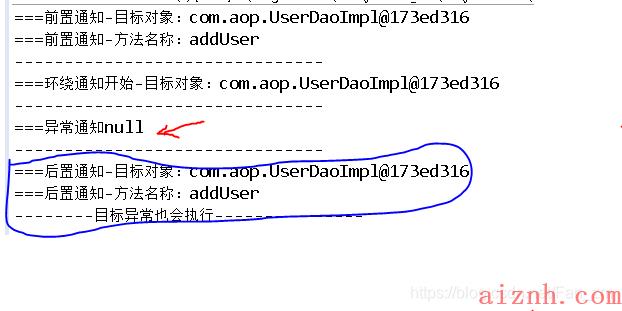
- 目标方法没有异常时:
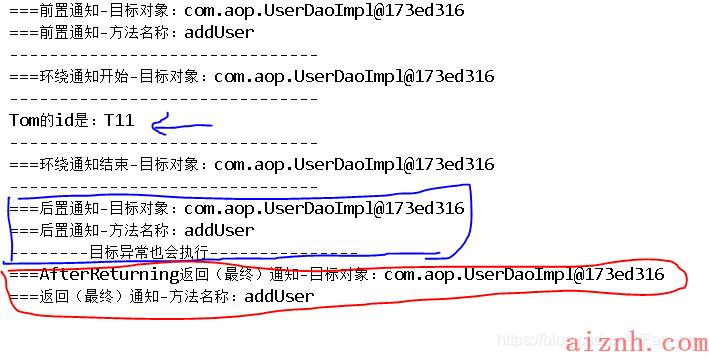
八、补充笔记:execution函数的相关用法
 爱站程序员基地
爱站程序员基地