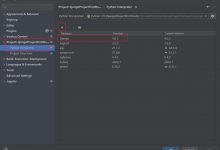在开发过程中,我们有时会遇到这样的问题,将
2020-11-08T08:18:46+08:00
转成
2020-11-08 08:18:46
,怎么解决这个问题?
解决这个问题,最好不要用字符串截取,或者说字符串截取是最笨的方法,这应该是时间格式化的问题。
我们先看一下 golang time 包中支持的 format 格式:
const (ANSIC = \"Mon Jan _2 15:04:05 2006\"UnixDate = \"Mon Jan _2 15:04:05 MST 2006\"RubyDate = \"Mon Jan 02 15:04:05 -0700 2006\"RFC822 = \"02 Jan 06 15:04 MST\"RFC822Z = \"02 Jan 06 15:04 -0700\" // RFC822 with numeric zoneRFC850 = \"Monday, 02-Jan-06 15:04:05 MST\"RFC1123 = \"Mon, 02 Jan 2006 15:04:05 MST\"RFC1123Z = \"Mon, 02 Jan 2006 15:04:05 -0700\" // RFC1123 with numeric zoneRFC3339 = \"2006-01-02T15:04:05Z07:00\"RFC3339Nano = \"2006-01-02T15:04:05.999999999Z07:00\"Kitchen = \"3:04PM\"// Handy time stamps.Stamp = \"Jan _2 15:04:05\"StampMilli = \"Jan _2 15:04:05.000\"StampMicro = \"Jan _2 15:04:05.000000\"StampNano = \"Jan _2 15:04:05.000000000\")
我们找到了
RFC3339
,那就很简单了,我们封装一个方法
RFC3339ToCSTLayout
,见下面代码。
package timeutilimport \"time\"var (cst *time.Location)// CSTLayout China Standard Time Layoutconst CSTLayout = \"2006-01-02 15:04:05\"func init() {var err errorif cst, err = time.LoadLocation(\"Asia/Shanghai\"); err != nil {panic(err)}}// RFC3339ToCSTLayout convert rfc3339 value to china standard time layoutfunc RFC3339ToCSTLayout(value string) (string, error) {ts, err := time.Parse(time.RFC3339, value)if err != nil {return \"\", err}return ts.In(cst).Format(CSTLayout), nil}
运行一下
RFC3339Str := \"2020-11-08T08:18:46+08:00\"cst, err := timeutil.RFC3339ToCSTLayout(RFC3339Str)if err != nil {fmt.Println(err)}fmt.Println(cst)
输出:
2020-11-08 08:18:46
小结
同理,若遇到
RFC3339Nano
、
RFC822
、
RFC1123
等格式,也可以使用类似的方法,只需要在
time.Parse()
中指定时间格式即可。
 爱站程序员基地
爱站程序员基地